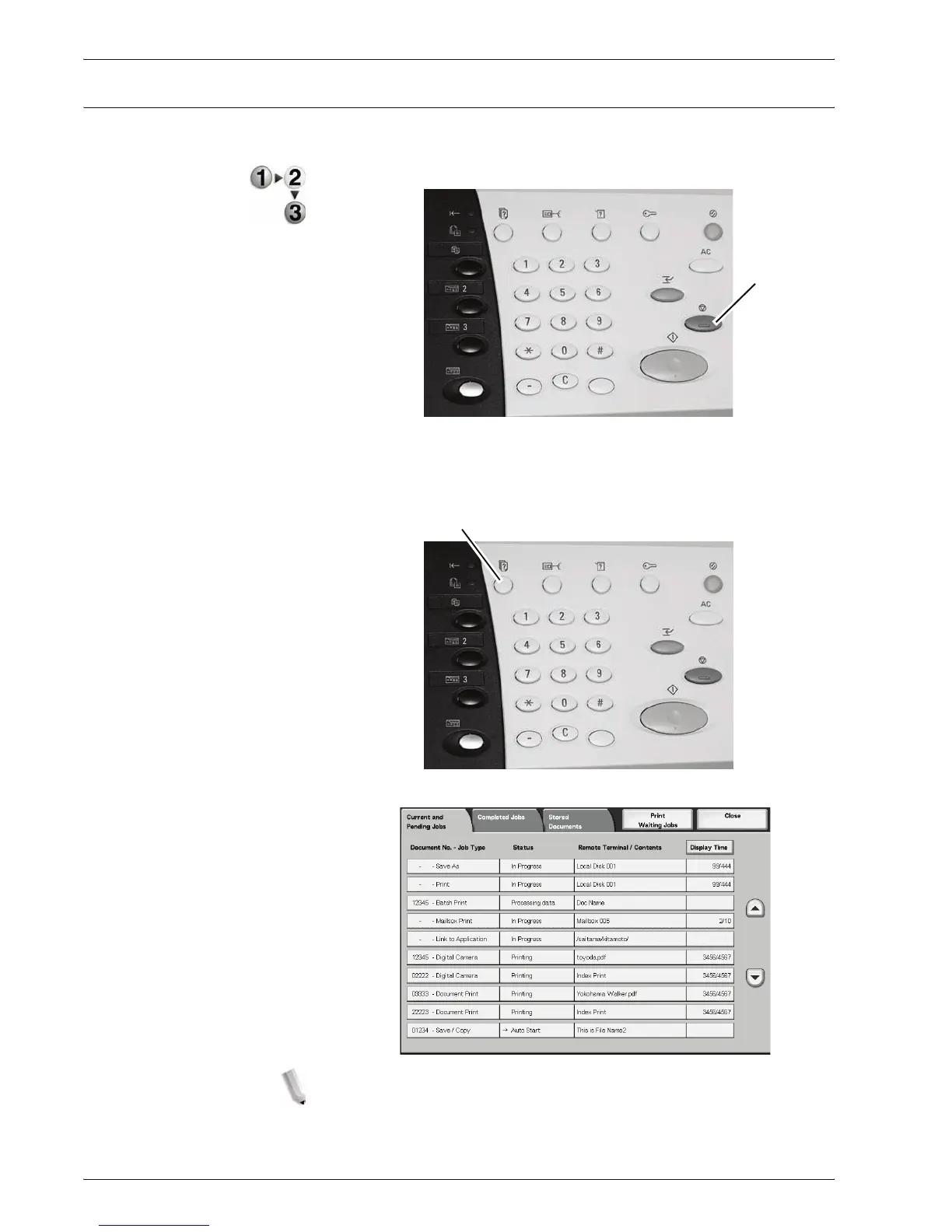Xerox 4595 Copier/Printer User Guide
3-10
3. Scan
Cancel the Scan Job
Follow the procedure below to cancel a scan.
1. Press either Stop on the touch screen or the Stop button.
2. Select Cancel to end scanning or Start to restart the scan.
3. If the screen in procedure 1 does not appear, press the Job
Status button.
4. Select the job to cancel, and then select Stop.
NOTE: When a scan is cancelled, scan data already stored to the
mailbox is deleted.
Stop
Job Status
