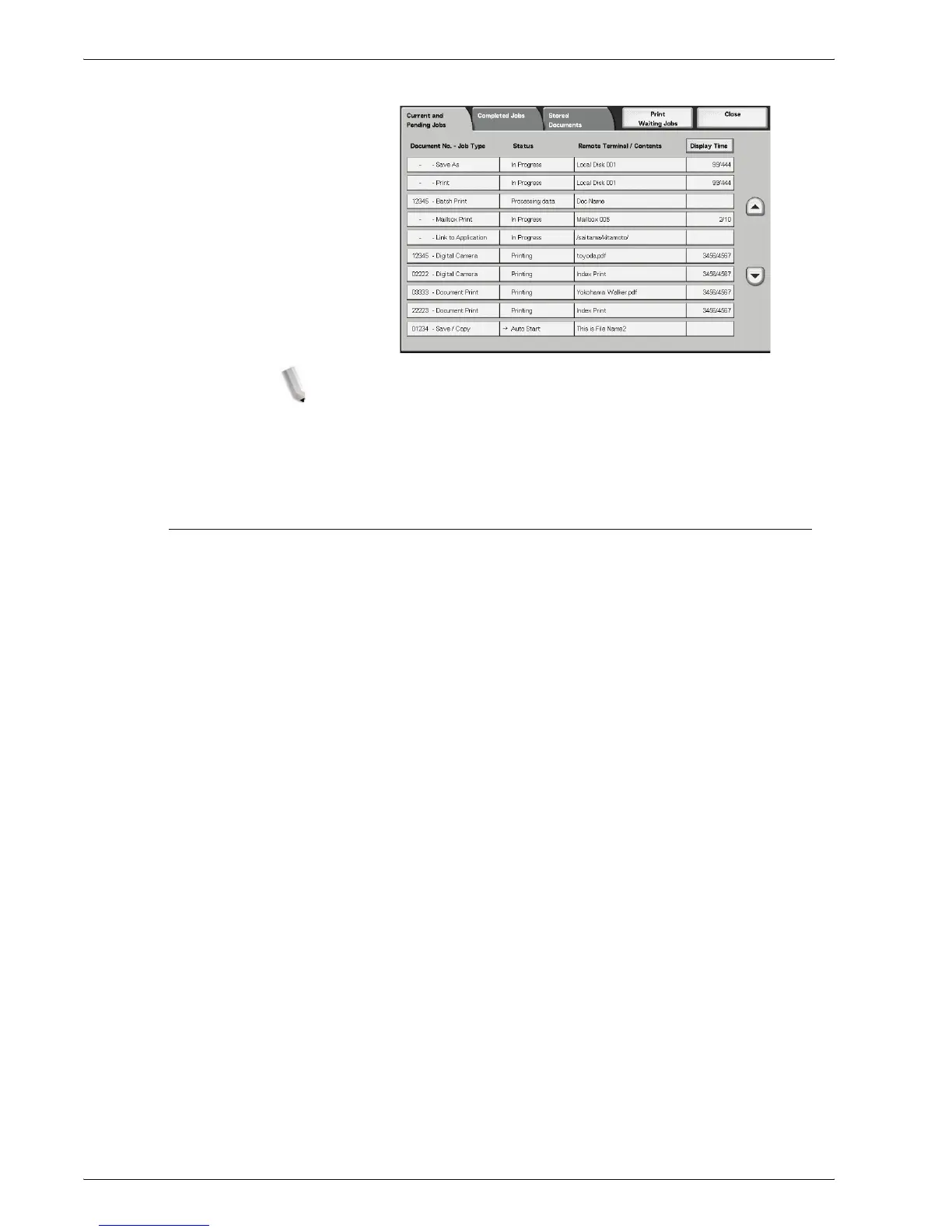Xerox 4595 Copier/Printer User Guide
3-9
3. Scan
2. Check the job status.
NOTE: Select the up or down buttons to navigate between
screens
.
If the job is short, it will not appear in Current and
Pending Jobs. Instead, check Completed Jobs.
Step 5 Save the Scanned Data
When scanning to mailbox, you import the document that is stored
in the mailbox on the machine into your computer. Importing can
be done in the following ways:
Import from an Application
Use a network scan driver.
Import Using Mailbox Viewer 2
You can import using Xerox’s application software,
Mailbox Viewer 2.
Import Using CentreWare Internet Services
Uses CentreWare Internet Services to import.
Import Using WebDAV Protocol
An application software that is compliant with the WebDAV
protocol. This feature may or may not be available with your
machine.
For information about each of these modes, refer to the System
Administration Guide or ask your System Administrator for help.
