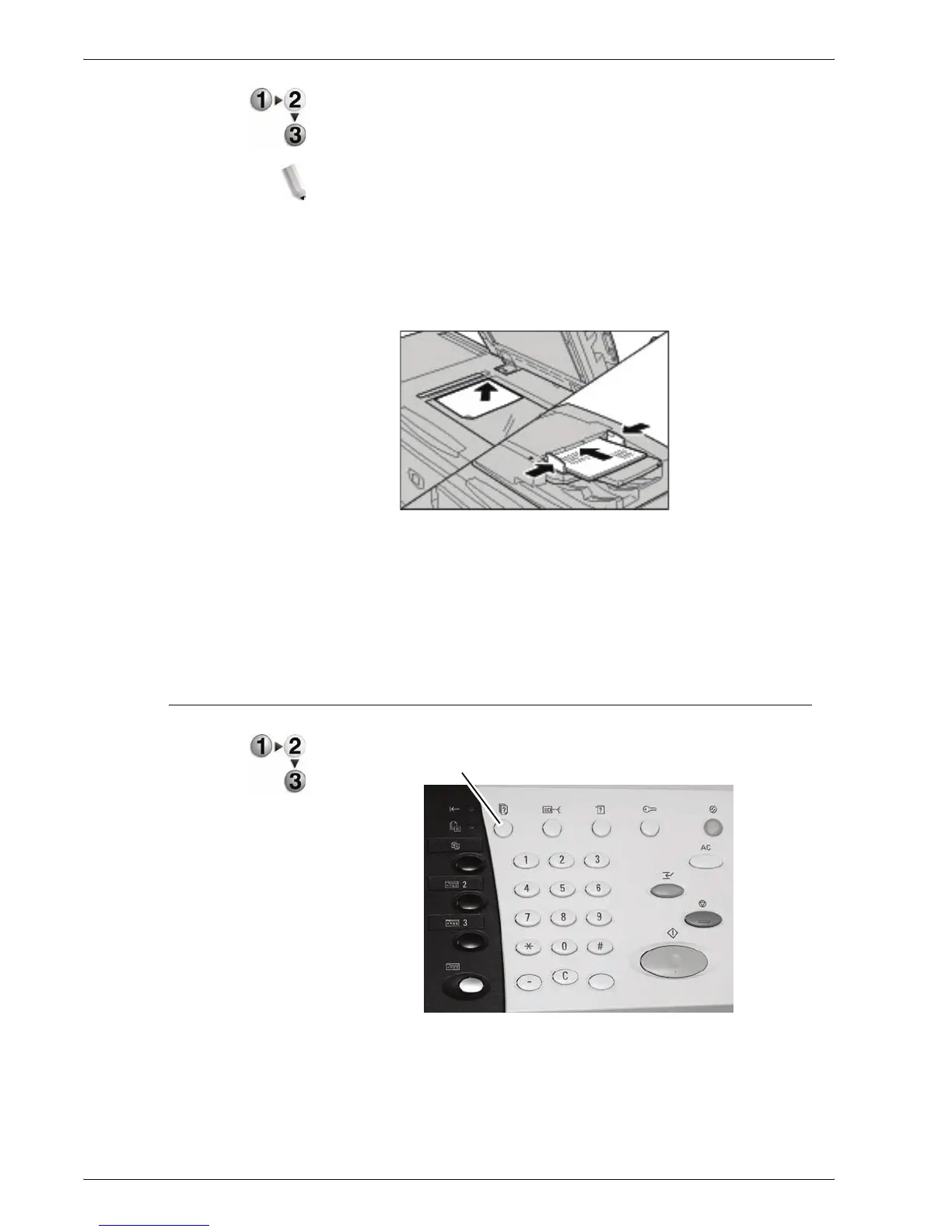Xerox 4595 Copier/Printer User Guide
3-8
3. Scan
1. While documents are being scanned, select Next Original.
NOTE: When using the 2 sided document feeder, the machine
waits for the next set of documents after it has finished scanning
the first set.
NOTE 2:When the above screen is displayed and no operation is
performed after a certain period of time has elapsed, the machine
automatically assumes that there are no more documents.
2. Load the next document.
3. Press the Start button.
If you have more documents, load the next document and
press the Start button.
4. When all documents have been scanned, select Last
Original.
Step 4 Confirm the Scan Job in the Job Status
1. Press the Job Status button.
Job Status
