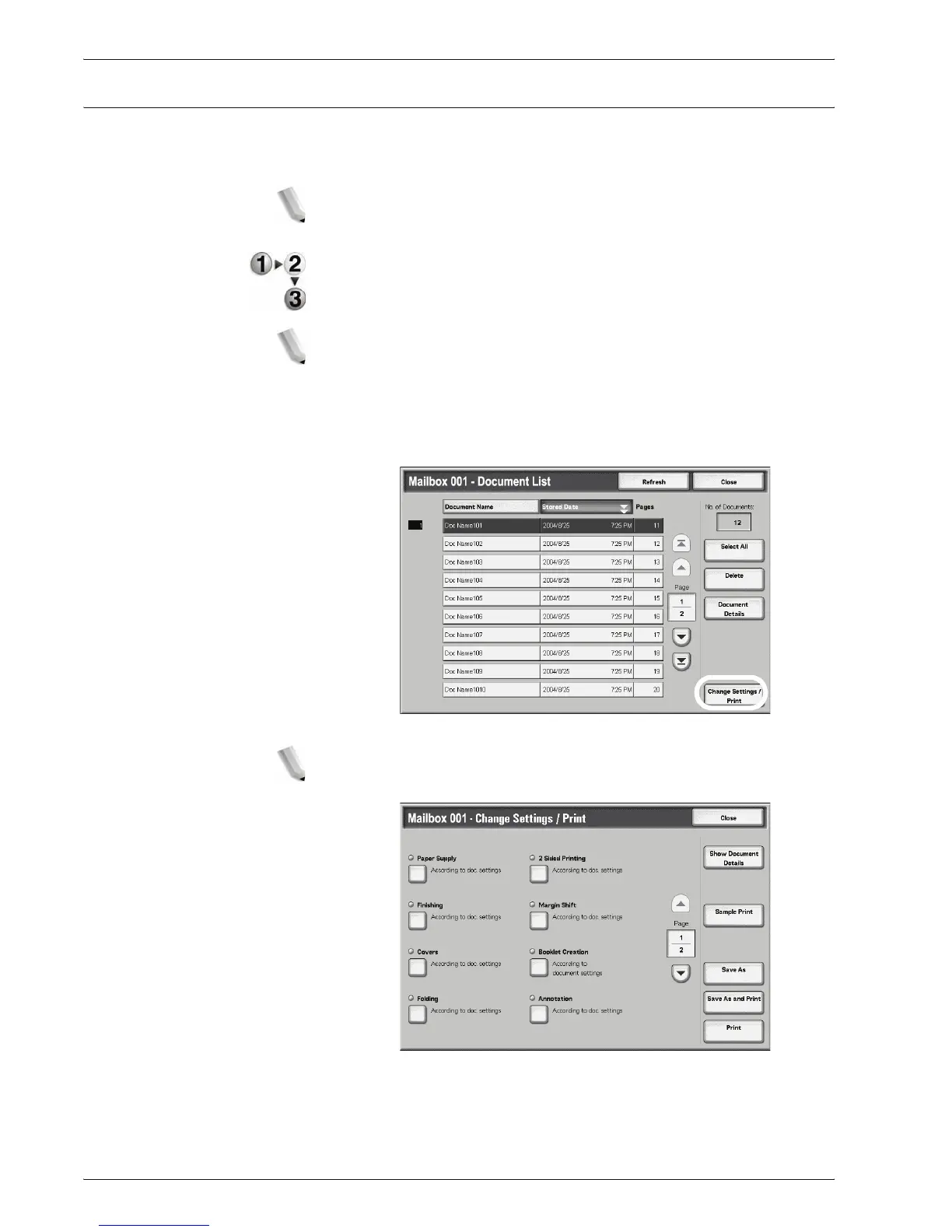Xerox 4595 Copier/Printer User Guide
4-39
4. Mailbox Management
Printing Copy & Print Job Documents
This feature allows you to change the document settings before
printing them.
NOTE: Print speed may fall for image processing according to the
item to be set.
1. From the All Services window, select Check Mailbox and
then Copy & Print Jobs.
NOTE: Not all properties can be set in the driver when submitting
a job from a client (PC), which will go to a mailbox on the system.
Properties that are grayed out cannot be modified. All other setting
must be changed in the Mailbox “Change Settings/Print” function.
2. Select the mailbox you want to open. Select a document to be
printed and select Change Settings/Print.
NOTE: Documents are printed in the order selected.
3. Select an item from those presented.