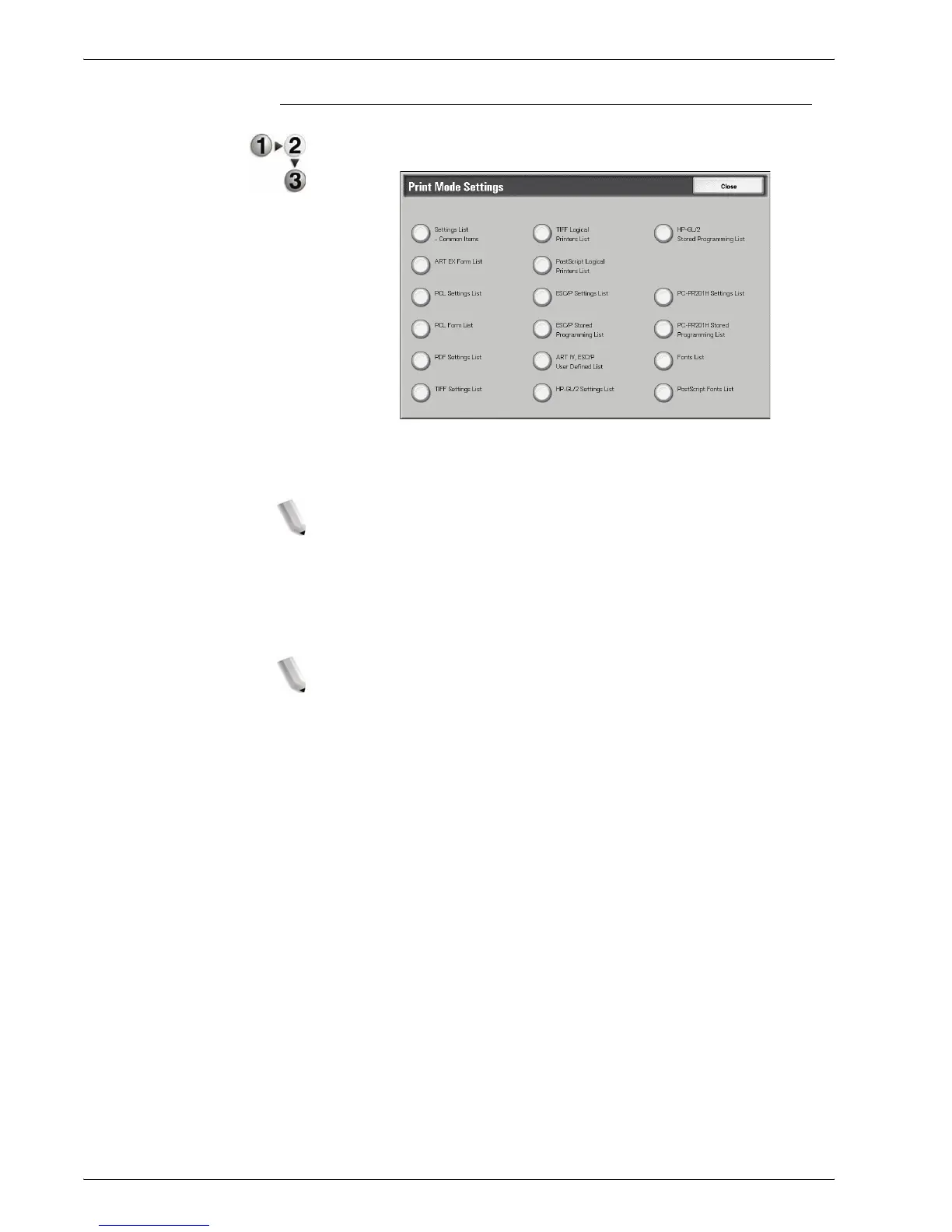Xerox 4595 Copier/Printer User Guide
9-20
9. Machine Status
Print Mode Settings
1. From the Print Report/List screen, select Print Mode
Settings.
2. Select the report/list to be printed.
3. Press the Start button.
NOTE: The items displayed depend on the options that are
installed.
Settings List - Common Items
You can check the hardware configuration of the machine,
network information, and the print feature and copy feature setting
status.
NOTE: The same content is printed for the Settings List
regardless of whether you print from Copy Mode Settings, Print
Mode Settings or Scan Mode Settings.
PCL Settings List
This prints settings for PCL virtual printers.
PDF Settings List
This prints the various settings in PDF printer mode.
TIFF Settings List
This prints the various settings in TIFF printer mode.
TIFF Logical Printers List
This prints a list of the logical printers created in TIFF printer
mode.
PS Logical Printers List
This prints a list of the logical printers created in PostScript.
ESC/P settings list
This prints the various settings in ESC/P emulation mode.
