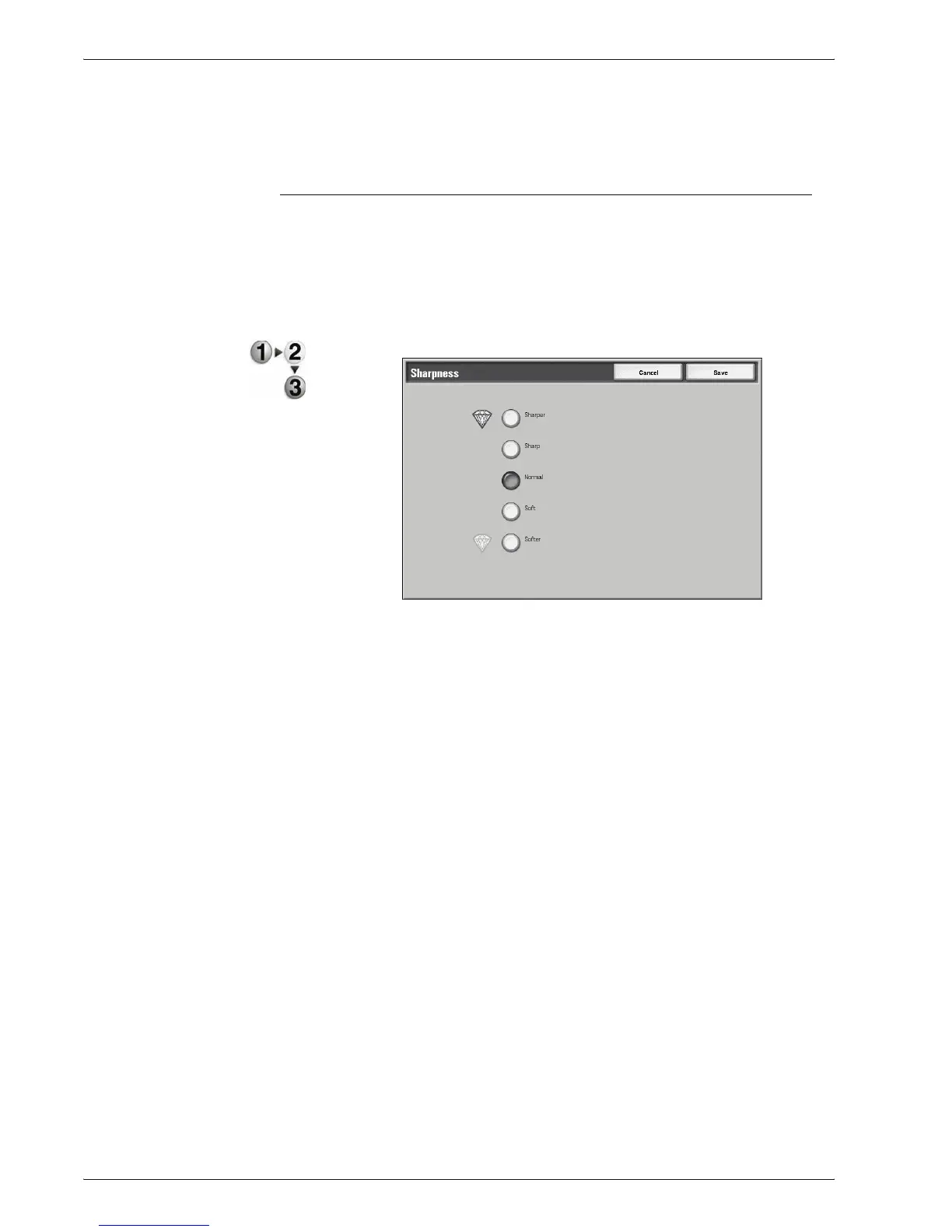Xerox 4595 Copier/Printer User Guide
2-28
2. Copy
On
The background color of the document is excluded during
copying.
Sharpness
You can select from five sharpness levels between Sharper and
Softer.
The nearer the level is to Sharper, the sharper the contours of
images. The nearer the level is to Softer, the softer the contours of
images.
1. Select Sharpness.
2. Select the image outline level from one of the five levels
displayed.
3. Select Save to save the changes.
