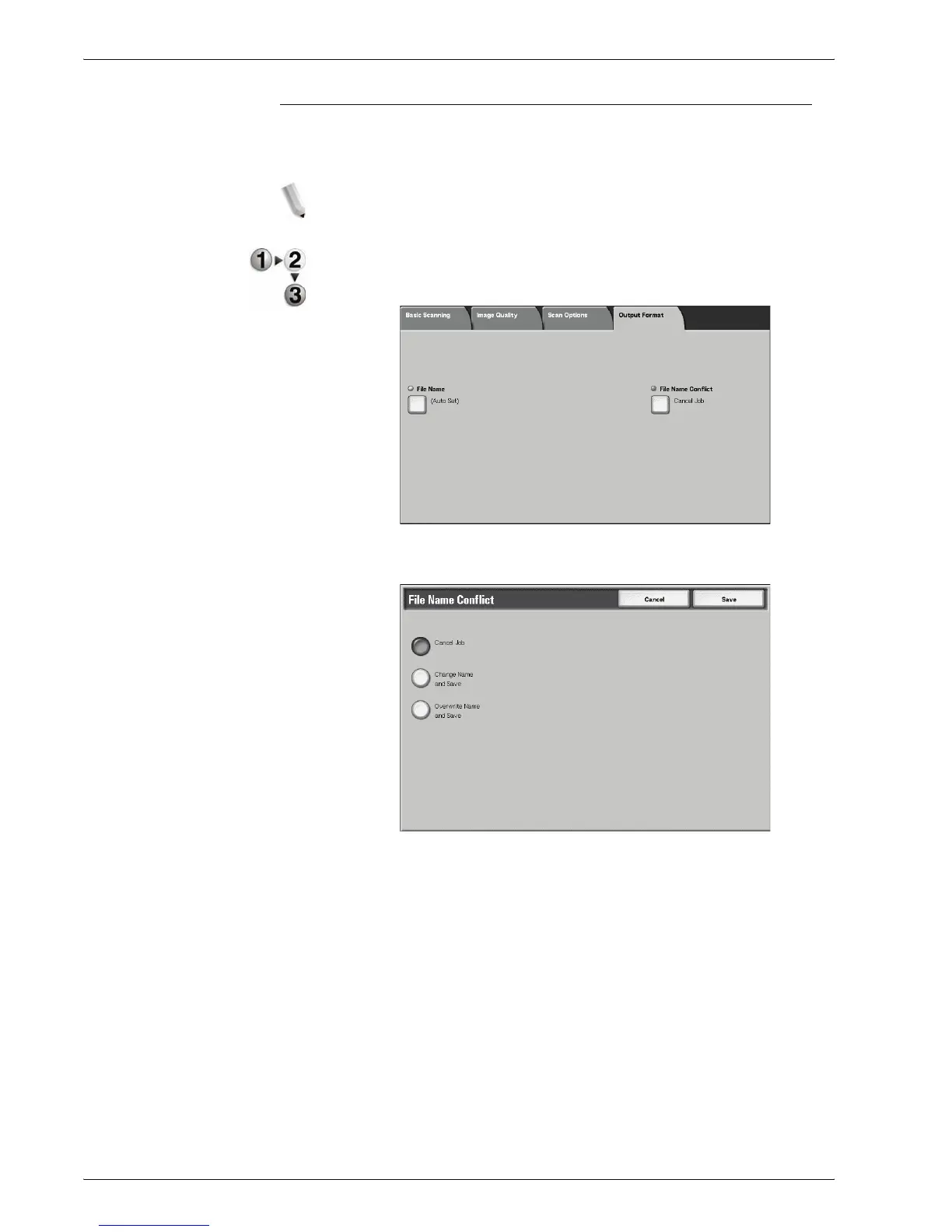Xerox 4595 Copier/Printer User Guide
3-50
3. Scan
File Name Conflict
You can set the procedure when file name is overlapped in the
same mailbox specified.
NOTE: File Name Conflict is available only is item name shown,
when using the Scan to FTP/SMB feature.
1. From the All Services screen, select Scan to FTP/SMB.
Select the Output Format tab and then select File Name
Conflict.
2. Select any item.
Cancel Job (No save)
If a file of the same name already exists in the forwarding
destination, cancel the job and do not save.
Change Name and Save
If a file of the same name already exists in the forwarding
destination, automatically change the file name and save. A 4-digit
number (0001 - 9999) is automatically added to the end of the file
name.
Overwrite Name and Save
Replace the existing file with the new one and save.
