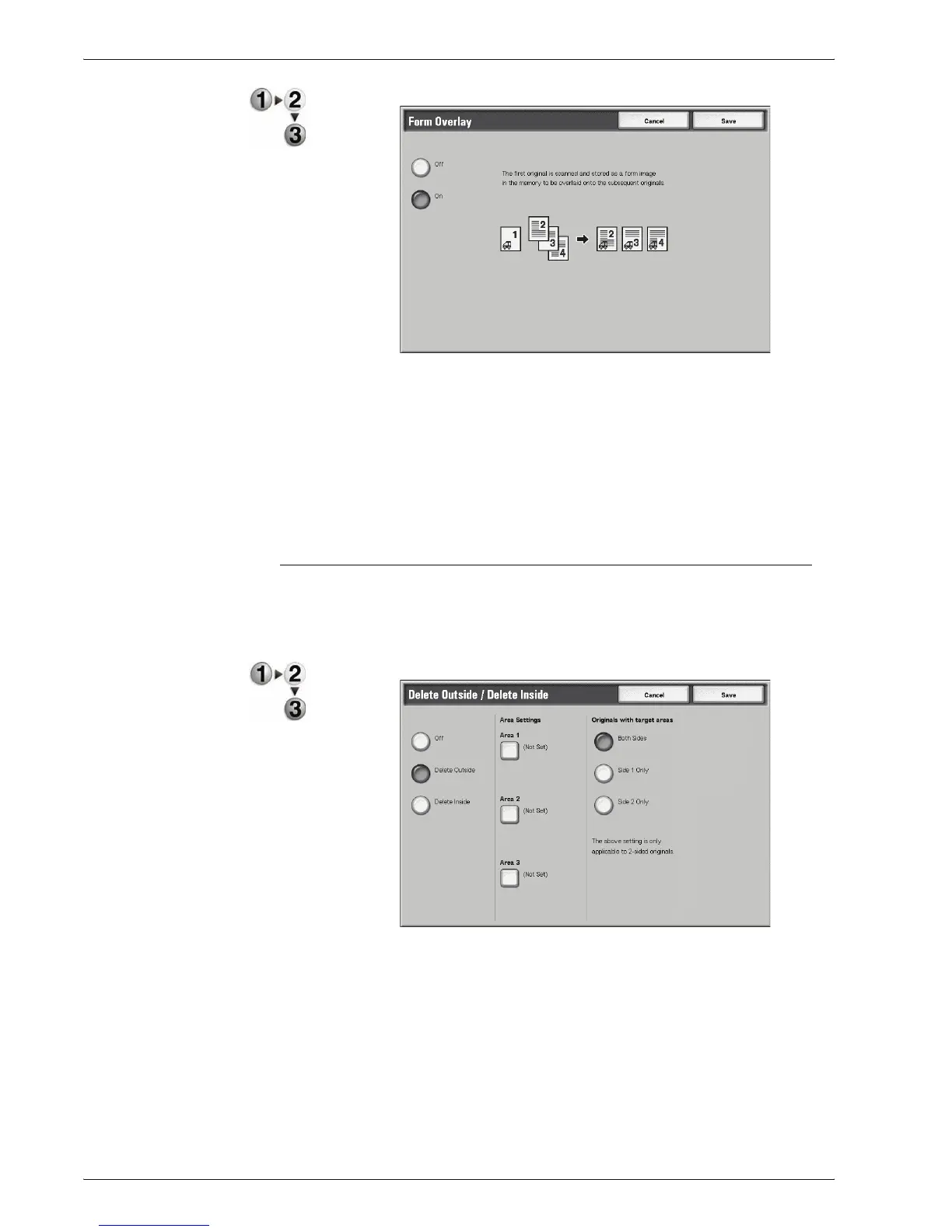Xerox 4595 Copier/Printer User Guide
2-92
2. Copy
1. Select Form Overlay.
2. Select On or Off.
Off
A form image in the memory is not overlaid.
On
A form image in the memory is overlaid
Delete Outside/Delete Inside
This feature allows you to specify the area for extracting or
deleting and then copy that area. The maximum number of areas
you can select is 3.
1. Select Delete Outside/Delete Inside.
2. Select any item.
3. Select Save to keep your choices.
Off
Images are not extracted or deleted.
Delete Outside
Extracts the selected areas and copies them.
