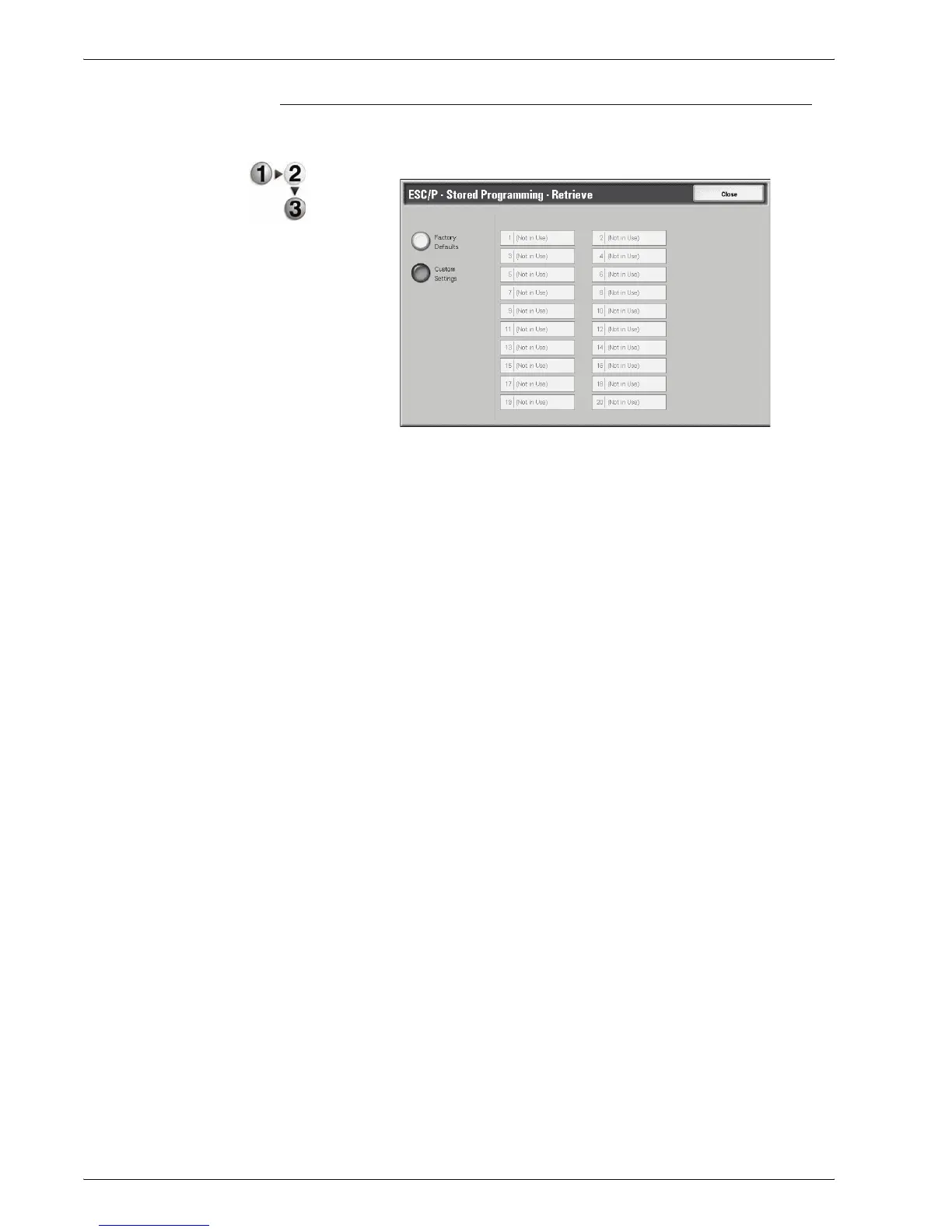Xerox 4595 Copier/Printer User Guide
9-8
9. Machine Status
Retrieve Programming
You can recall and use a printer mode saved in memory.
1. Select Retrieve Programming.
2. Select the memory number to be used.
3. Select Close to use the stored programming.
Factory Defaults
You can use the factory default settings.
Custom Settings
The custom settings number appears.
