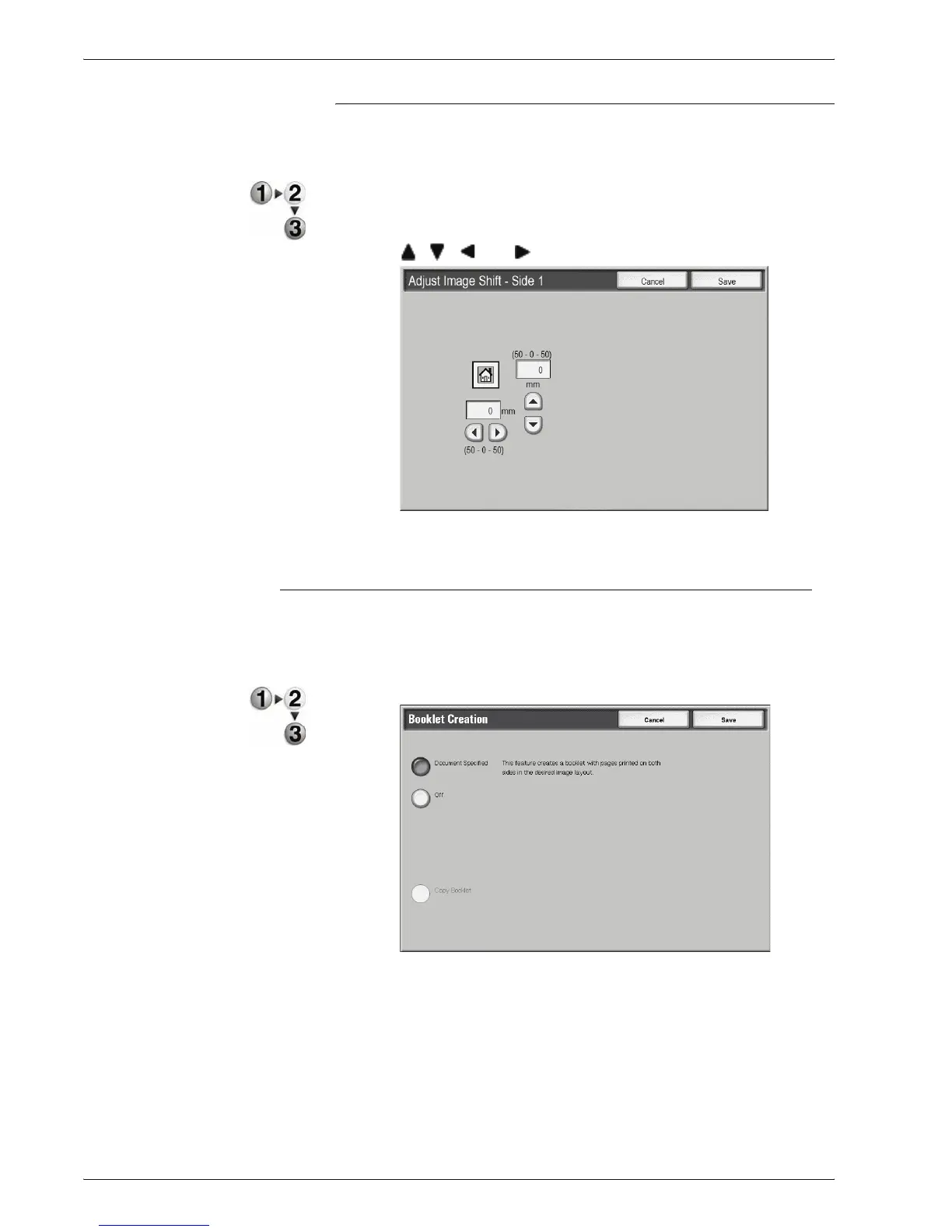Xerox 4595 Copier/Printer User Guide
4-51
4. Mailbox Management
Adjust Image Shift - Side 1/Side 2 Screen
You can specify the image shift value for Side 1 or Side 2. Side 1
is shown in this example.
1. Select Side 1.
2. Select which type of shift is to be done from those presented.
3. Use , , and to specify the image shift value.
4. Select Save to keep your choices.
Booklet Creation
The machine can copy pages laid out so that when multiple-page
sheets are overlaid and folded along the center (gutter), a booklet
is created in page order.
1. Select Booklet Creation.
2. Select any item.
3. Select Save to keep your choices.
Document Specified
Uses the same settings as when the document was saved.
