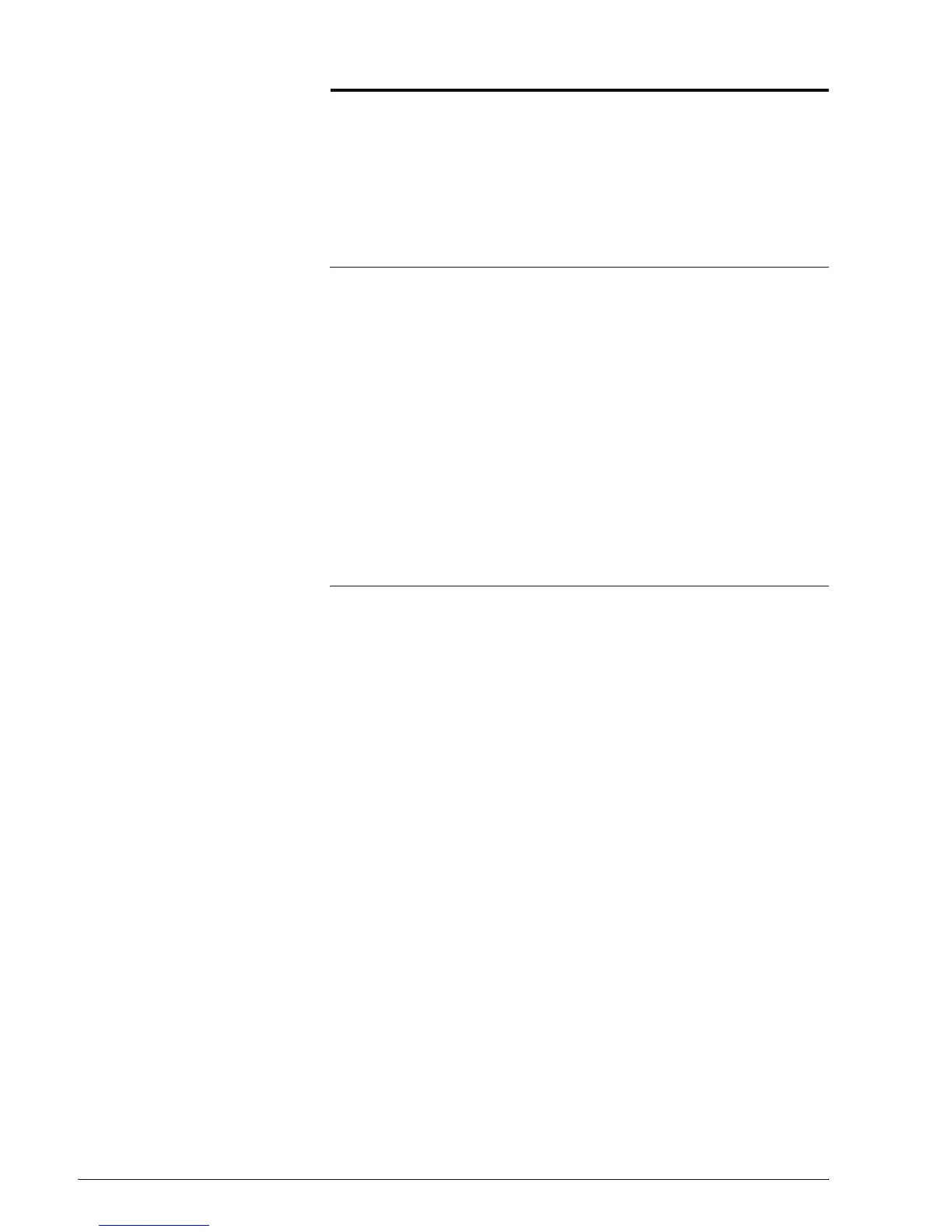Xerox 4595 Copier/Printer User Guide
i
Table of contents
1. Product overview 1-1
Related information sources . . . . . . . . . . . . . . . . . . . . . . . . . . . 1-1
Customer documentation updates . . . . . . . . . . . . . . . . . . . . . . 1-1
Machine components . . . . . . . . . . . . . . . . . . . . . . . . . . . . . . . . 1-2
Control Panel . . . . . . . . . . . . . . . . . . . . . . . . . . . . . . . . . . . . . . 1-9
Assigning a feature to Custom Buttons. . . . . . . . . . . . 1-12
Customizing the All Services Screen . . . . . . . . . . . . . 1-12
Changing feature screen. . . . . . . . . . . . . . . . . . . . . . . 1-13
Power on/off . . . . . . . . . . . . . . . . . . . . . . . . . . . . . . . . . . . . . . 1-13
About the circuit breaker. . . . . . . . . . . . . . . . . . . . . . . . . . . . . 1-14
Power Saver Mode . . . . . . . . . . . . . . . . . . . . . . . . . . . . . . . . . 1-15
2. Copy 2-1
Copy Procedure . . . . . . . . . . . . . . . . . . . . . . . . . . . . . . . . . . . . 2-1
Step 4 Start the Copy Job . . . . . . . . . . . . . . . . . . . . . . . 2-7
Step 5 Confirm the Copy Job in the Job Status . . . . . . 2-8
Cancel the Copy Job . . . . . . . . . . . . . . . . . . . . . . . . . . . . . . . . 2-9
Change the copy quantity . . . . . . . . . . . . . . . . . . . . . . . . . . . . 2-10
Interrupt the copy job . . . . . . . . . . . . . . . . . . . . . . . . . . . . . . . 2-11
Save Scanned Documents . . . . . . . . . . . . . . . . . . . . . . . . . . . 2-12
Document List . . . . . . . . . . . . . . . . . . . . . . . . . . . . . . . 2-13
Basic Copying tab. . . . . . . . . . . . . . . . . . . . . . . . . . . . . . . . . . 2-15
Reduce/Enlarge . . . . . . . . . . . . . . . . . . . . . . . . . . . . . 2-15
Paper Supply . . . . . . . . . . . . . . . . . . . . . . . . . . . . . . . 2-19
2 Sided (Making 2 sided Copies) . . . . . . . . . . . . . . . . 2-23
Lighten/Darken . . . . . . . . . . . . . . . . . . . . . . . . . . . . . . 2-24
Image Quality tab . . . . . . . . . . . . . . . . . . . . . . . . . . . . . . . . . . 2-25
Lighten/Darken . . . . . . . . . . . . . . . . . . . . . . . . . . . . . . 2-26
Original Type. . . . . . . . . . . . . . . . . . . . . . . . . . . . . . . . 2-26
Auto Exposure . . . . . . . . . . . . . . . . . . . . . . . . . . . . . . 2-27
Sharpness. . . . . . . . . . . . . . . . . . . . . . . . . . . . . . . . . . 2-28
Scan Options tab . . . . . . . . . . . . . . . . . . . . . . . . . . . . . . . . . . 2-29