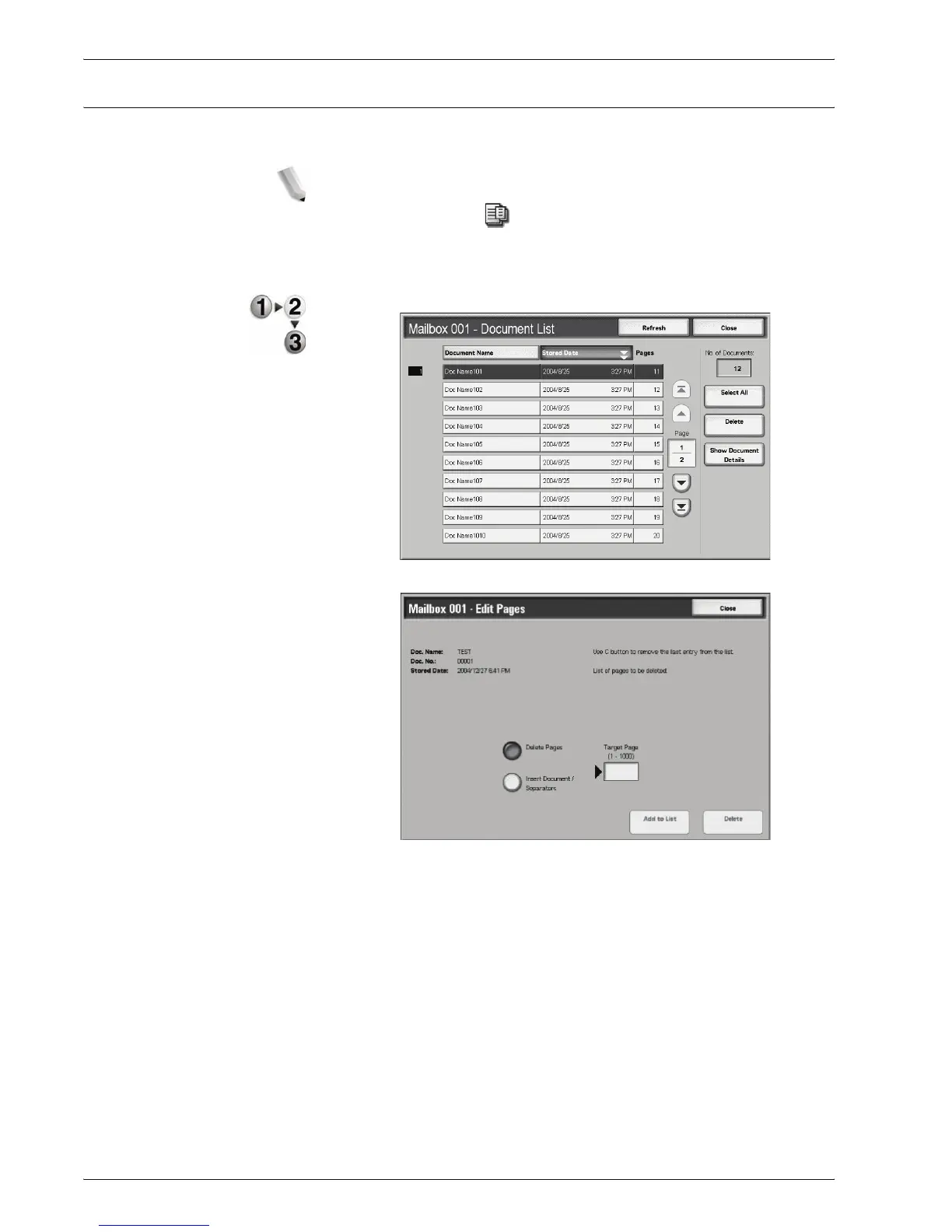Xerox 4595 Copier/Printer User Guide
4-14
4. Mailbox Management
Edit Copy & Print Documents
This feature allows you to edit mailbox documents.
NOTE: When print documents are edited and the mailbox displays
Copy & Print Jobs, these print documents will be stored as
Edited document ( ). After they are stored as Edited
document, they will no longer be displayed in the mailbox portion
of Scan & Other Jobs.
1. Select a document to be edited and select Edit Pages.
2. Select an item.
