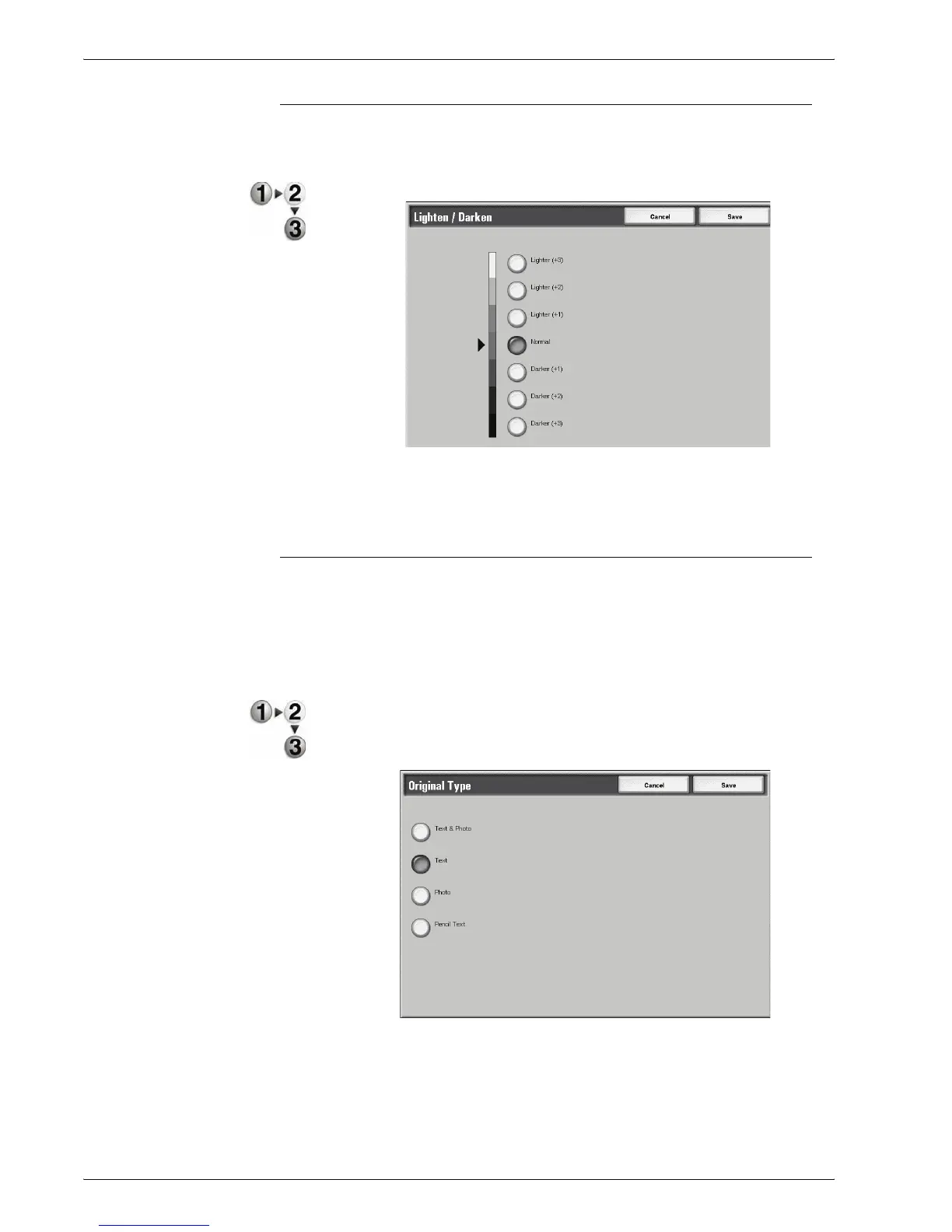Xerox 4595 Copier/Printer User Guide
2-26
2. Copy
Lighten/Darken
You can select from seven copy density levels between Lighter
and Darker.
1. Select Lighten/Darken.
2. Select the density.
3. Select Save to save the changes.
Original Type
When making copies of photographs, text, and other documents,
you can make copies at the image quality that corresponds to
each type of document. Copies of the document can be
reproduced at a more faithful image quality by selecting the
document type that matches the document.
1. On the All Services screen, select Copy. Then select the
Image Quality tab and select Original Type.
2. Select the type of image quality.
3. Select Save to save your choice.
Text & Photo
Select this item when making copies of documents that contain
both text and photos. The machine automatically distinguishes the