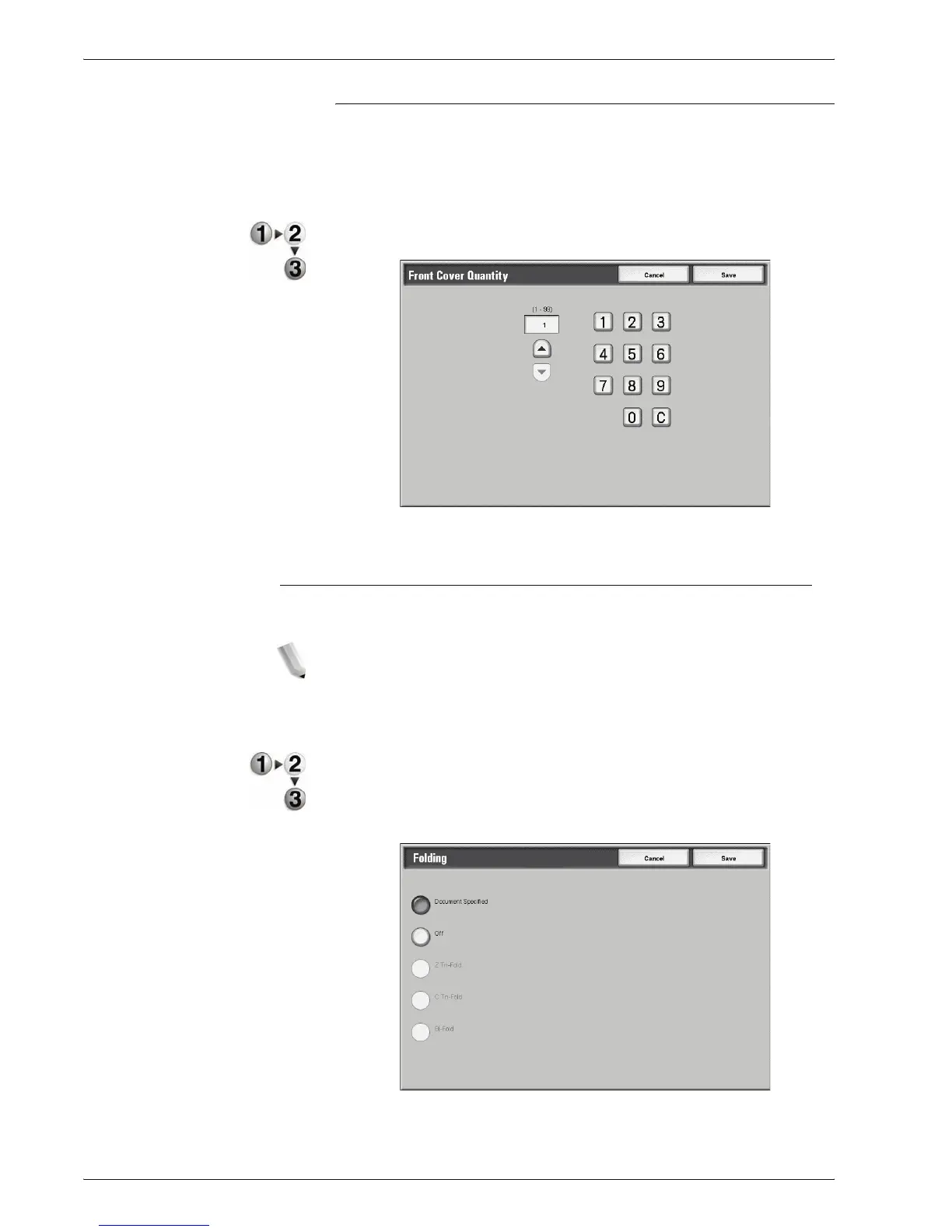Xerox 4595 Copier/Printer User Guide
4-47
4. Mailbox Management
Front Cover Quantity
You can specify the number of cover sheets used for the front
cover in the range between 1 and 99 for insertion. Prints the front
cover equally as the body text, even if multiple number of copies
are made.
1. Use the up/down buttons or the numeric keypad to specify the
number of cover sheets that are loaded.
2. Select Save to keep your choice.
Folding
You can make copies to be folded in half or in thirds.
NOTE: An optional package is necessary for this selection. For
more information, contact the Customer Support Center.
The output may not be correctly folded depending on the
paper tray and orientation of the document.
1. From the All Services window, select Check Mailbox and
then Copy & Print Jobs.
2. Select the mailbox you want to open and then select Change
Settings/Print. Select Folding.
3. Select any item.
