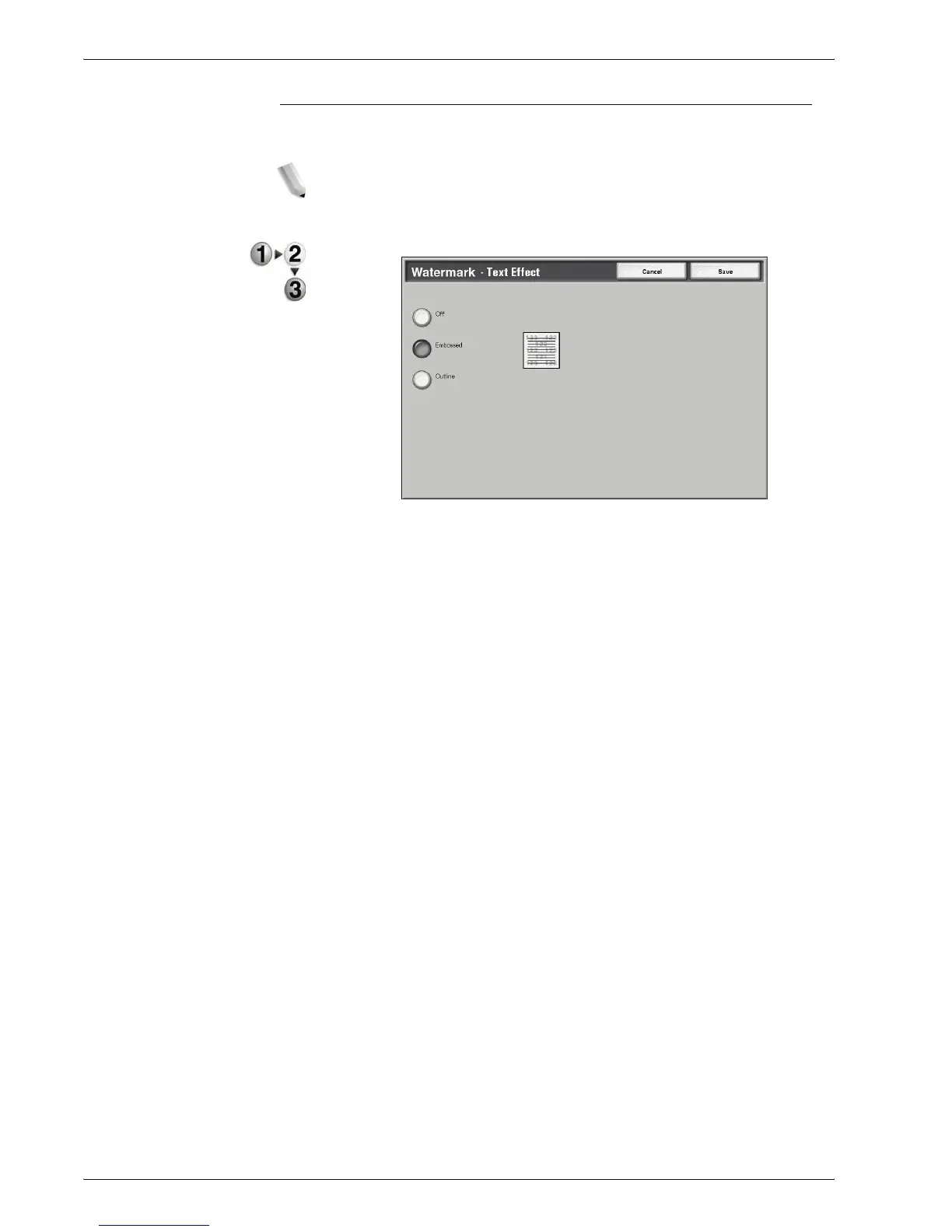Xerox 4595 Copier/Printer User Guide
4-37
4. Mailbox Management
Watermark - Text Effect Screen
This feature allows you to program text effects.
NOTE: Embosses and Outlines may not be displayed on some
machines. An optional package is necessary. For more
information, contact our Customer Support Center.
Select an item.
Off
A specified text will be printed as it is.
Embossed
The text on the background is printed as if it is embossed. The
type of character of the text will be the type that had been
programmed on Set Numbering - Background Pattern of
System Settings; refer to Chapter 9 of the System Administration
Guide.
Outline
The text on the background is printed in outline. The background
other than the outlined text is printed in the pattern programmed
on Set Numbering - Background Pattern of System Settings;
refer to Chapter 9 of the System Administration Guide.
