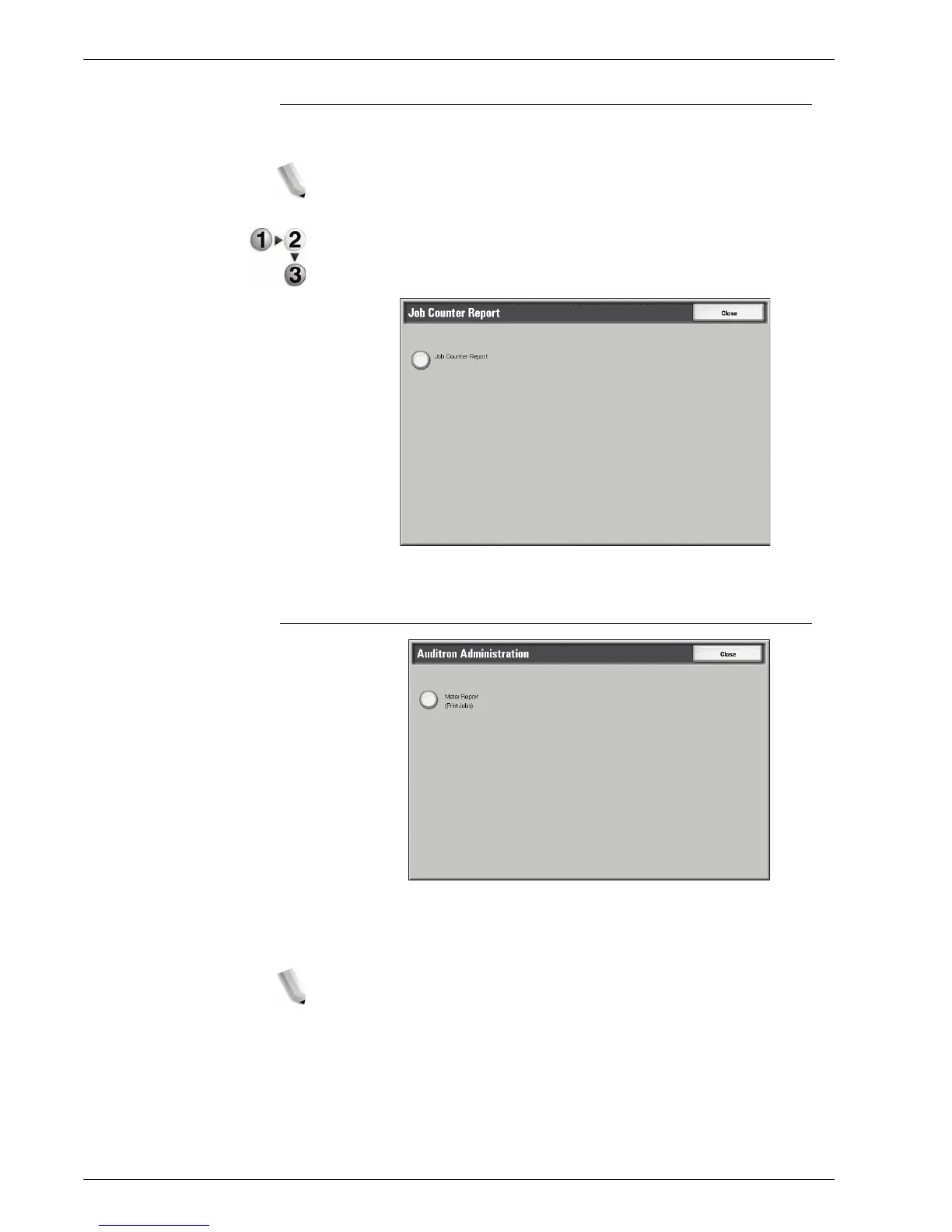Xerox 4595 Copier/Printer User Guide
9-23
9. Machine Status
Job Counter Report
This prints the counter report for each feature.
NOTE: Job Counter Report appears when entered from the
User Mode of System Administration mode.
1. Select the Billing Meter/Print Report tab, select Job
Counter Report.
2. Select Job Counter Report.
3. Press the Start button.
Auditron Administration
You can print a statistics report by user. Note that the statistics
report by user that appears on the screen depends on whether the
Auditron Administration feature is enabled or not.
NOTE: Auditron Administration appears when entered from the
User Mode of System Administration mode.