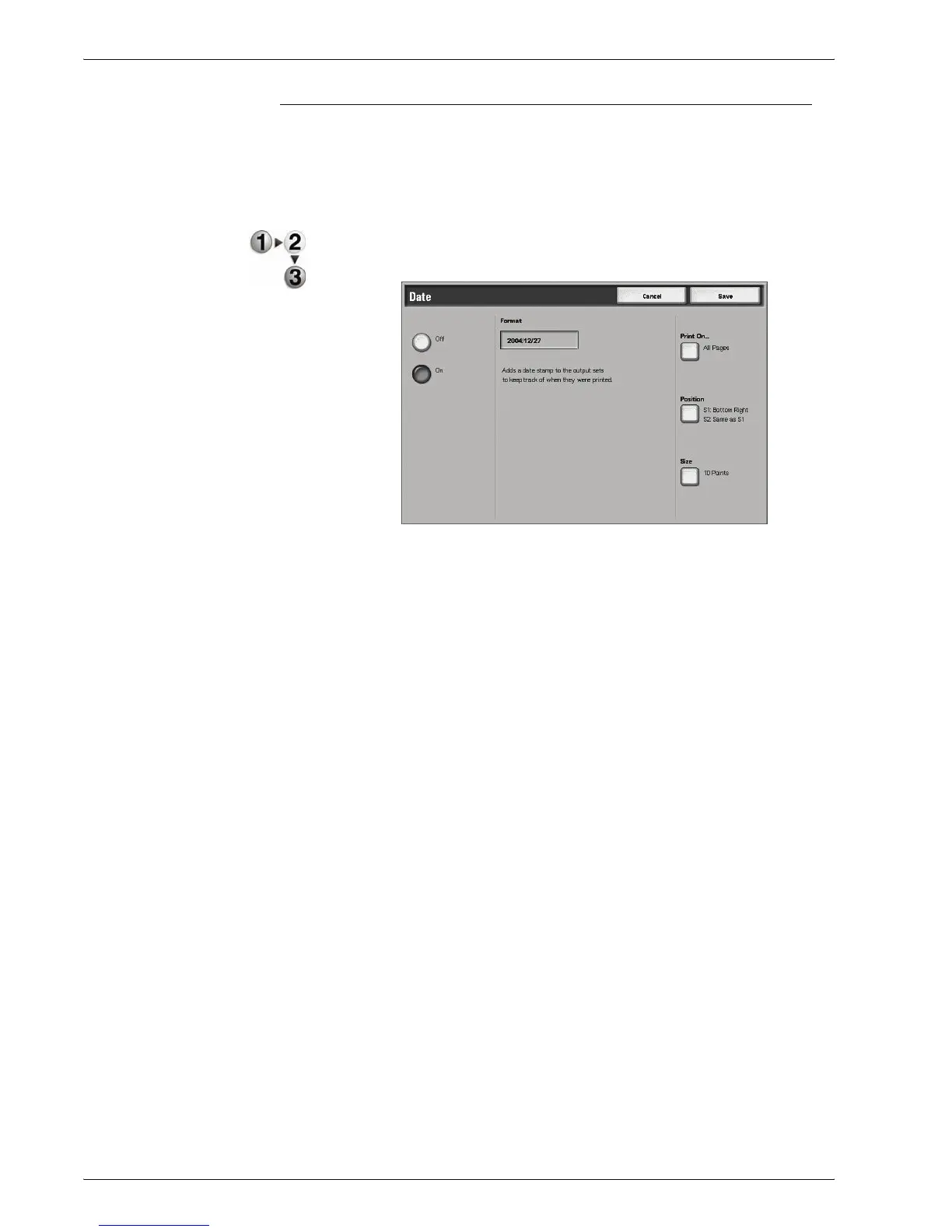Xerox 4595 Copier/Printer User Guide
4-30
4. Mailbox Management
Date Screen
This feature allows you to print dates on documents. The dates
that will be printed will be the date that the documents are printed.
For information about the date display format, refer to the System
Administration Guide, Chapter 9, the section entitled “Watermark.”
1. Select Date.
2. Select Off or On.
Off
No date is printed.
On
Date is printed.
Print On...
Displays the Date - Print On screen. Either First Page Only or
All Pages can be selected for the pages that dates will be printed.
Position
Displays the Date - Position screen. For more information, refer
to “Date - Position Screen” on page 4-31.
Size
Displays the Date - Size screen. The sizes of dates can be
selected from 3 point sizes.
