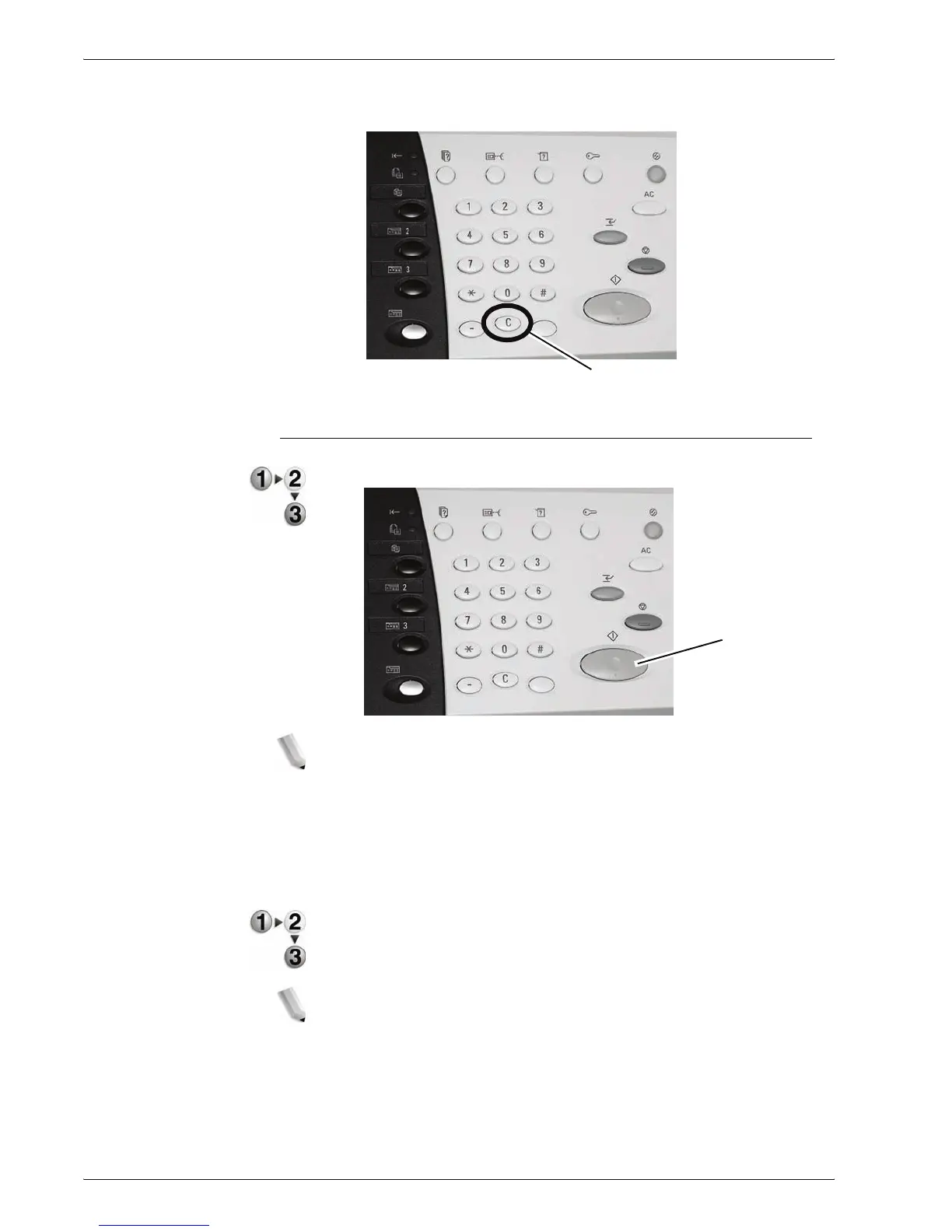Xerox 4595 Copier/Printer User Guide
2-7
2. Copy
2. If you enter an incorrect value, press the C button and enter
the correct value.
Step 4 Start the Copy Job
1. Press the Start button.
NOTE: If a problem occurs, an error message appears on the
display. Solve the problem in accordance with the message on the
display. You can set the next job during copying.
If You Have Another Document
If you have another document, select the Next Original on the
touch screen while the current document is being scanned. You
can copy multiple documents together.
1. Select Next Original while scanning is in progress.
NOTE 1: The Next Original option does not automatically
display. To use this feature, activate Build Job by selecting Job
Assembly Build Job On.
NOTE 2: When using the document feeder, load the next
document after the machine has finished scanning the first
document.
C button
Start