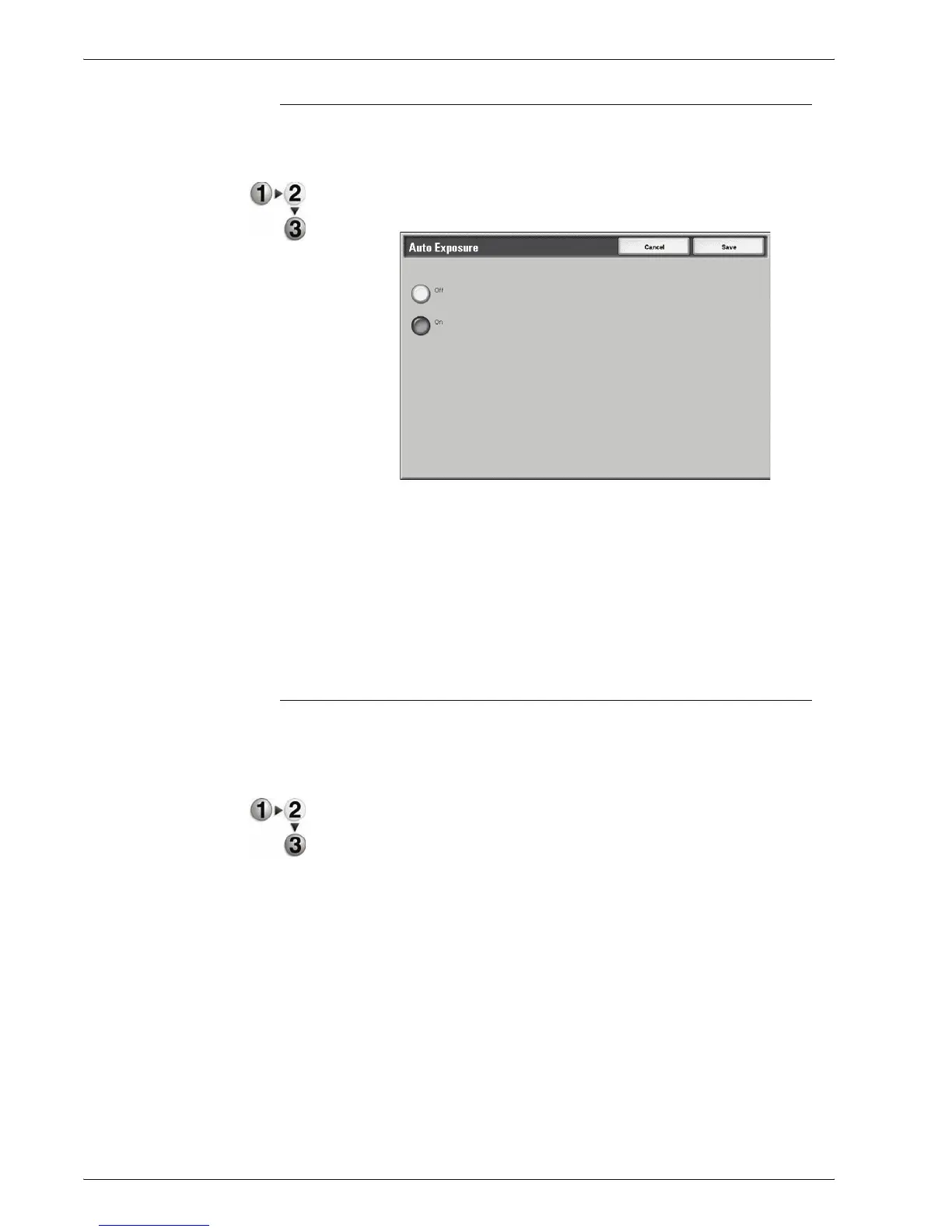Xerox 4595 Copier/Printer User Guide
3-36
3. Scan
Auto Exposure
Scans can be made that suppress the background color of
documents such as newspapers or colored paper.
1. From the Image Quality tab, select Auto Exposure.
2. Make a selection.
3. Select Save to keep your choice.
Off
Document backgrounds are scanned with no filtering.
On
The document background color is suppressed when scanned.
Photographic Scanning (optional Color Scanning Kit only)
If you are scanning color photographs, turn this feature on. When
this feature is on, Background Suppression and Auto
Exposure are unavailable.
1. From the Image Quality tab, select Photographic Scanning.
2. Make a selection.
3. Select Save to keep your choice.
Off
Document are scanned without color photographic enhancement.
On
The scanner software adjusts to take color scans for photographs.