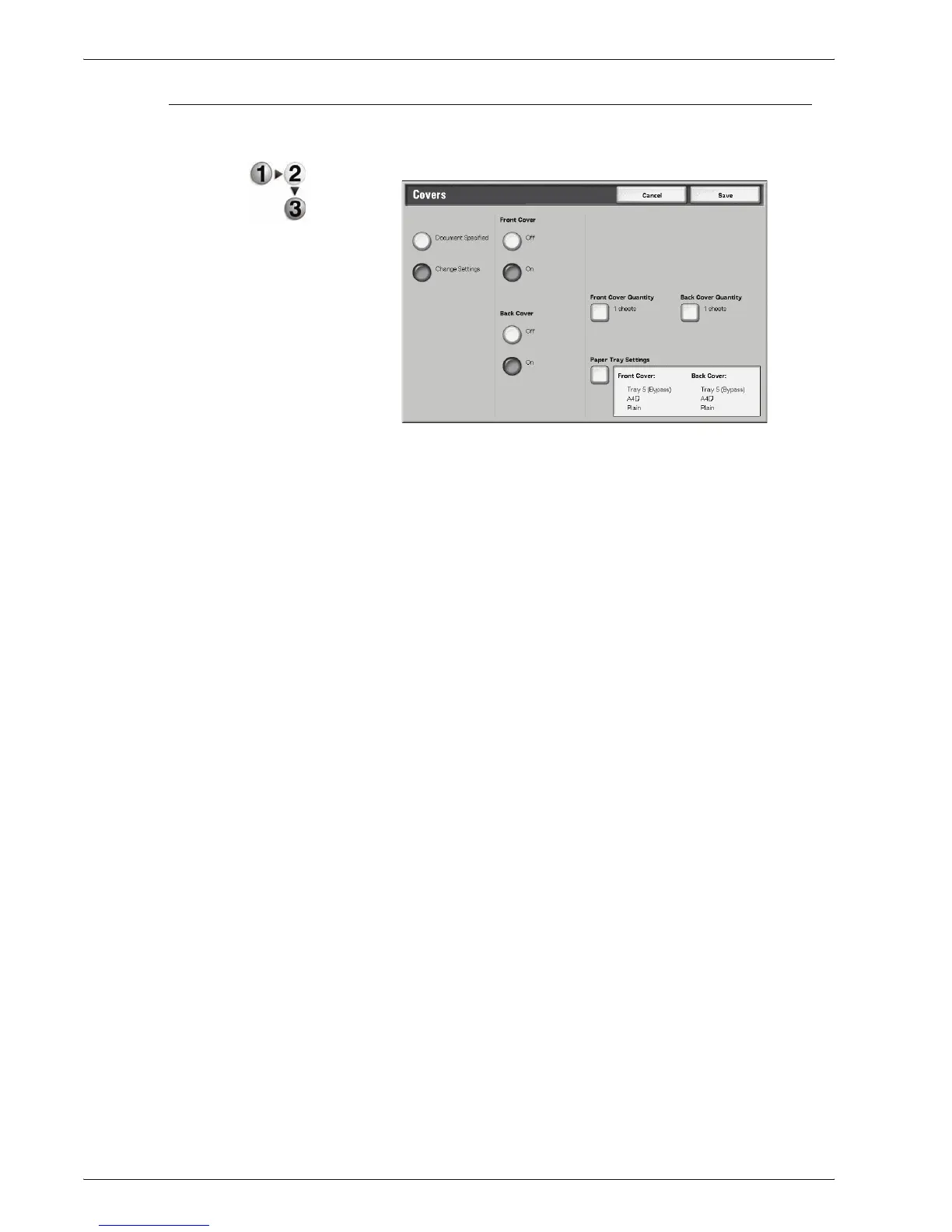Xerox 4595 Copier/Printer User Guide
4-26
4. Mailbox Management
Covers
This feature allows you to add covers to merged document.
1. Select Covers.
2. Select an item.
Front Cover
Front cover can be attached to merged document.
• Off: No front cover is attached.
• On: Front cover is attached.
Back Cover
Back cover can be attached to merged document.
• Off: No back cover is attached.
• On: Back cover is attached.
Front Cover Quantity
Displays the Front Cover Quantity screen. For more information,
refer to “Front Cover Quantity” on page 4-27.
Back Cover Quantity
Displays the Back Cover Quantity screen. For more information,
refer to “Front Cover Quantity” on page 4-27.
Paper Tray Settings
Displays the Covers - Paper Tray Settings screen. Either Front
Cover Tray] or Back Cover Tray can be selected.
When Bypass is selected, the Tray 5 (Bypass) screen appears.
For more information, refer to Chapter 3, “Tray 5 (Bypass) Screen”
on page 2-21.
