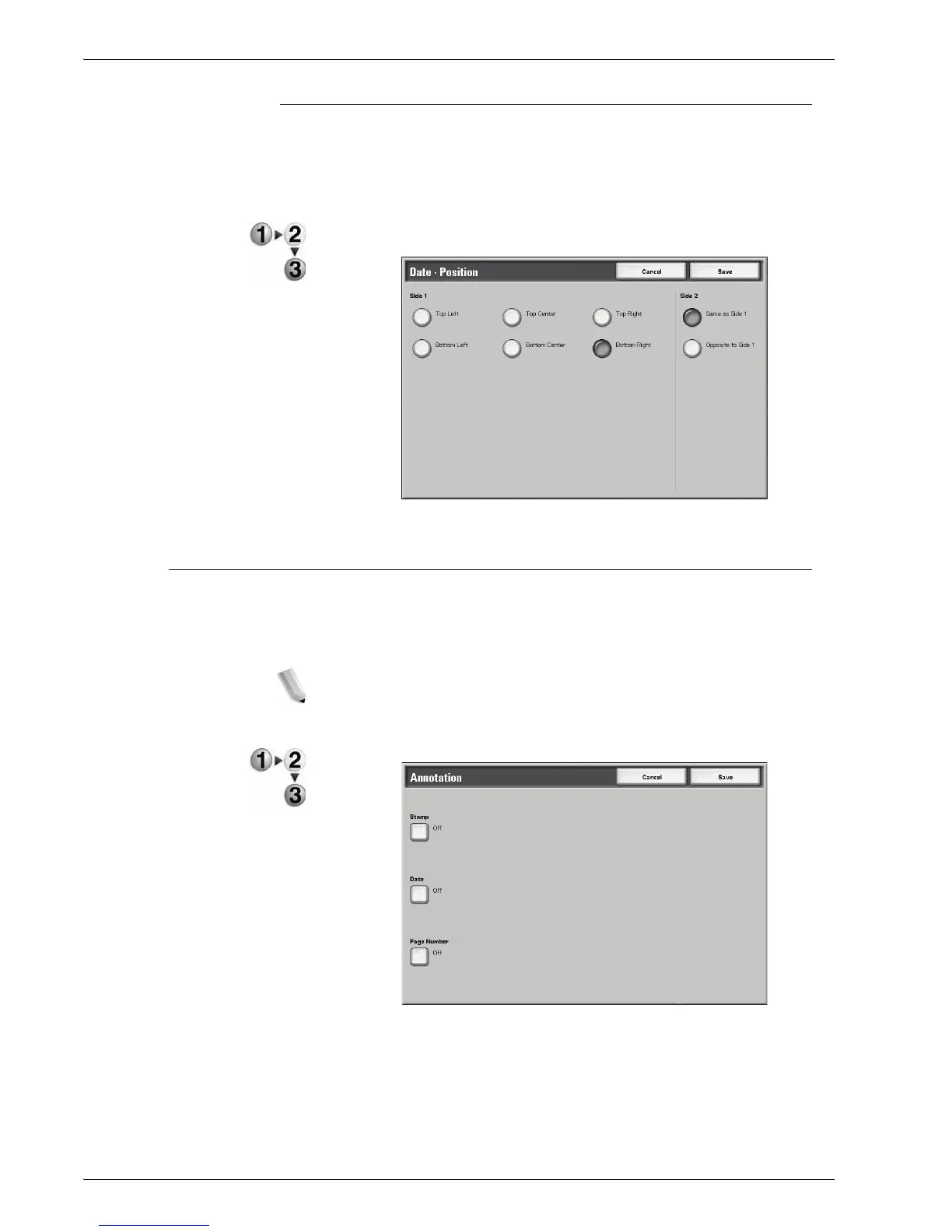Xerox 4595 Copier/Printer User Guide
4-27
4. Mailbox Management
Front Cover Quantity
You can set the number of front covers to be inserted within the
range from 1 to 99. Even when multiple number of sets are
printed, the number of front covers programmed here will be
printed per set.
Set the number of front covers using [s] and [t] or the numeric
keypad.
Annotation
This feature allows you to print stamps, dates, and page numbers
on documents. You can select stamp type, date, page number
from the formats provided.
NOTE: If you are adding stamp, date, and page number all at
once, make sure each of their position does not overlap with each
another.
Select Annotation.
Stamp
Displays the Stamp screen. For more information, refer to “Stamp
Screen” on page 4-28.
