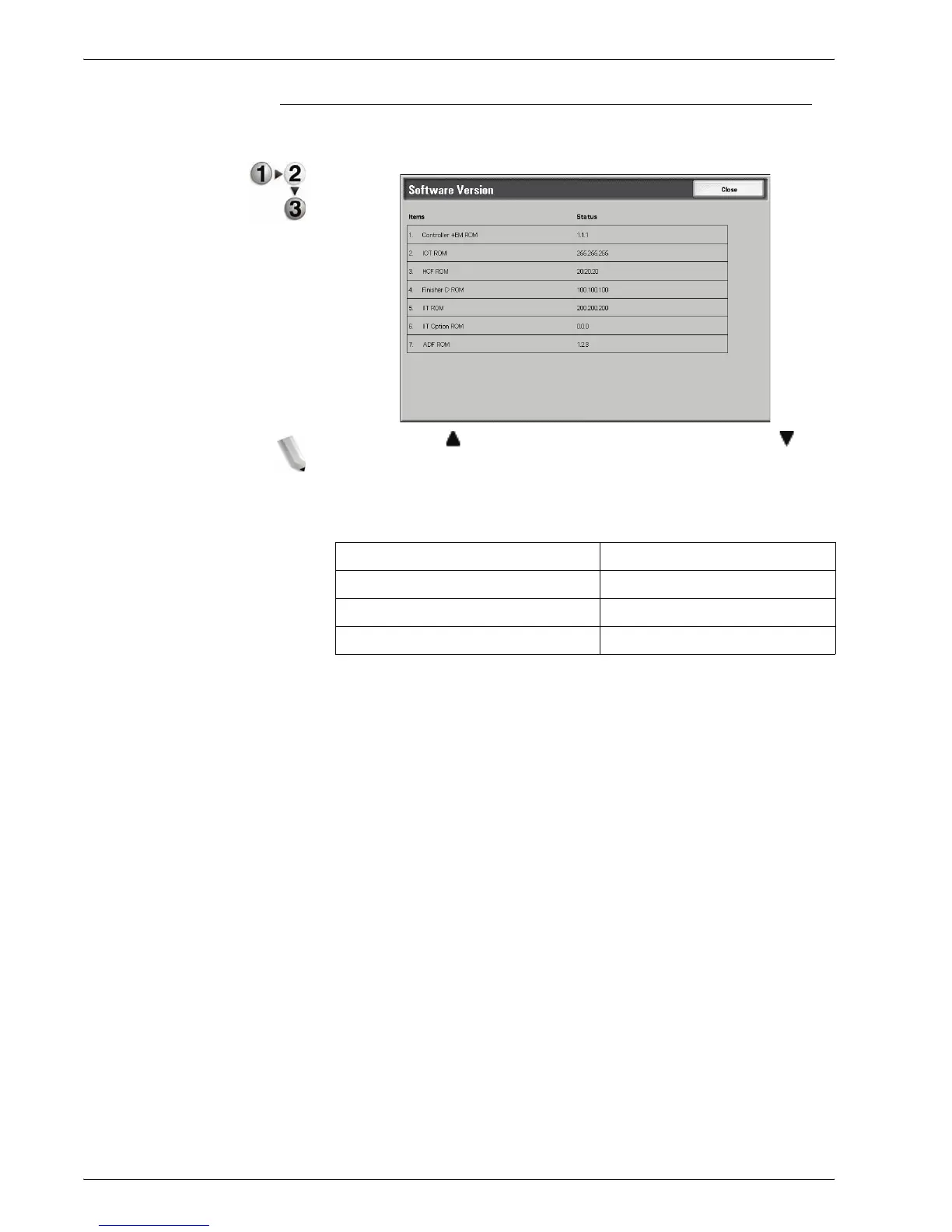Xerox 4595 Copier/Printer User Guide
9-4
9. Machine Status
Software Version Screen
You can check the software version.
From the Machine Status screen, select Software Version.
NOTE: Select to display the previous screen and select to
display the next screen.
In the Software Version screen, you can check the following
items:
z
Controller + PS ROM
z
I I T ROM
z
IOT ROM
z
I I T Option ROM
z
HCF ROM
z
ADF ROM
z
Finisher D ROM
z
Finisher D2 ROM
