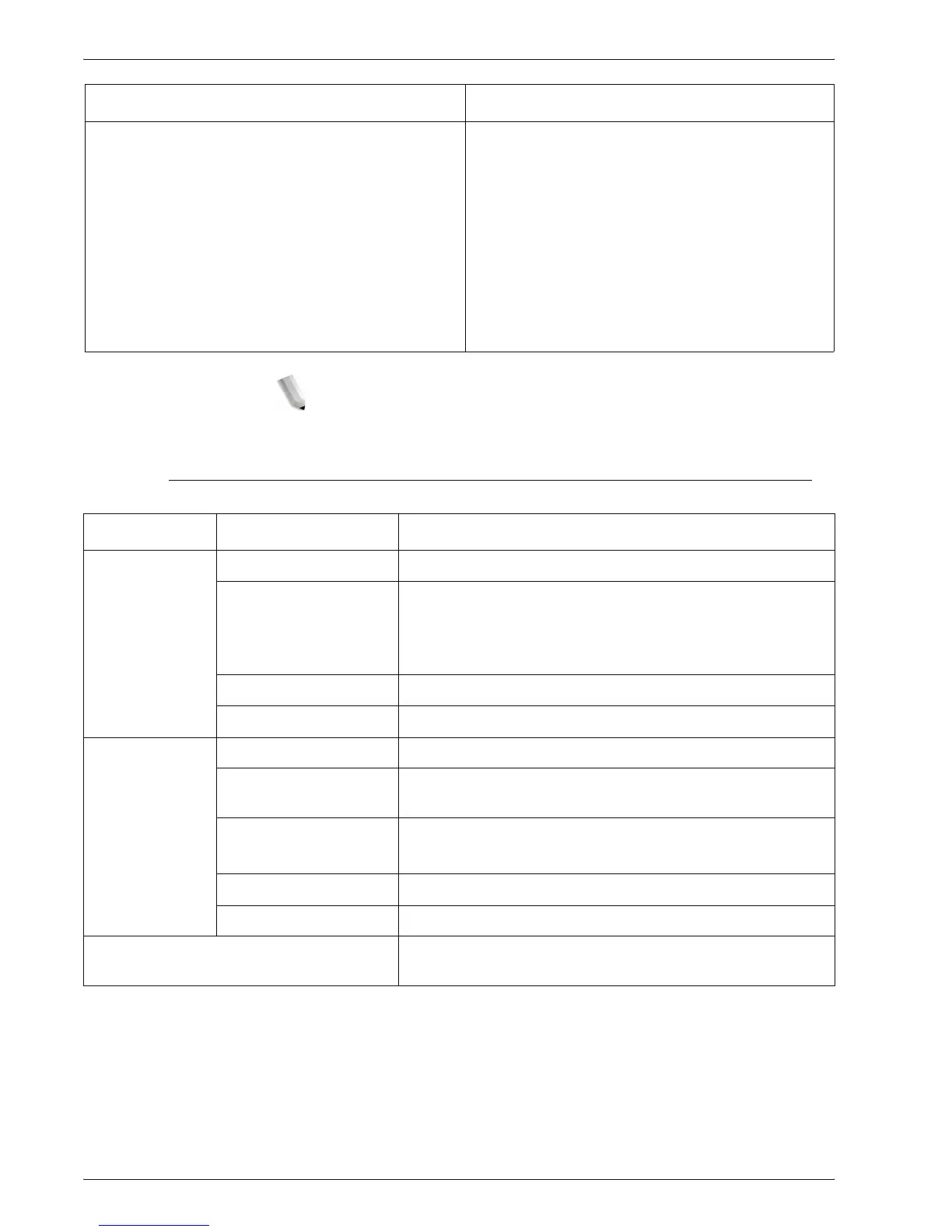Xerox 4595 Copier/Printer User Guide
12-13
12. Specifications
NOTE: The booklet output tray is used for the booklet finisher.
Folding unit (Z and C)
Dimensions occupied With body + Finisher D / Finisher D2
• 90.3” (width) × 30.7” (depth)
• 2,294 mm (width) × 781 mm (depth)
(with Tray 5 (Bypass) completely extended)
With body + Booklet Finisher D / Booklet
Finisher D
• 51.1” (width) × 44.9” (depth) - with Tray 5
(Bypass) completely extended
• 2,299 mm (width) × 1,140 mm (depth) - with
Tray 5 (Bypass) completely extended
Item Specification
Item Specification
Z-Fold Z paper size 11 x 17”/A3, 10 x 14”/B4, 8K
Capacity Max: 30 sheets (Finisher D)
Max: 80 sheets (Finisher D2)
(A3/11 × 17,” Xerox
20 lb./75 g/m
2
paper Z folding)
Important: 20 sheets for 8K and10 x 14”/B4
Paper type 16-24 lb./60 to 90g/m
2
Output tray Finisher tray
Tri-Fold (In/Out) Paper size A4/8.5 × 11"
Number of sheets to be
folded
1 sheet
Capacity 40 sheets
Important: When using Xerox 20 lb./75 g/m
2
paper.
Paper type 16-24 lb./60 to 90g/m
2
Output tray Tri-fold output tray
Size/Weight 7.9” (width) × 28.5” (depth) × 43.9” (height), 88.2 lbs.
200 mm (width) × 725 mm (depth) × 1,115 mm (height), 40kg
