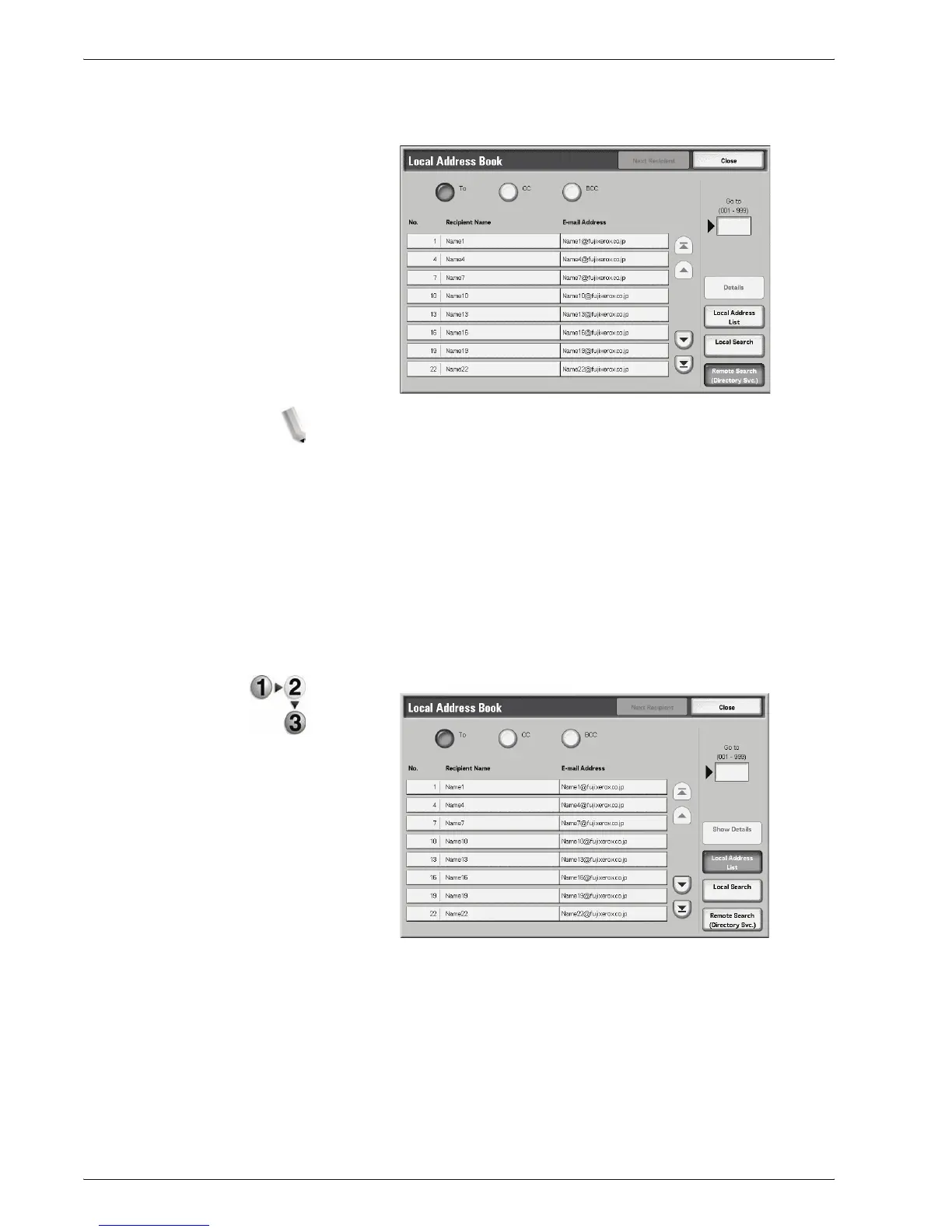Xerox 4595 Copier/Printer User Guide
3-13
3. Scan
5. After searching completes, specify the recipient from the
displayed screen, and select either To, CC, or BCC for the
recipient type.
NOTE: The screen above appears when Local Address List is
selected for Address Book.
Select
the up or down buttons to navigate between
screens
.
Select Name/E-mail Address, and select Details to bring
up the Details screen.
For information about directory services, refer to "Address Search
(Directory Service)" in the System Administration Guide or ask
your System Administrator for help.
Opening the Local Address List
1. From the Basic Scanning tab, select Address Book.
2. When the Address Book screen appears, select
Local Address List.
3. In Go to, use the numeric keypad to enter a 3 digit Address
Number.
4. The specified number is displayed at the top of the list. Specify
the recipient from the displayed screen, and select either To,
CC, or BCC for the recipient type.
