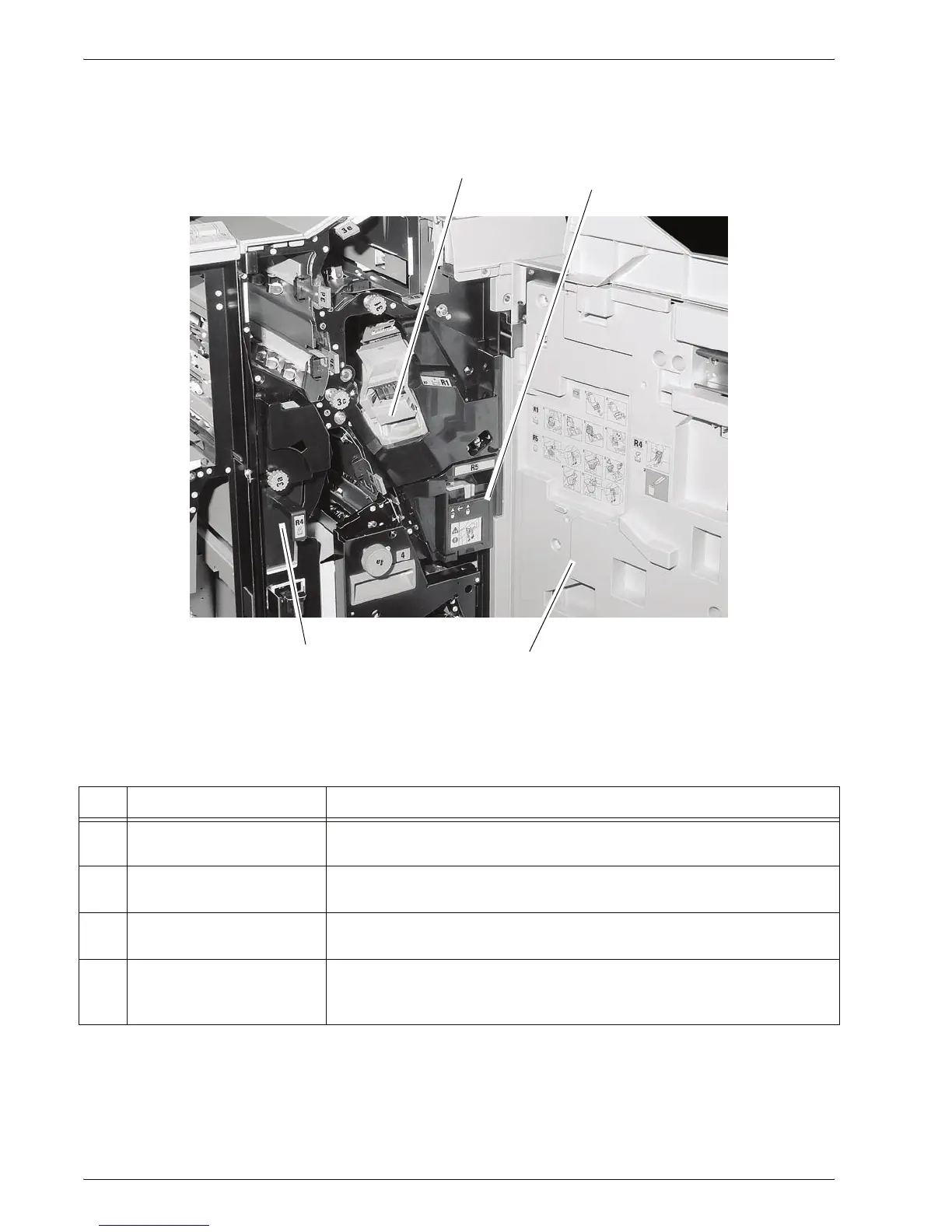Xerox 4595 Copier/Printer User Guide
1-8
1. Product overview
D2 Finisher
41
42
43
44
No. Component Function
41 Staple cartridge Contains staples; remove this cartridge to replace staples and clear
staple jams.
42 Staple waste container Container for staple waste; remove this cartridge when full (D2 Finisher
only).
43 Right cover Open to clear paper jams, replace staples, clear jammed staples, or
remove the scraps from the puncher.
44 Post-process inserter
(Cover/Transparency
separator tray) / Tray 8
Load paper for cover or transparency separators. Paper loaded here is
not used for copying.