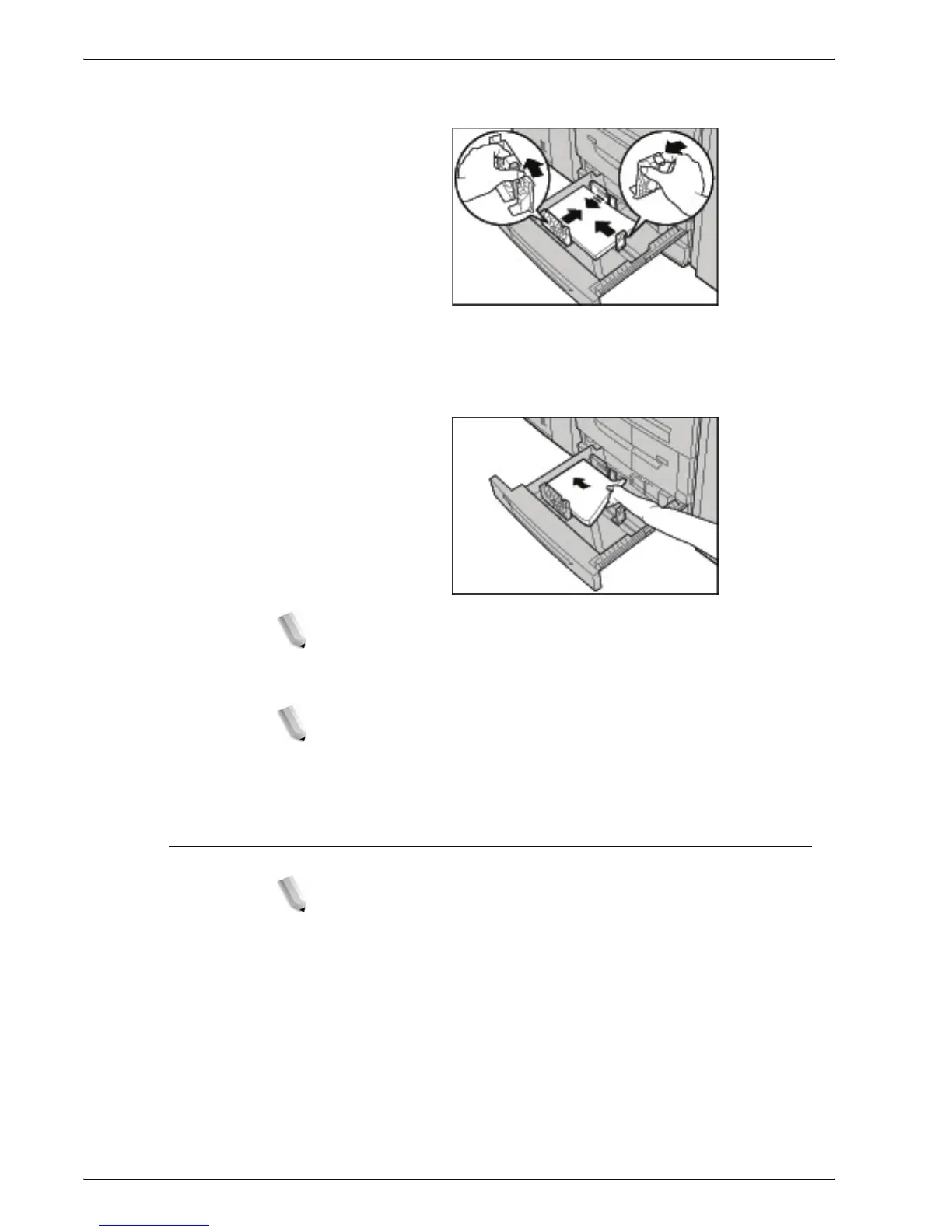Xerox 4595 Copier/Printer User Guide
7-14
7. Paper and Other Media
3. While pressing the paper guide lever (2 paper guides),
adjust the paper guide to match the size of your paper.
4. Check that the paper guides fit correctly in the slots and
release the paper guide lever.
5. Load and align the edge of the paper against the left side of
the tray.
NOTE: Make sure that the paper guides are adjusted to the paper
being used.
6. Gently push the tray in until it comes to a stop.
NOTE: Affix the paper size label to the front of the tray to indicate
the paper size currently in the tray.
Change the paper size in optional (HCF) Trays 6 and 7
NOTE: When changing the paper size to non-standard size
loaded in trays 6 and 7, contact your Customer Support Center. If
doing so, it never returns to the original setting.
