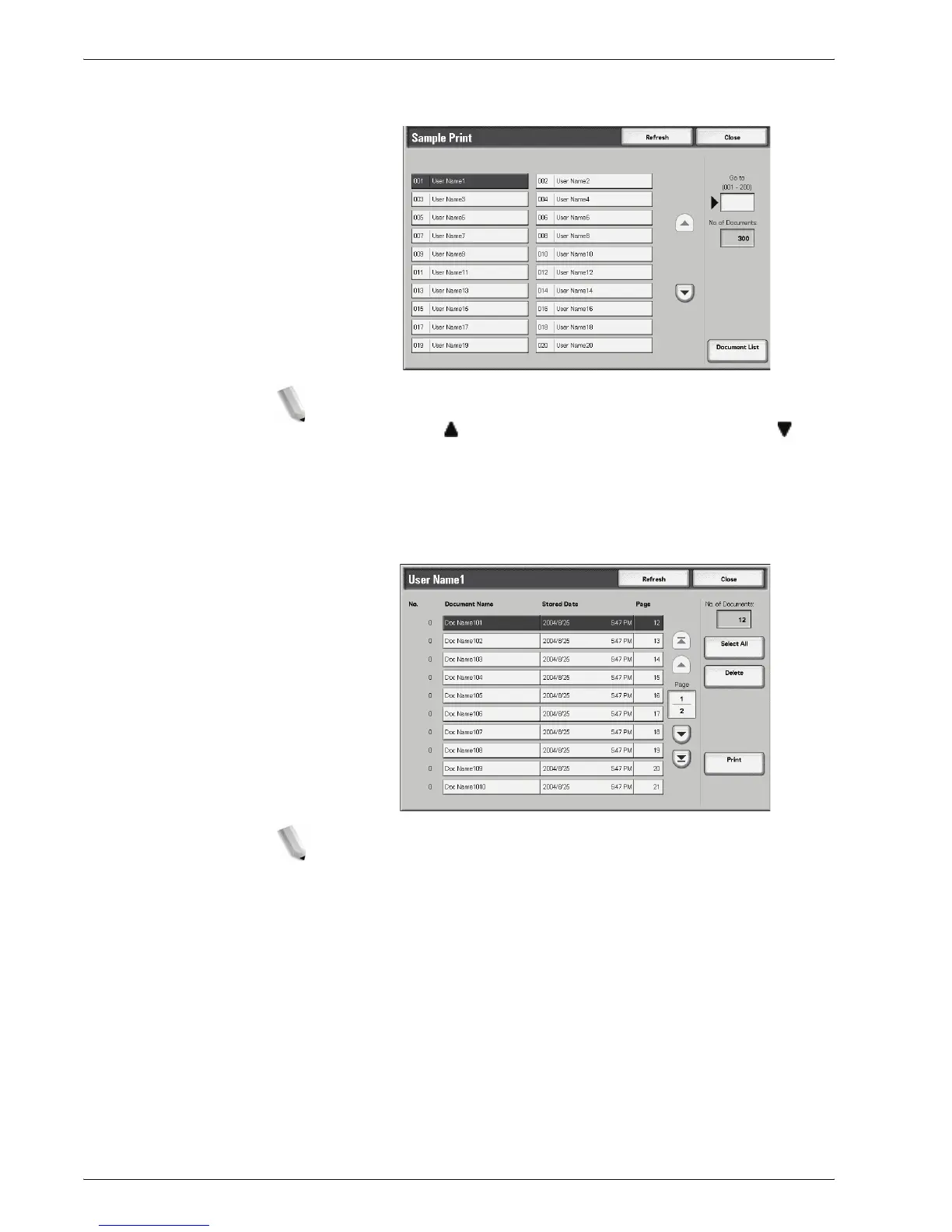Xerox 4595 Copier/Printer User Guide
8-8
8. Job Status
2. Select the ID of the user you want to check, and select
Document List.
NOTE: Select Refresh to display any updated information.
Select to display the previous screen and select to
display the next screen.
You can also enter a three-digit UserID number directly
with the numeric keypad.
3. Select the document you want to print or delete.
NOTE: Choose Select All to select all documents. Press this
button once more to deselect all documents.