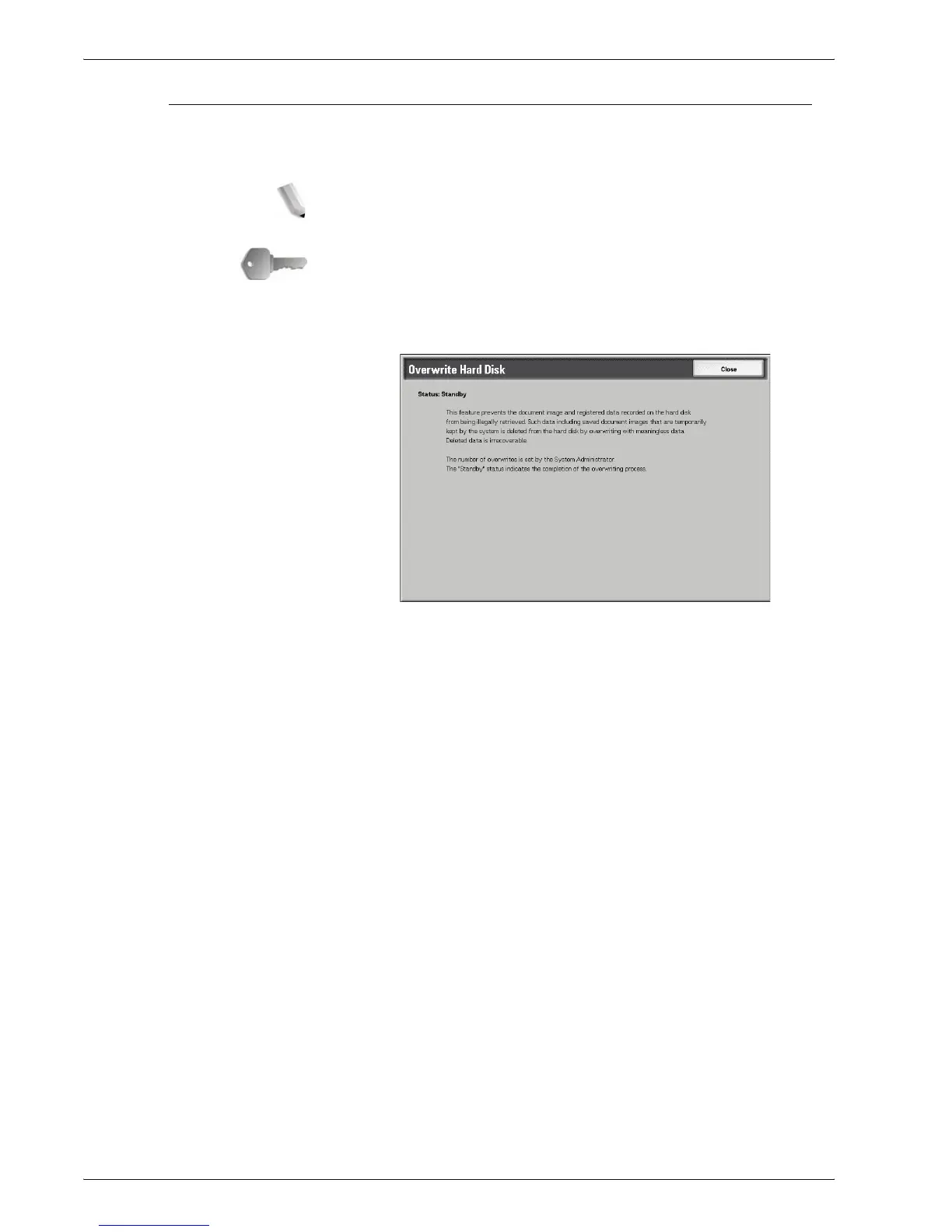Xerox 4595 Copier/Printer User Guide
9-6
9. Machine Status
Overwriting the Hard Disk (Optional)
You can check whether the hard disk is being overwritten. When
“Standby” appears, the overwriting operation has finished.
NOTE: An optional package is necessary for this selection. For
more information, contact the Customer Support Center.
KEY POINT: Overwrite Hard Disk only appears when Overwrite
Hard Disk is set in the System Settings. For more information,
refer to “Overwrite Hard Disk”in the System Administration Guide.
1. From the Machine Status screen, select Overwrite Hard
Disk.
2. When finished examining examined the status, select Close.