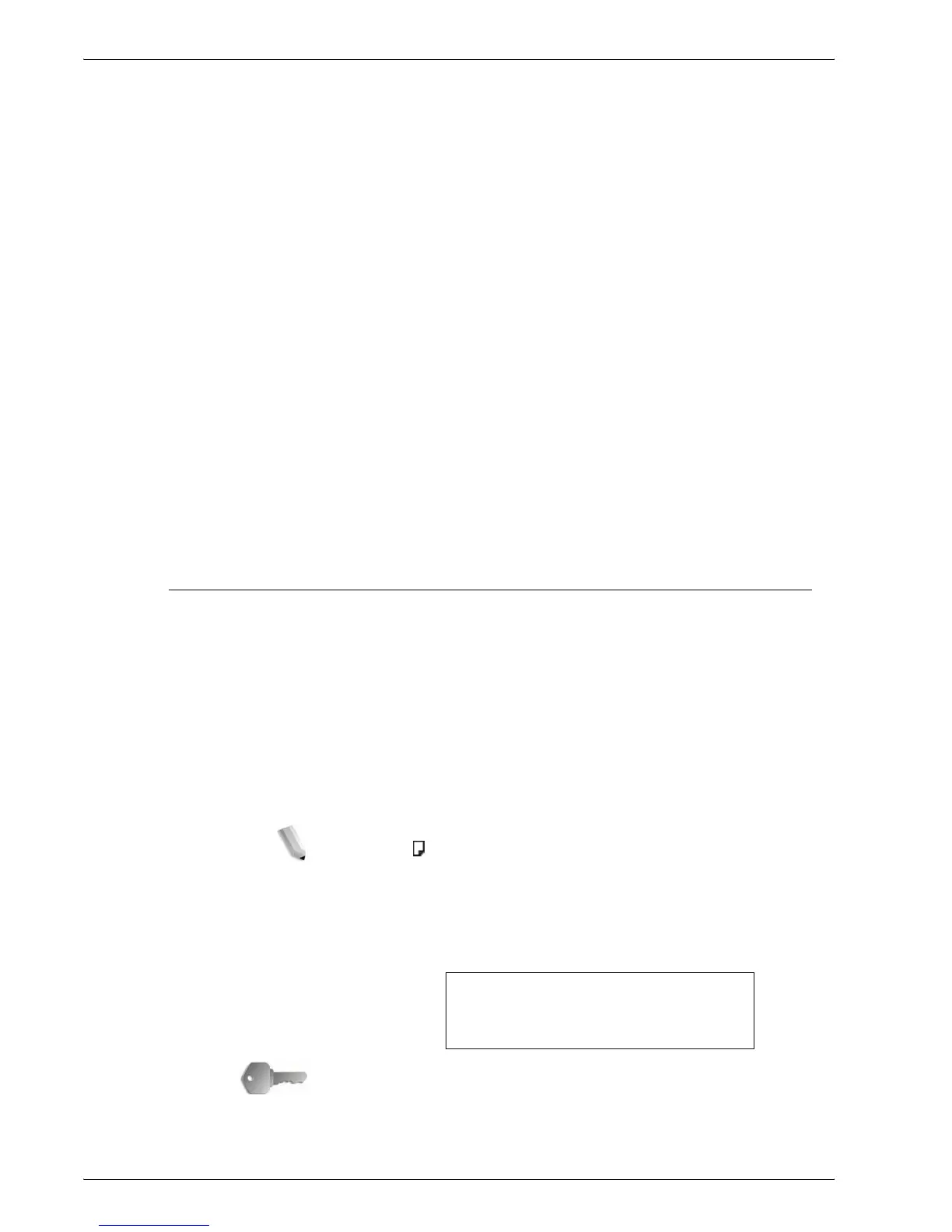Xerox 4595 Copier/Printer User Guide
10-2
10. Maintenance
• Before using consumables, carefully read the instructions
and precautions on the packaging.
• We recommend having spare consumables ready.
• Check the product code of the consumables and contact
the Customer Support Center to place your orders.
• The use of toner cartridges, waste toner containers, or
staple cartridges not recommended by Xerox may impair
quality and performance. Use only toner cartridges, waste
toner containers, and staple cartridges recommended by
Xerox for the machine.
Confirming Status of Consumables
The status of consumables can be confirmed on the
Consumables screen.
The status of consumables is indicated by "Ready," "Order New,"
"Replace Now," or other indications.
An indication from 0 to 100% displays the remaining amount of
toner.
For information about confirming consumables, refer to
“Consumables” on page 9-27.
Replacing Toner Cartridges
A message appears on the display when it is time to replace a
toner cartridge.
If you continue copying or printing without replacing the toner
cartridge, a message appears and the machine stops after
copying or printing after about 5,000 pages.
Even if the machine is operating, toner replacement is possible.
Messages appear on the display in accordance with the remaining
amount of toner. Solve the problem in accordance with the
message on the display.
NOTE: The number of pages stated in messages is for when 8.5 x
11 in./A4 ( ) paper is used.
The number of pages that you can copy or print is only an
estimate and varies depending on conditions such as the
content, paper size, paper type, and the computer
environment.
KEY POINT: When replacing toner cartridges, toner may spill and
dirty the floor. We recommend laying paper on the floor
beforehand.
Never throw a toner cartridge into an
open flame since the toner remaining in
the cartridge can cause an explosion.