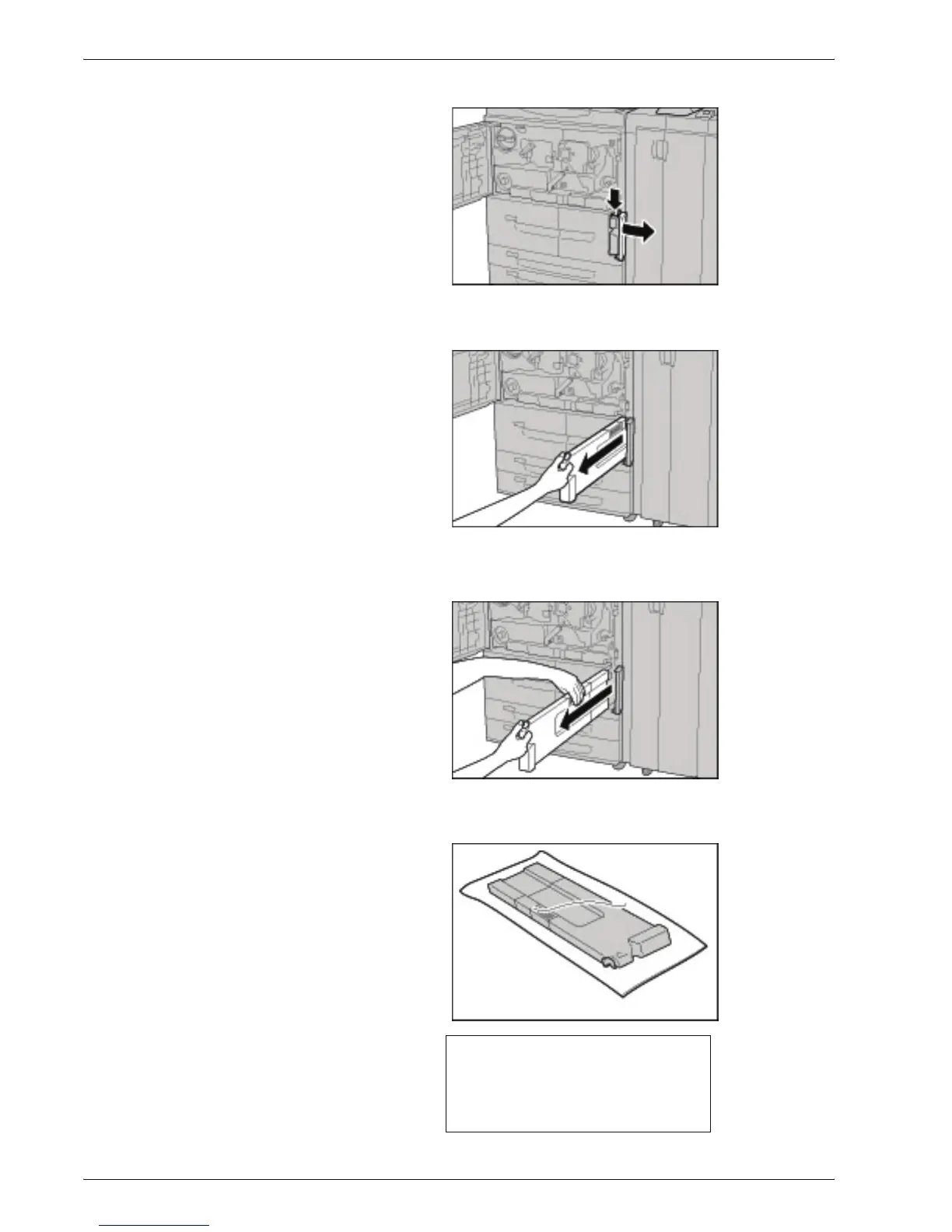Xerox 4595 Copier/Printer User Guide
10-6
10. Maintenance
2. Open the waste toner container cover and push the lever.
3. Grip the handle of the waste toner bottle and pull it out about
half way.
4. Hold the center part on the top of the bottle (as shown in the
illustration), and then use both hands to remove the bottle.
5. Hold the used waste toner container firmly with both hands
and put it into the provided plastic bag.
Never throw a toner cartridge into
an open flame since the toner
remaining in the cartridge can
cause an explosion.
