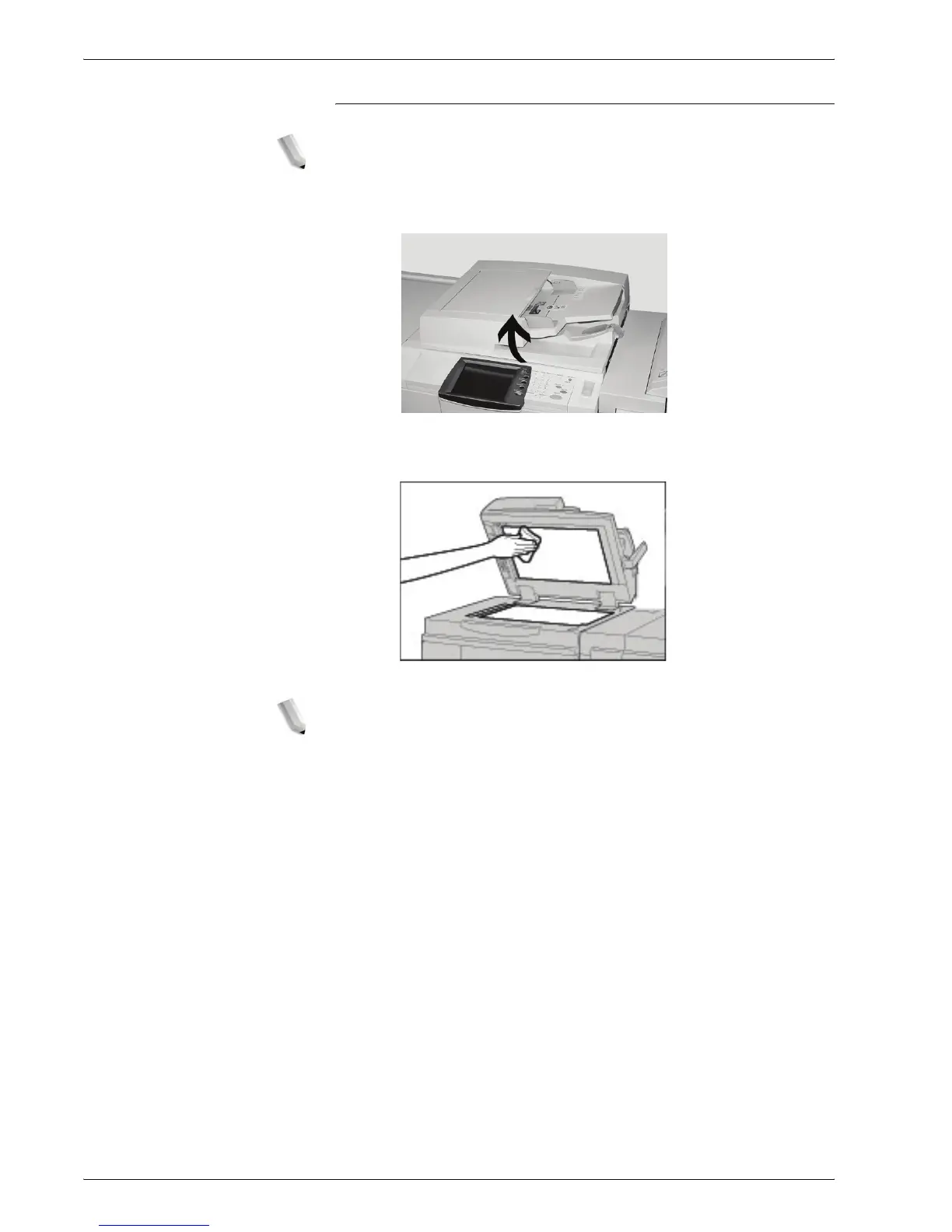Xerox 4595 Copier/Printer User Guide
10-19
10. Maintenance
Cleaning the document cover
NOTE: The document cover is the flat, white surface on the
underside of the DADF. The document cover holds the document
in place on the document glass.
1. Life the DADF.
2. Wipe the document cover with a soft cloth moistened with
water to remove any dirt and then wipe it with a soft, dry cloth.
NOTE: If it is difficult to remove dirt, try gently wiping with a soft
cloth moistened with a small amount of neutral detergent.
