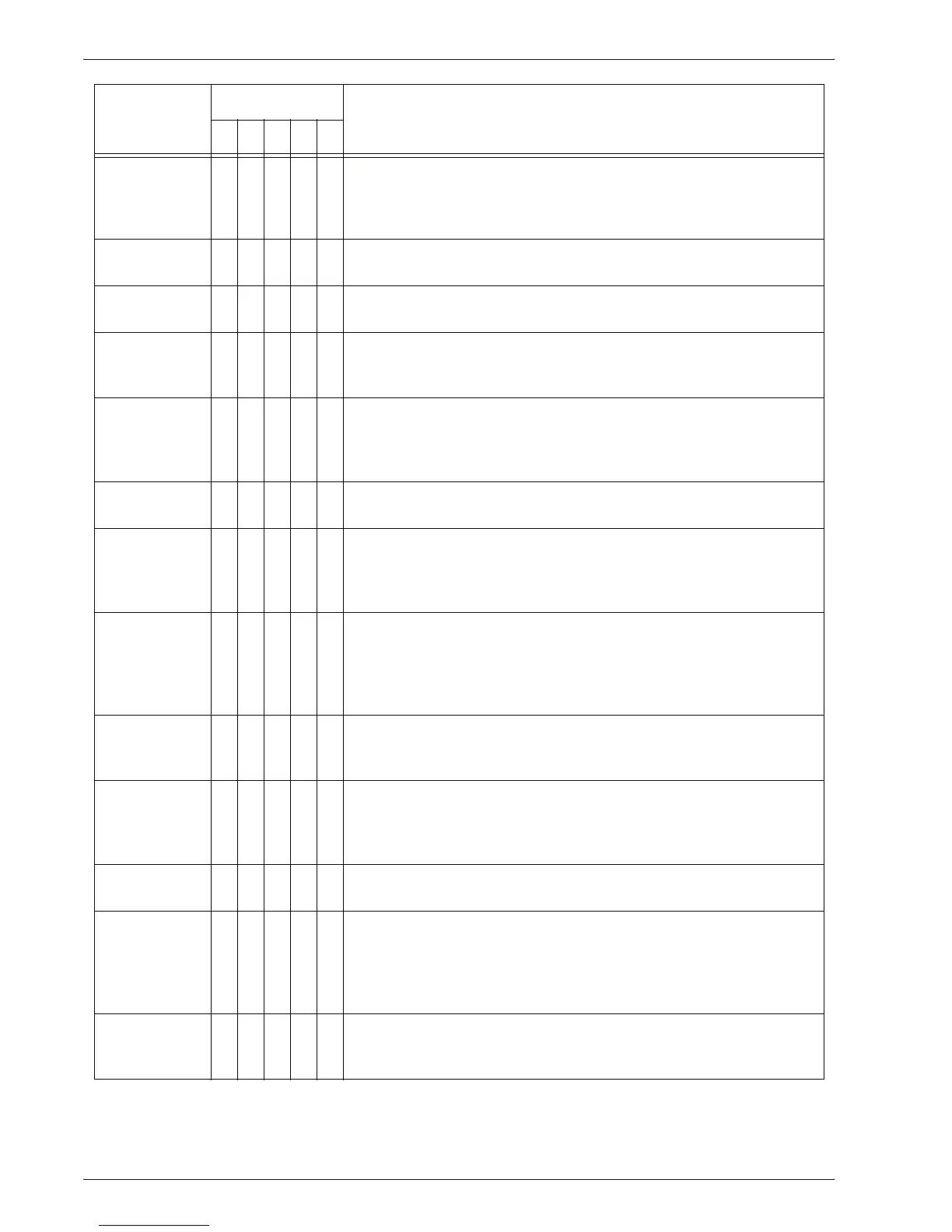Xerox 4595 Copier/Printer User Guide
11-41
11. Problem Solving
027-737 Cause An error occurred while reading data from the job
template pool server.
Remedy Check to see whether you have privileges for the
directory storing the job template.
027-739 Cause Unable to find the specified job template server.
Remedy Check the path name for the job template server.
027-740 Cause Unable to login to job template server.
Remedy Check the login user name and password.
027-741 Cause Unable to connect to job template server.
Remedy Have the network administrator check the network and
server environments.
027-742 Cause Unable to store job template due to insufficient hard disk
space.
Remedy Remove unnecessary data from the hard disk to
increase free disk space.
027-743 Cause The specified job template server is incorrect.
Remedy Check the settings for the job template server.
027-744 Cause There is a problem in the domain name of the job
template server.
Remedy Make sure that the DNS server connection and the
domain name are registered to the DNS server.
027-745 Cause The address of the DNS server is not registered on the
machine.
Remedy Either register the address of the DNS server on the
machine or set the address of the job template server by
an IP address.
027-746 Cause The specified job template pool server protocol settings
are incorrect.
Remedy Set up the correct port.
027-750 Cause Attempted to command a print job to a scanned
document.
Remedy Scanned document cannot be printed. Configure the job
flow correctly.
027-751 Cause When following the job flow, an error occurred.
Remedy Check the settings for the job flow.
027-752 Cause In a job flow, a job start was specified before a required
item was input.
Remedy Configure a default to input the required item in the job
flow or change the job flow to have the required item link
to the mailbox.
027-753 Cause The necessary port for the job flow is either not enabled
or is unavailable.
Remedy Have your System Administrator check the port status.
Error Code
Category
Cause and Remedy
CPSMO
