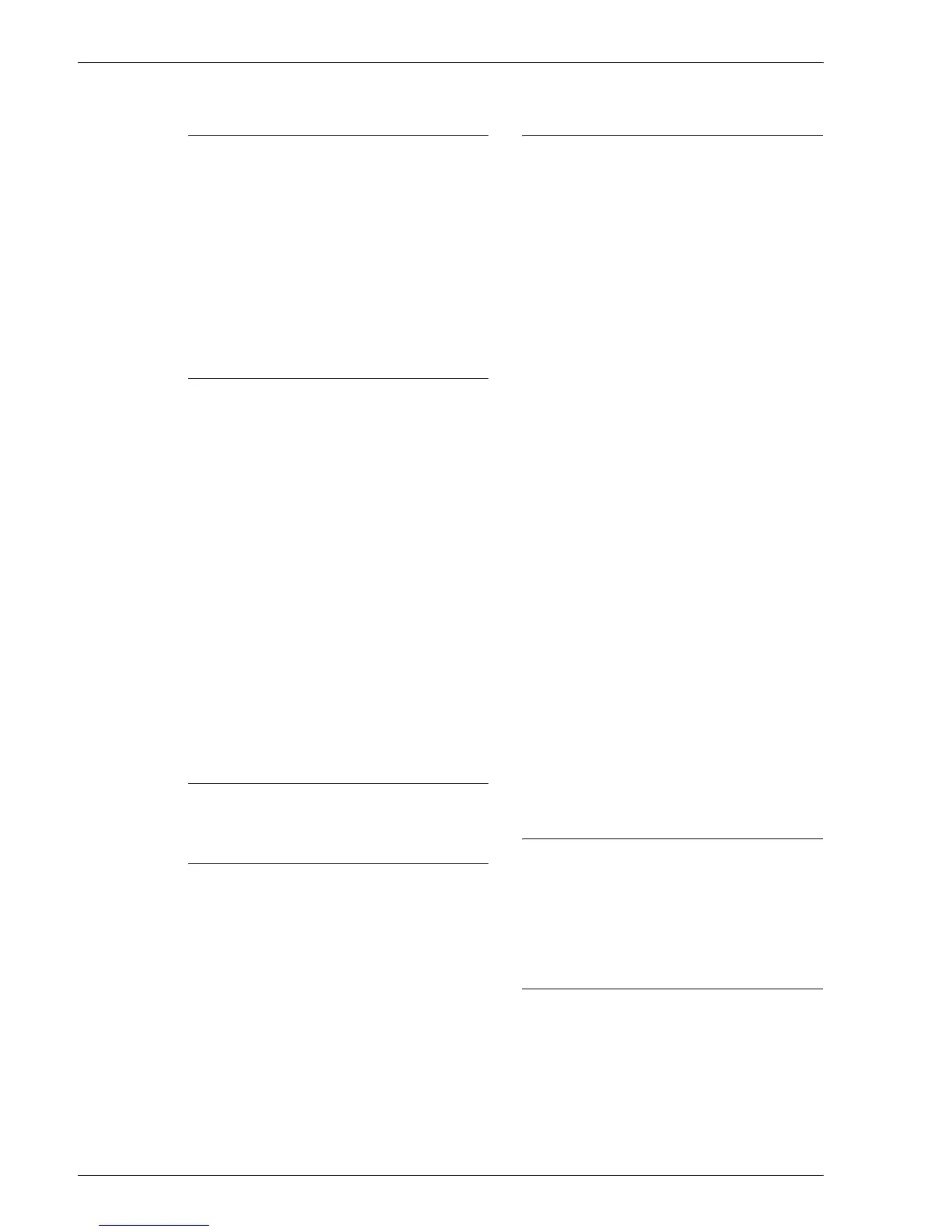Xerox 4595 Copier/Printer User Guide
I-3
I
Image Compression . . . . . . . . . . . 3-47
Image quality . . . . . . . . . . . . . . . . . 3-35
poor . . . . . . . . . . . . . . . . . . . . . 2-25
problems . . . . . . . . . . . . . . . . . 11-9
Image repeat, preset . . . . . . . . . . . 2-80
Image rotation . . . . . . . . . . . . . . . . 2-44
Independent X-Y% . . . . . . . . . . . . 2-17
Interface . . . . . . . . . . . . . . . 12-5, 12-6
J
Job assembly . . . . . . . . . . . . . . . . 2-84
Job counters
list . . . . . . . . . . . . . . . . . . . . . . 9-23
resetting . . . . . . . . . . . . . . . . . . 9-16
Job flow . . . . . . . . . . . . . . . . . . . . . . 5-1
configuring / starting . . . . . . . . 4-70
creating . . . . . . . . . . . . . . . . . . 4-70
restrictions . . . . . . . . . . . . . . . . 4-75
Job history report . . . . . . . . . . . . . . 9-18
Job status
activity report . . . . . . . . . . . . . .9-18
overview . . . . . . . . . . . . . . . . . . 8-1
Job template . . . . . . . . . . . . . . . . . 3-23
list . . . . . . . . . . . . . . . . . . . . . . 9-22
JPG . . . . . . . . . . . . . . . . . . . . . . . . 3-34
K
Keyboard . . . . . . . . . . . . . . . 3-14, 3-26
L
Large volume document . . . . . . . . 2-90
left cover . . . . . . . . . . . . . . . . . . . . . 1-7
Left page then right . . . . . . . . . . . . 3-39
Lighten/Darken/Contrast . . . . . . . . 3-37
Loading documents . . . . . . . . . . . . . 3-2
locking casters . . . . . . . . . . . . . . . . . 1-5
Login name . . . . . . . . . . . . . . . . . . 3-28
Low power mode . . . . . . . . . . . . . . 1-17
M
Machine
configuration . . . . . . . . . . . . . . . 9-3
information . . . . . . . . . . . . . . . . 9-2
status . . . . . . . . . . . . . . . . . . . . 9-2
Machine configuration . . . . . . . . . . 9-2
Machine trouble . . . . . . . . . . . . . . 11-3
Mail send . . . . . . . . . . . . . . . . . . . 12-6
Mailbox . . . . . . . . . . . . . . . . . . . . . . 4-2
checking . . . . . . . . . . . . . . . . . . 4-1
list . . . . . . . . . . . . . . . . . . . . . . 9-22
selecting documents . . . . . . . . . 4-4
selecting type . . . . . . . . . . . . . . 4-2
Mailbox Viewer 2 . . . . . . . . . . . . . . 3-9
Making
2 sided copies . . . . . . . . . . . . . 2-23
clear copies of newspapers (see
"Auto Exposure") . . . . . 2-27
Margin . . . . . . . . . . . . . . . . . . . . . . 2-41
Margin shift . . . . . . . . . . . . . .3-44, 4-50
Maximum fill line . . . . . . . . . . . . . . . 7-5
MDN . . . . . . . . . . . . . . . . . . . . . . . 3-52
Memory capacity . . . . . . . . . . . . . . 12-5
Message Contents . . . . . . . . . . . . 3-20
Minimum space requirements . . . . 12-4
Mirror image . . . . . . . . . . . . . . . . . 2-46
Mixed size . . . . . . . . . . . . . . . . . . . 3-42
Mixed size originals . . . . . . . . . . . 2-36
Multi-page TIFF . . . . . . . . . . . . . . 3-33
N
Negative image . . . . . . . . . . . . . . . 2-46
Newspapers, making clear copies 2-27
Notes and restrictions . . . . . . . . . 12-23
Number of originals held . . . . . . . . 12-7
O
Optional Color Scanner Kit . . . . . . . 3-1
Orientation
of originals . . . . . . . . . . . . . . . 3-31
Original changing speed . . . . . . . . 12-7
Original orientation . . . . . . . .2-47, 3-31
Original size . . . . . . . . . . . . . . . . . 2-34
