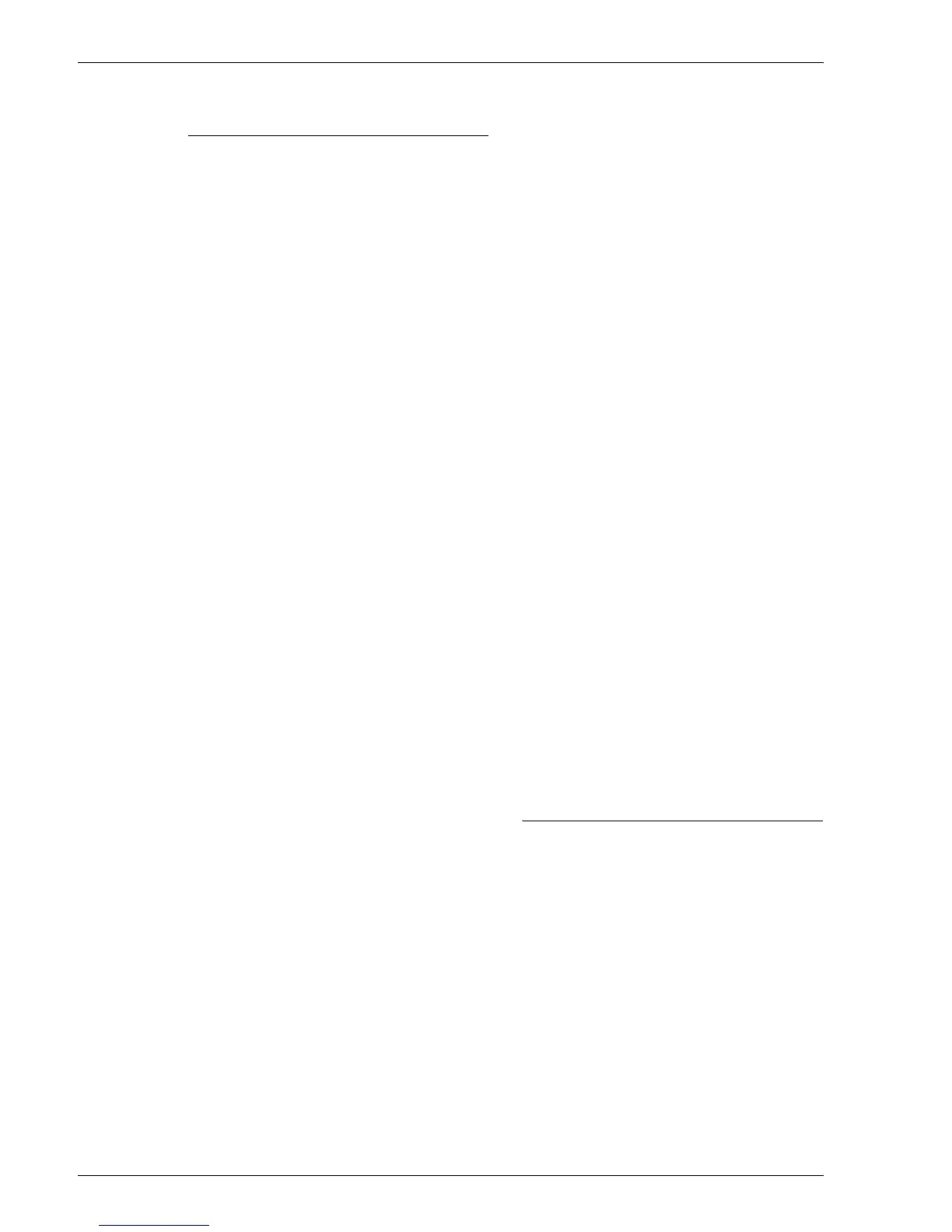Xerox 4595 Copier/Printer User Guide
I-5
S
Sample print . . . . . . . . . . . . . . . . . 4-40
Sample print document
deleting . . . . . . . . . . . . . . . . . . . 8-9
printing . . . . . . . . . . . . . . . . . . . 8-10
Sample set . . . . . . . . . . . . . . . . . . 2-88
Save . . . . . . . . . . . . . . . . . . . . . . . 4-41
Save and Print . . . . . . . . . . . . . . . . 4-41
Scan graduation . . . . . . . . . . . . . . 12-6
Scan Mode settings . . . . . . . . . . . . 9-21
Scan options . . . . . . . . . . . . . . . . . 2-29
Scan resolution . . . . . . . . . . . . . . . 12-6
Scan size . . . . . . . . . . . . . . . 3-41, 12-6
non-standard size document . . 2-34
Scan to FTP / SMB . . . . . . . 3-25, 12-6
Scan to mailbox . . . . . . . . . . 3-21, 12-6
Scanner
optional color . . . . . . . . . . . . . . .3-1
Scanner statistics report . . . . . . . . 9-25
Scanning
resolution . . . . . . . . . . . . . . . . . 12-2
Secure print documents
deleting . . . . . . . . . . . . . . . . . . . 8-6
printing . . . . . . . . . . . . . . . . . . . . 8-7
Sender . . . . . . . . . . . . . . . . . . . . . . 3-15
Serial number . . . . . . . . . . . . . . . . . 9-2
Server . . . . . . . . . . . . . . . . . . . . . . 3-27
Set
numbering . . . . . . . . . . . . . . . . 2-73
Set numbering . . . . . . . . . . . . . . . . 4-61
Settings
at startup . . . . . . . . . . . . . . . . . 9-11
detailed . . . . . . . . . . . . . . . . . . 3-26
ESC/P . . . . . . . . . . . . . . . . . . . 9-20
Extended function . . . . . . . . . . 9-21
HP-GL/2 . . . . . . . . . . . . . . . . . . 9-21
PCL . . . . . . . . . . . . . . . . . . . . . 9-20
PDF . . . . . . . . . . . . . . . . . . . . . 9-20
printer . . . . . . . . . . . . . . . . . . . 9-20
scan mode . . . . . . . . . . . . . . . . 9-21
TIFF . . . . . . . . . . . . . . . . . . . . . 9-20
Settings list, common items . . . . . . 9-20
Setup . . . . . . . . . . . . . . . . . . . . . . . . 9-9
Shared name . . . . . . . . . . . . . . . . 3-27
Sharpness . . . . . . . . . . . . . . . . . . 3-35
adjusting . . . . . . . . . . . . . . . . . 2-28
Single-page TIFF . . . . . . . . . . . . . 3-33
Size / Weight . . . . . . . . . . . . . . . . . 12-7
Sleep mode . . . . . . . . . . . . . . . . . 1-17
Software version . . . . . . . . . . . .9-3, 9-4
Specifying
filename to save . . . . . . . . . . . 3-48
Standard printing area . . . . . . . . 12-14
Standard size . . . . . . . . . . . . . . . . 3-41
Staple cartridge . . . . . . . 1-9, 1-10, 10-8
Stapler faults . . . . . . . . . . . . . . . . 11-84
Stapling . . . . . . . . . . . . . . . . . . . . . 2-81
Stored documents . . . . . . . . . . . . . . 8-4
deleting . . . . . . . . . . . . . . . . . . . 8-4
Stored Documents Present
indicator . . . . . . . . . . . . . . 9-17
Stored programs
calling . . . . . . . . . . . . . . . . . . . . 6-7
deleting . . . . . . . . . . . . . . . . . . . 6-5
naming / renaming . . . . . . . . . . 6-6
registering . . . . . . . . . . . . . . . . . 6-2
registering and changing the
names . . . . . . . . . . . . . . 6-6
Storing programming . . . . . . . . . . 9-10
Subject . . . . . . . . . . . . . . . . . . . . . 3-20
Supported OS . . . . . . . . . . . . . . . . 12-5
Supported protocol . . . . . . . . . . . . 12-5
T
Tab copying . . . . . . . . . . . . . . . . . 2-76
Text . . . . . . . . . . . . . . . . . . . . . . . . 3-32
Text & Photo . . . . . . . . . . . . . . . . . 3-32
Text effect sample list . . . . . . . . . . 9-26
TIFF
logical printer list . . . . . . . . . . . 9-20
Multi-page . . . . . . . . . . . . . . . . 3-33
setting list . . . . . . . . . . . . . . . . 9-20
single-page . . . . . . . . . . . . . . . 3-33
TIFF/JPEG Auto Select . . . . . . . . 3-34
Toner cartridges . . . . . . . . . .10-1, 10-2
toner cartridges . . . . . . . . . . . . . . . . 1-7
Top page then bottom . . . . . . . . . . 3-39
