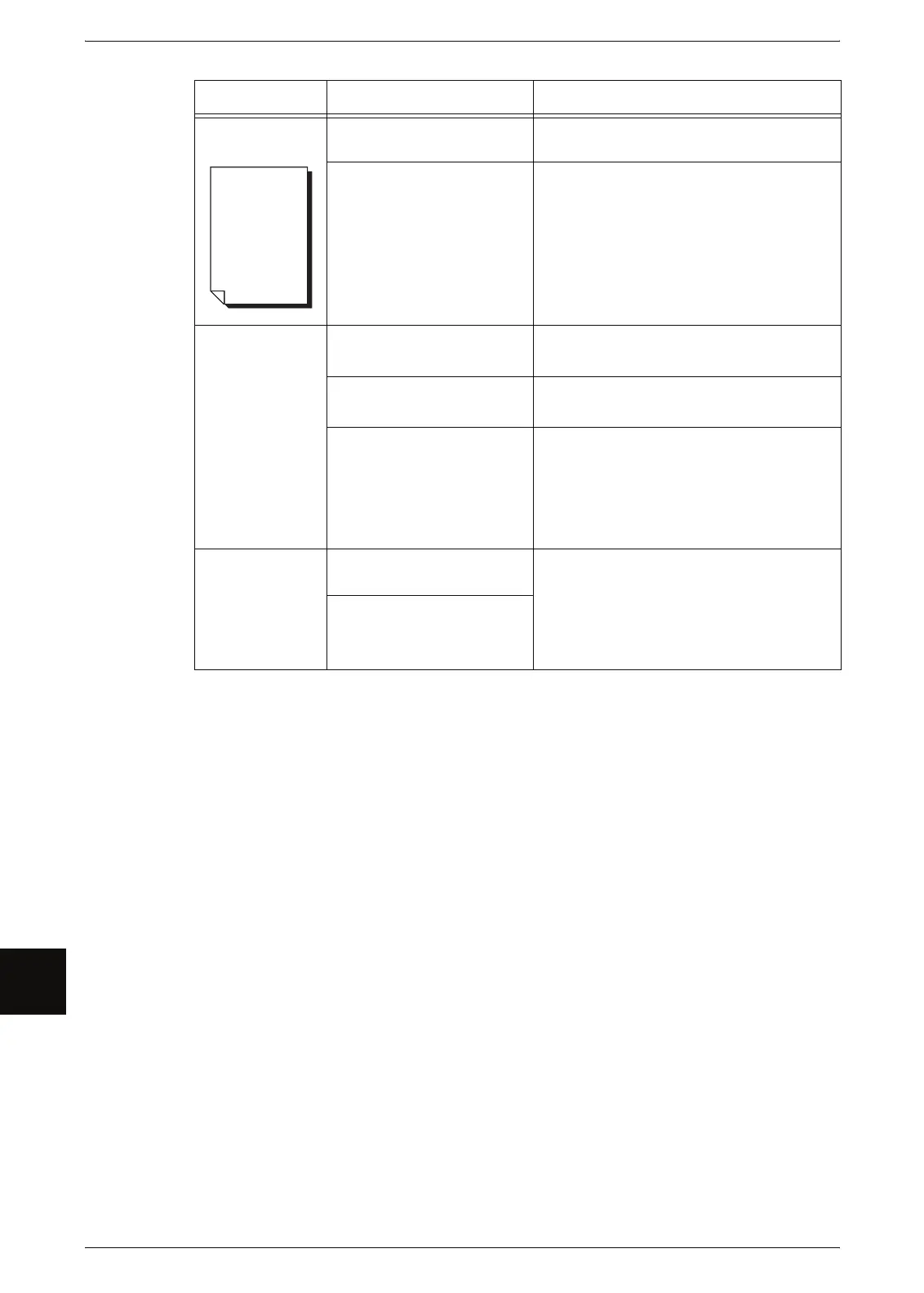10 Problem Solving
168
Problem Solving
10
Nothing is
copied.
Is the original placed face
up?
Place the original face down to start.
A probable cause is an
internal machine error.
Contact your Xerox Customer Support
Center.
Part of the
original image is
lost on the copy.
Is the original at the correct
position?
Load the original correctly.
Refer to "Step 3 Scanning the Original" (P.43).
Is the paper media loaded
correctly?
Load the paper media correctly.
Refer to "Loading Media" (P.34).
Are the copy feature
settings such as the copy
density, media supply,
margin shift, edge erase,
and scan onset position
correct?
Correctly configure them again.
The copy has
shadows.
Is the original pasted
together or folded in?
Adjust the copy density and original type
settings.
Refer to "Copy Density (Adjusting the Copy
Density)" (P.59), "Original Type (Selecting
the Image Quality Type for the Original)"
(P.58).
Is the original made of
highly transparent material?
Symptoms Check Remedy