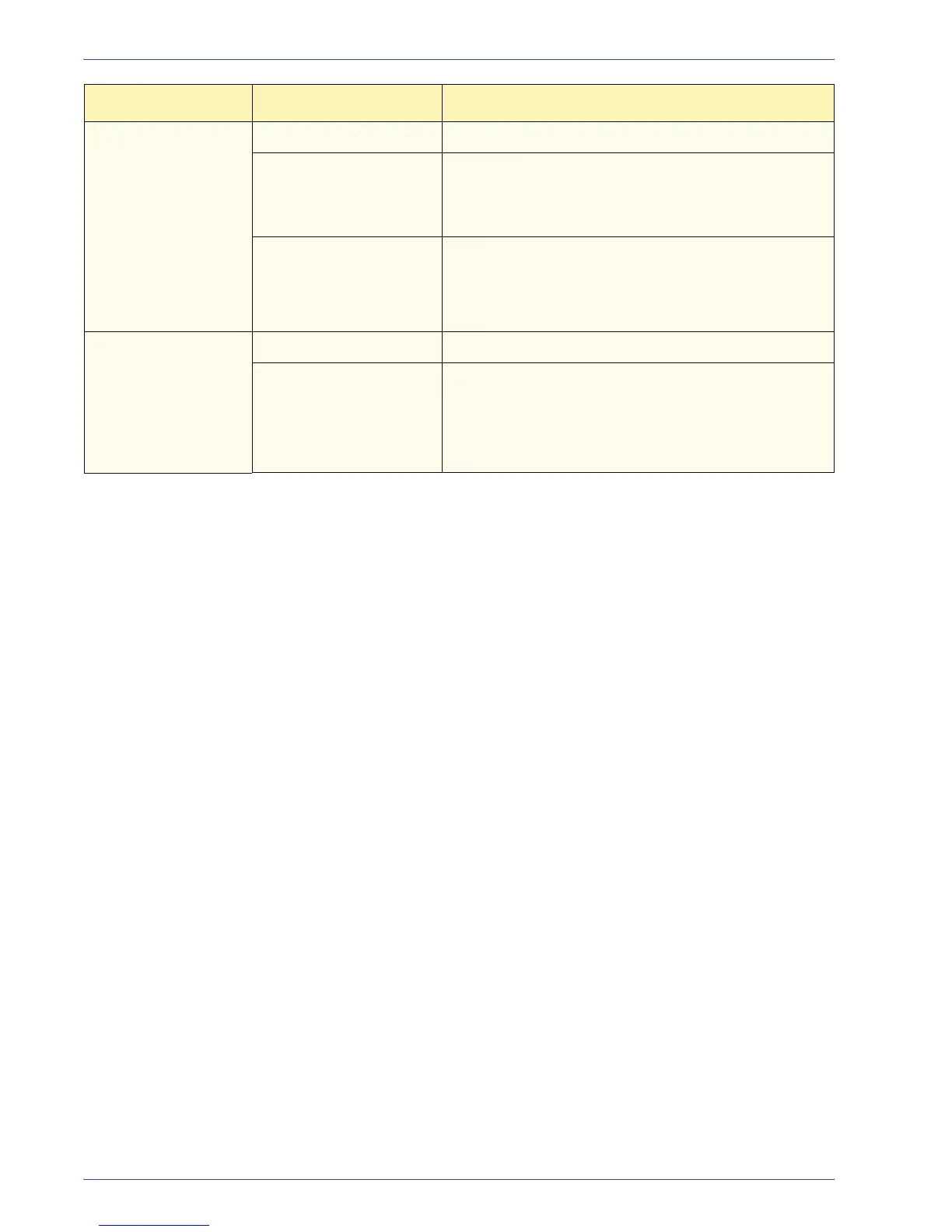DocuColor 5000 User Guide
4-36
4. Accessories
Poor Stacking: Mixed sizes of paper Run separate jobs and empty stacker.
High paper curl • Adjust digital press decurler.
• Flip paper in digital press paper tray(s).
• Rotate paper in the digital press paper tray(s).
Mechanical obstruction • Check for obstruction in the stacker stapler paper
path.
• Ensure that all transports and baffles are properly
seated.
Paper Jams: Use Top Tray Deselect offset or restart job to the Top Tray.
High paper curl • Adjust digital press decurler.
• Flip paper in digital press paper tray(s).
• Rotate paper in the digital press paper tray(s).
• Switch to heavier paper.
Problem Cause Solution
