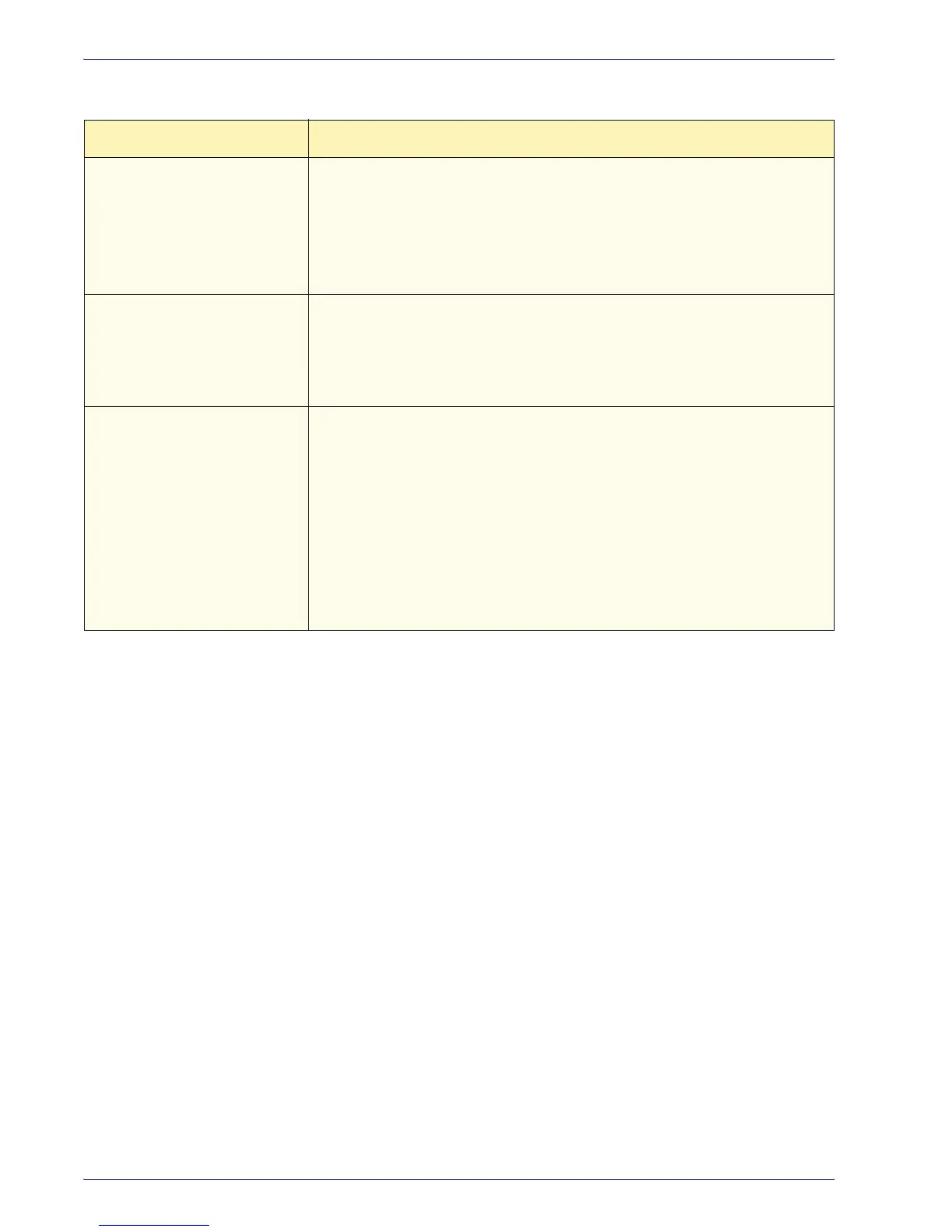DocuColor 5000 User Guide
5-3
5. Problem solving
Problem Suggested Solution
The UI does not respond to a
command.
•Select Restart User Interface from the System pull-down menu on
the UI.
•Select Shutdown System PC from the System pull-down
menu. After the System PC shuts down, wait 15 seconds and restart
it by pressing the on/off button on the PC.
• If the problem persists, call for service.
Transparencies are too oily. • Make 5 blank sheet copies with the Full Color option on paper stock to
purge excess oil from system. Reload the transparencies and
continue the copying job.
• Refer to the Recommended Materials List and the Color Materials
Usage Guide for more information about transparencies.
Multiple sheets feed from the
paper trays.
• Do not fill the paper trays above the MAX fill line indicator.
• Remove the paper from the tray and fan the sheets to separate the
joined sheets.
• Predrilled sheets may stick together at the holes. Remove the paper
from the tray and fan the sheets to separate the joined sheets.
• Paper and transparencies may stick together if environmental
conditions are too dry and cause excessive static. Increase the
humidity level in the room to minimize static.
• Gently fan transparencies to separate the sheets before you load
them.
