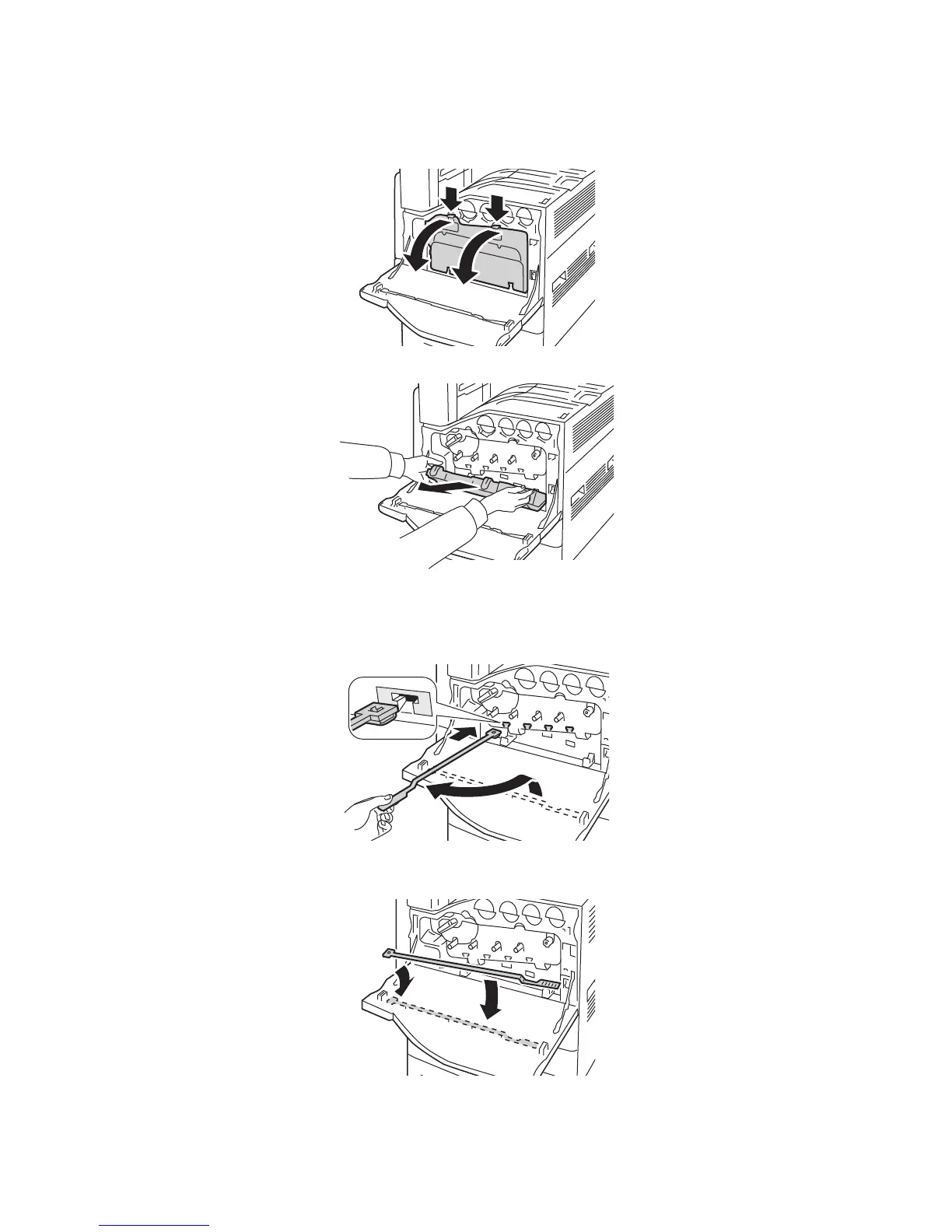Maintenance
WorkCentre 7120 Multifunction Printer
User Guide
165
3. Grip the orange tabs on the waste toner container, then pull the container toward you. Set the
container aside.
4. Remove the cleaning tool from the front cover.
5. Insert the cleaning tool slowly into each slot until it stops, then slowly slide the tool out. Repeat for
each printhead.
6. Store the cleaning tool in the front cover.
