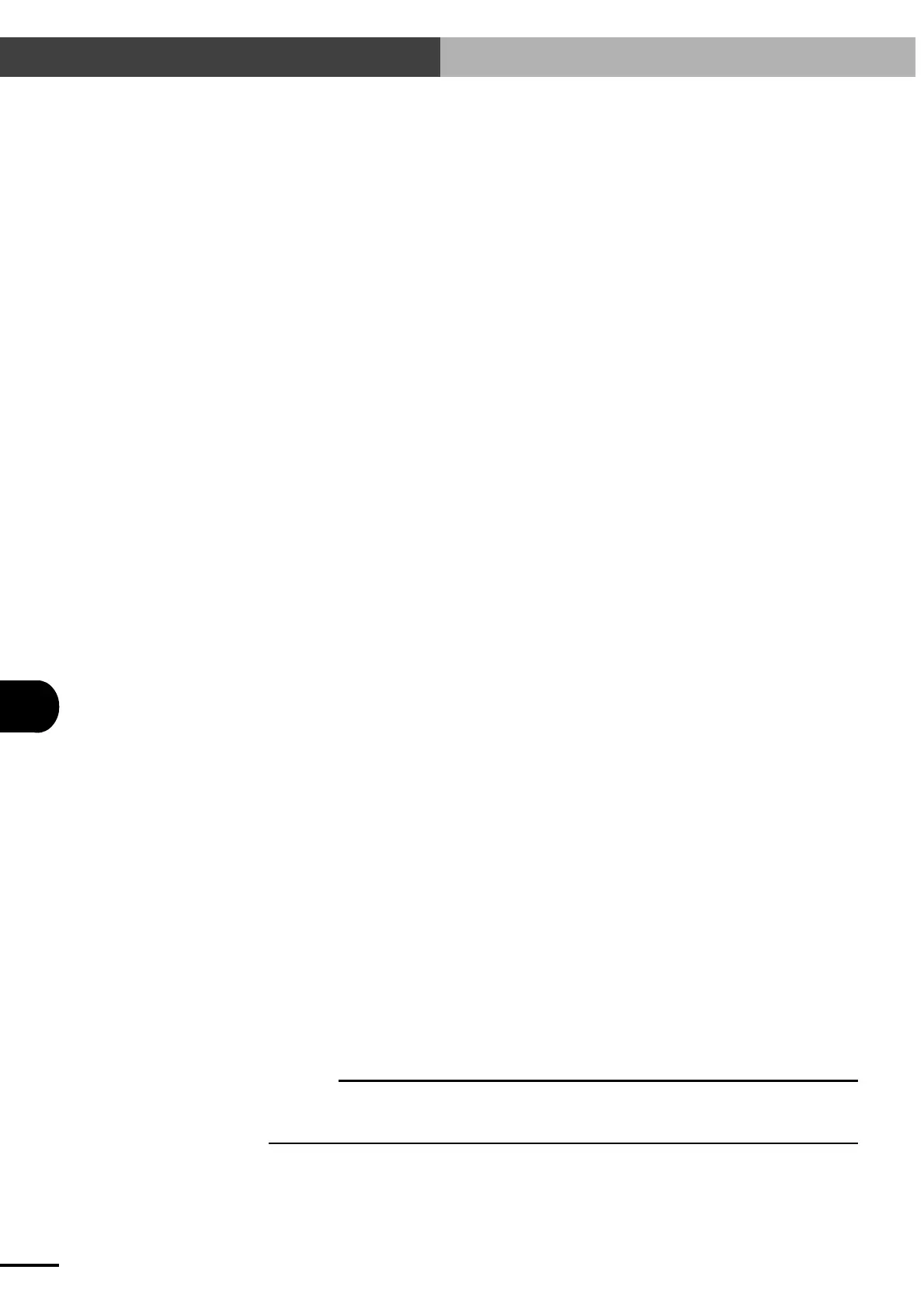11-14
11
COMMUNICATION WITH PC
11-5 Communication Command Description
(16)
@DRVA <axis>, <point number>, <speed>
Moves a specified axis to a position (absolute position with respect to the origin) specified by a
point number.
Axis : Specify the axis to be moved. "1" for the X-axis and "2" for the
Y-axis.
Point number : This is a number assigned to each point (position data) and can
be from 0 to 999 (a total of 1,000 points). Data for the point
numbers can be edited with the @WRITE PNT statement. The
point variable "P" can also be used.
Speed : The speed can be set to any level between 1 and 100. If PRM17
(Maximum program speed) is 100, then 100 will be equal to 3000
rpm (when PRM64 and PRM104=3000).
Transmission example : @DRVA 1, 123, 100 c/r l/f ........... Moves the X-axis to point 123
at 100% speed.
Response example 1 : OK c/r l/f
Response example 2 : NG c/r l/f ...................................... The target position exceeds the
soft limit. Change the point
data or soft limit parameter.
30: soft limit over c/r l/f
(17)
@DRVI <axis>, <point number>, <speed>
Moves a specified axis a distance equal to specified point data from the current position.
Axis : Specify the axis to be moved. "1" for the X-axis and "2" for the
Y-axis.
Point number : This is a number assigned to each point (position data) and can
be from 0 to 999 (a total of 1,000 points). Data for the point
numbers can be edited with the @WRITE PNT statement. The
point variable "P" can also be used.
Speed : The speed can be set to any level between 1 and 100. If PRM17
(Maximum program speed) is 100, then 100 will be equal to 3000
rpm (when PRM64 and PRM104=3000).
Transmission example : @DRVI 2, 123, 100 c/r l/f ............ Moves the Y-axis a distance
equal to point 123 from the
current position at 100%
speed.
Response example 1 : OK c/r l/f
Response example 2 : NG c/r l/f ...................................... The target position exceeds the
soft limit. Change the point
data or soft limit parameter.
30: soft limit over c/r l/f
c
CAUTION
When movement is interrupted with a stop (^C) statement, the current position in the program stays unchanged
so that the movement can be resumed by re-executing the @DRVI command. However, if the command is reset,
the current position in the program is initialized to the robot position.
Artisan Technology Group - Quality Instrumentation ... Guaranteed | (888) 88-SOURCE | www.artisantg.com
