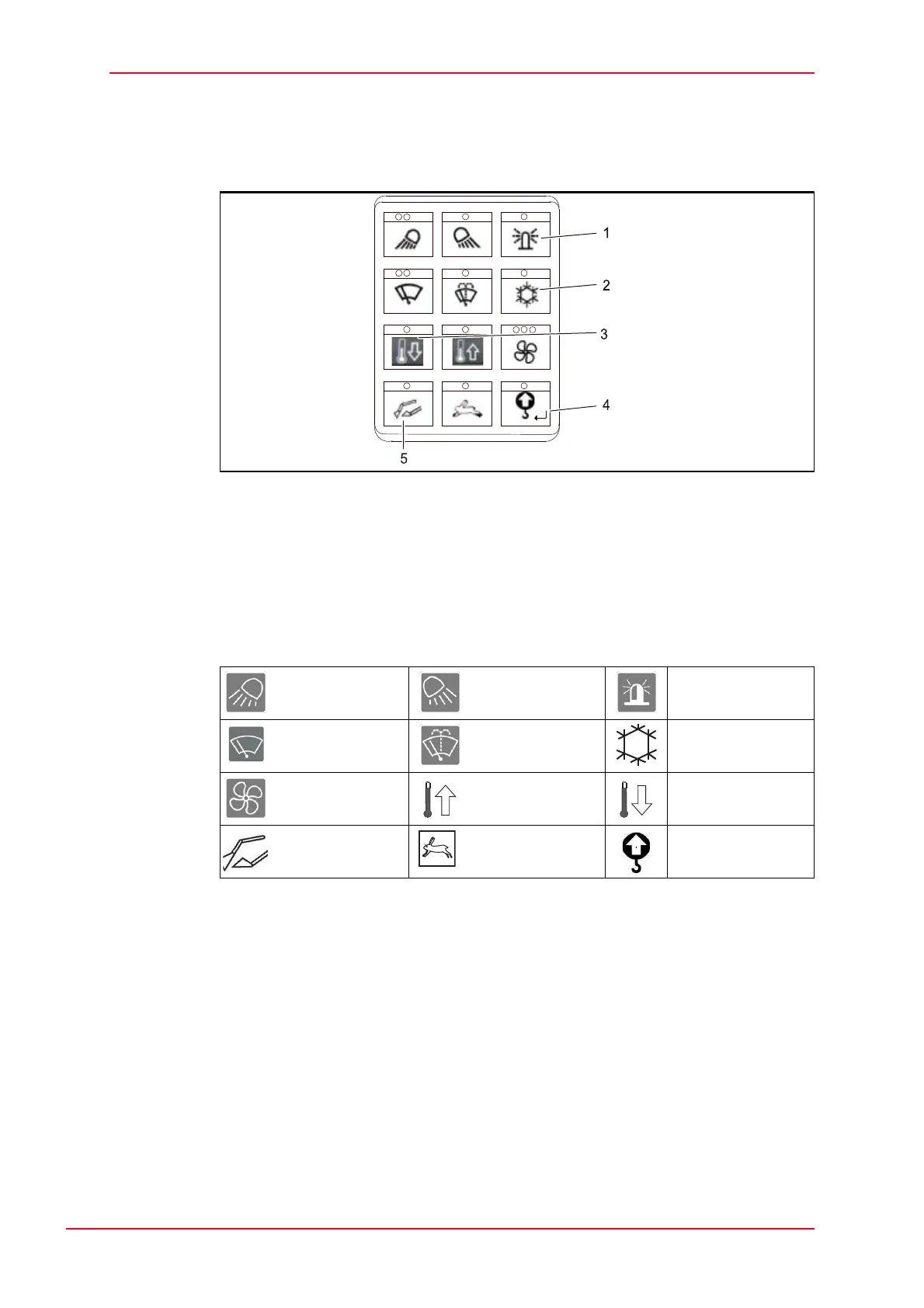B95W
Description
68 / 306
5
05_Beschreibung_en.fm - V1.0 - 1.8.17
11
5.3.3 Keypad
Fig. 5-13 Keypad
1 Function button with icon indicating function (see section “Icons”)
2 LED (status indicator)
3 Keypad (see section “Submenu immobilizer”)
4 ENTER (see section “Submenu immobilizer”)
5 Point ( see section “Submenu immobilizer”)
The machine is mainly operated via the keypad by pressing the individual
function buttons.
*) The corresponding display appears when these functions are operated.
Front working
floodlight
Working floodlight,
rear (optional)
Rotating beacon
(optional)
Windshield wiper Washer wiper
Automatic heating and
air-conditioning *)
Heater fan *)
Increase inside cab
temperature *)
Lower inside cab
temperature *)
Activation working
hydraulics
Fast movement
Activation of overload
warning *)
1
2
3
4
5
6
789
.0