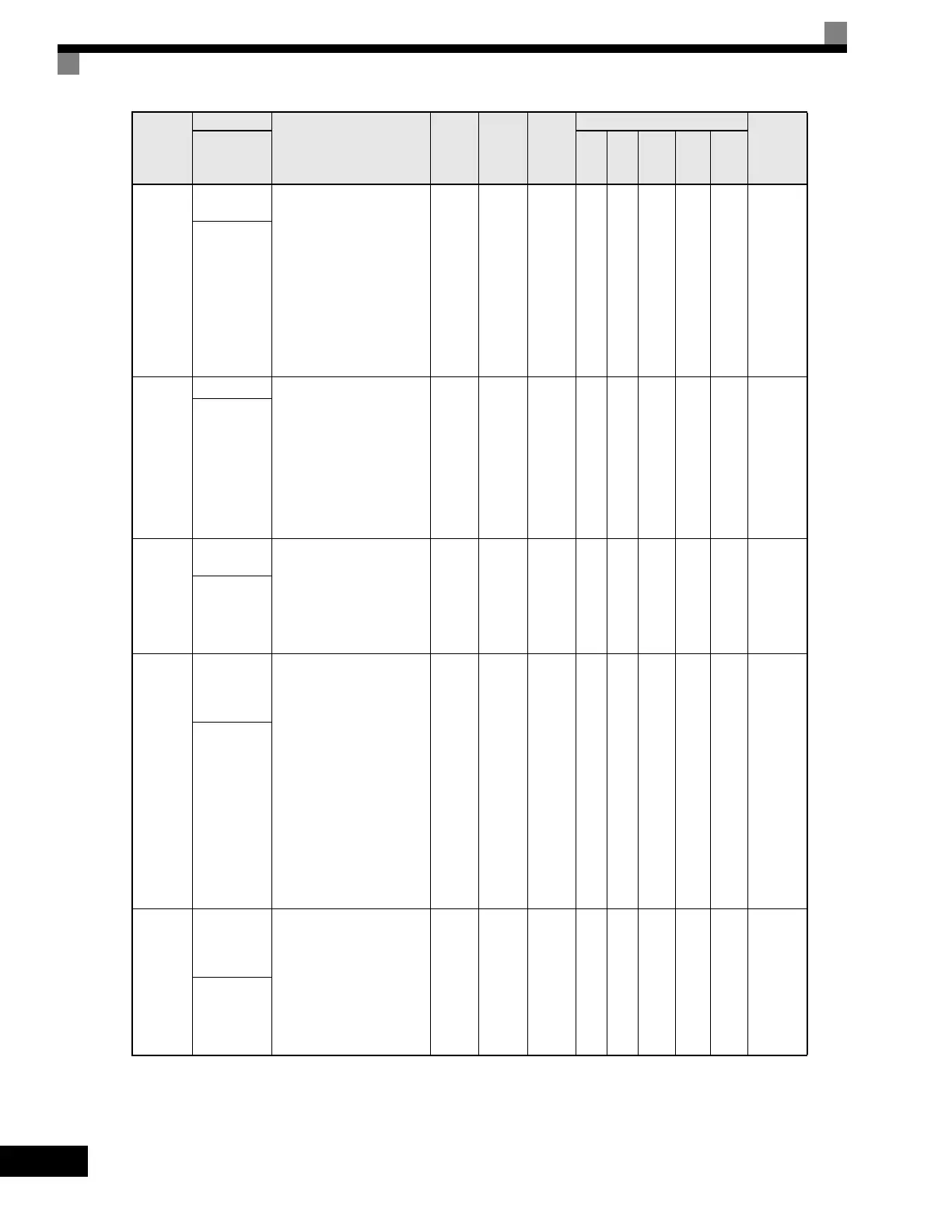5-32
* Factory setting will change according to the control mode (factory settings for Flux Vector Control are shown here).
d5-03
Speed Limit
Selection
Sets the speed limit
command method for the
torque control method.
1: Analog Input - Limited by
the output of the soft
starter (b1-01 selection
and active acceleration/
deceleration and S-curve
settings).
2: Program Setting -
Limited by d5-04 setting
value.
1 or 2 1 No No No No A A 29CH
Speed Limit
Sel
d5-04
Speed Limit Sets the speed limit during
torque control as a percentage
of the maximum output
frequency (E1-04).
This function is enabled when
d5-03 is set to 2. Directions
are as follows.
+: run command direction
-: run command opposite
direction
-120
to
+120
0% No No No No A A 29DH
Speed Lmt
Va lu e
d5-05
Speed Limit
Bias
Set the speed limit bias as a
percentage of the maximum
output frequency (E1-04).
Bias is given to the specified
speed limit. It can be used to
adjust the margin for the
speed limit.
0
to
120
10% No No No No A A 29EH
Speed Lmt
Bias
d5-06
Speed/torque
Control
Switchover
Timer
Set the delay time from
inputting the multi-function
input “speed/torque control
change” (from On to OFF or
OFF to ON) until the control
is actually changed, inms
units.
This function is enabled when
the multi-function input
“speed/torque control
change” is set. While in the
speed/torque control
switching timer, the analog
inputs hold the value present
when the "speed/torque
control change" is received.
0
to
1000
0ms No No No No A A 29FH
Ref Hold
Time
d5-07
Rotational
Direction
Limit
Selection
0: Disabled.
1: Enabled.
Normally set to "1" (enabled).
This parameter should be
enabled when motor control
values are set the same for
both rotational directions
(such as machinery for
winding or rewinding).
0 to 1 1 No No No No No A 2A6H
Drctn
SpdLmt Sel
Parameter
Number
Name
Description
Setting
Range
Factory
Setting
Change
during
Operation
Control Methods
MODBUS
Register
Display
V/f
V/f
with
PG
Open
Loop
Vector
1
Flux
Vector
Open
Loop
Vector
2
Artisan Technology Group - Quality Instrumentation ... Guaranteed | (888) 88-SOURCE | www.artisantg.com
