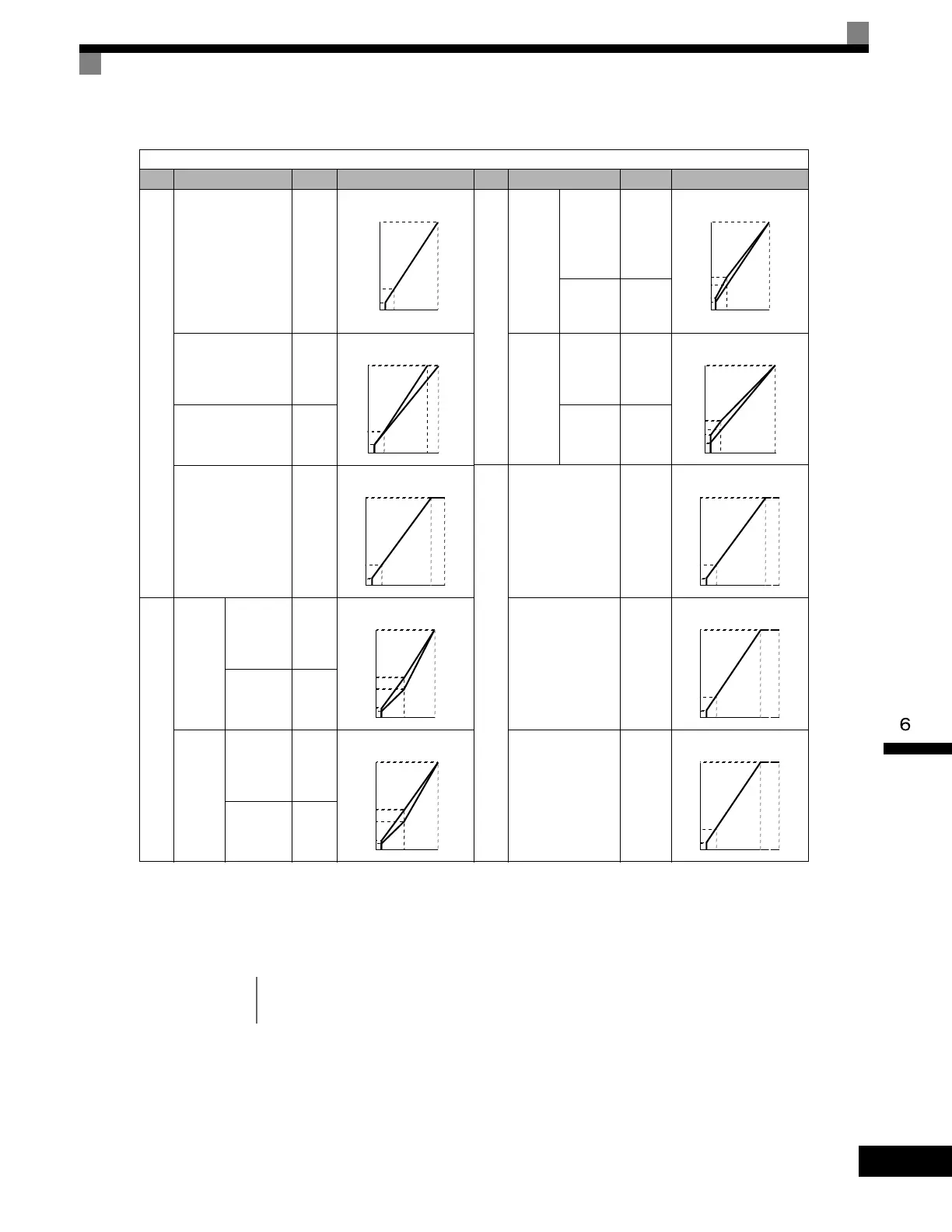Individual Functions
6-119
Fig 6.63 User-Set V/f Pattern
If one of the custom V/f patterns is selected, then parameters E1-04 through E1-13 will determine the V/f pattern.
Setting Precautions
When the setting is to user-defined V/f pattern, beware of the following points.
• When changing control method, parameters E1-07 to E1-10 will change to the factory settings for that
control method.
• Be sure to set the four frequencies as follows:
E1-04 (FMAX) ≥ E1-06 (FA) > E1-07 (FB) ≥ E1-09 (FMIN)
Table 8 Preset V/f Patterns
Specifications E1-03 V/f Pattern *1 Specifications E1-03 V/f Pattern *1
General-purpose
50Hz 0
High Starting Torque *2
50Hz
High
Starting
Torque 1
8
High
Starting
Torque 2
9
60Hz Saturation
1
F
60Hz
High
Starting
Torque 1
A
50Hz Saturation 2
High
Starting
Torque 2
B
72Hz 3
High Speed Operation
90Hz C
Variable Torque
50Hz
Variable
Torque 1
4
120Hz D
Variable
Torque 2
5
60Hz
Variable
Torque 1
6
180Hz E
Variable
Torque 2
7
IMPORTANT
When a factory Initialization is performed, the setting of E1-03 is unaffected but the settings of E1-04
through E1-13 are returned to their factory default settings.
(Hz)
(V)
230
17
10
01.32.5 50
0
230
(V)
28
22
15
13
(Hz)
01.32.5 50
9
8
(Hz)
01.53.0 50 60
17
10
2
1
F
(V)
230
230
(V)
28
22
17
13
(Hz)
01.53.0
B
A
60
(Hz)
01.53.0 60 72
17
10
3
(V)
230
(Hz)
01.53.0 60 90
17
10
C
(V)
230
230
(V)
57
40
10
9
(Hz)
0 1.3 25 50
5
4
(Hz)
0 1.5 3.0 60 120
17
10
D
(V)
230
230
(V)
57
40
10
9
(Hz)
01.5 30 60
7
6
(Hz)
0 1.5 3.0 60 180
17
10
E
(V)
230
Artisan Technology Group - Quality Instrumentation ... Guaranteed | (888) 88-SOURCE | www.artisantg.com
