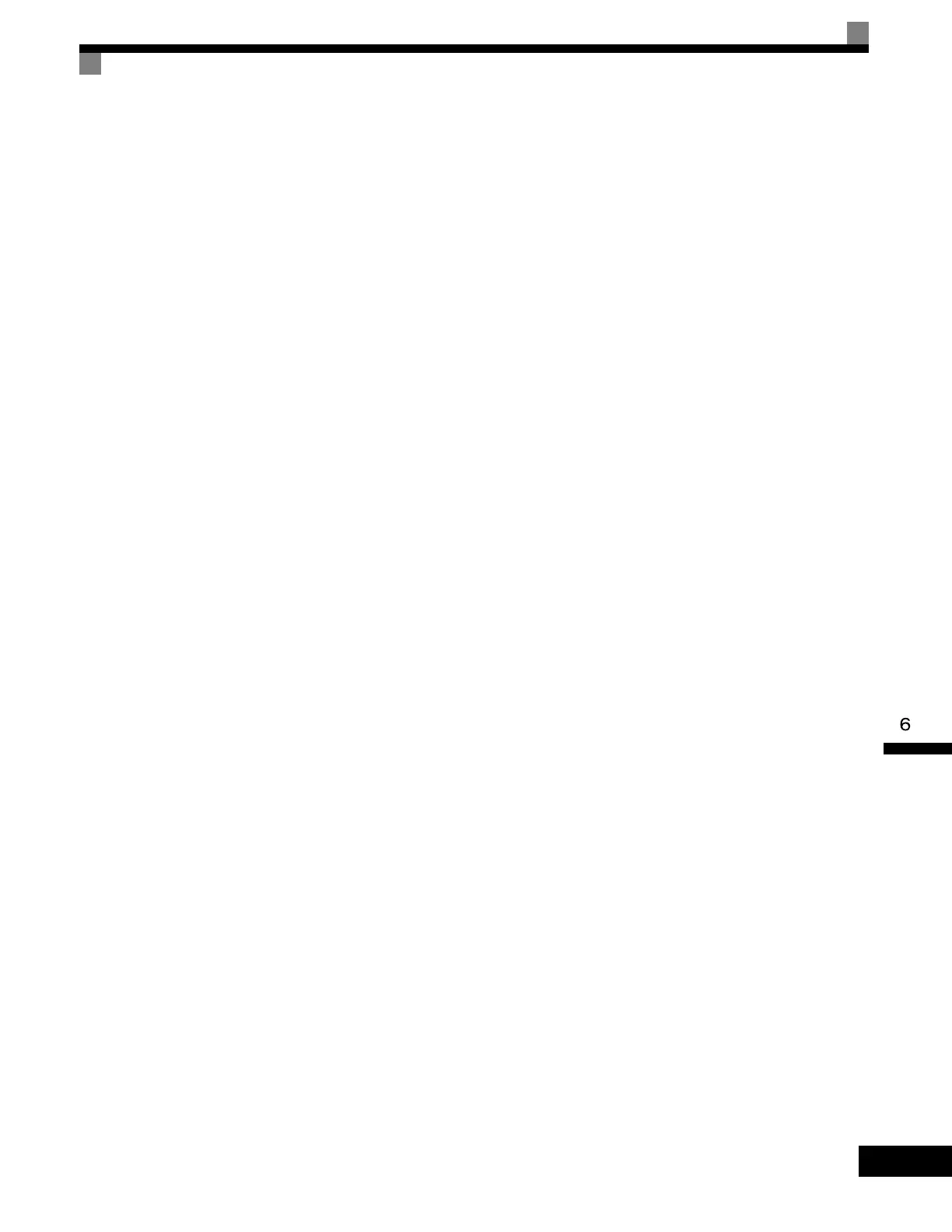Digital Operator Functions
6-141
Changing Frequency Reference and Display Units
Set the Digital Operator frequency reference and display units using parameter o1-03. You can change the
units for the following parameters using o1-03.
• U1-01 (Frequency Reference)
• U1-02 (Output Frequency)
• U1-05 (Motor Speed)
• U1-20 (Output Frequency after Soft Start)
• d1-01 to d1-17 (Frequency references)
Switching Monitors when the Power Supply Is ON
Using parameter o1-02, select the monitor item (U1- [status monitor]) to be displayed on the Digital
Operator when the power supply is turned ON. For monitors that can be displayed, refer to U1- in Chap-
ter 5 User Parameters.
Setting Precautions
If selecting monitor parameters other than U1-01 (Frequency Reference), U1-02 (Output Frequency), and U1-
03 (Output Current), first select the monitor items to be displayed in o1-01, and then set o1-02 to 4.
Disabling the STOP Key
If b1-02 (Operation Method Selection) is set to 1, 2, or 3, the stop command from the STOP Key on the Digital
Operator is an emergency stop command.
Set o2-02 to 0 to disable emergency stop commands from the STOP Key on the Digital Operator.
Disabling the LOCAL/REMOTE Key
Set o2-01 to 0 to disable the LOCAL/REMOTE Key on the Digital Operator. You cannot switch Drive refer-
ence inputs set using reference inputs from the Digital Operator, b1-01 (Reference Selection), or b1-02 (Oper-
ation Method Selection).
Artisan Technology Group - Quality Instrumentation ... Guaranteed | (888) 88-SOURCE | www.artisantg.com
