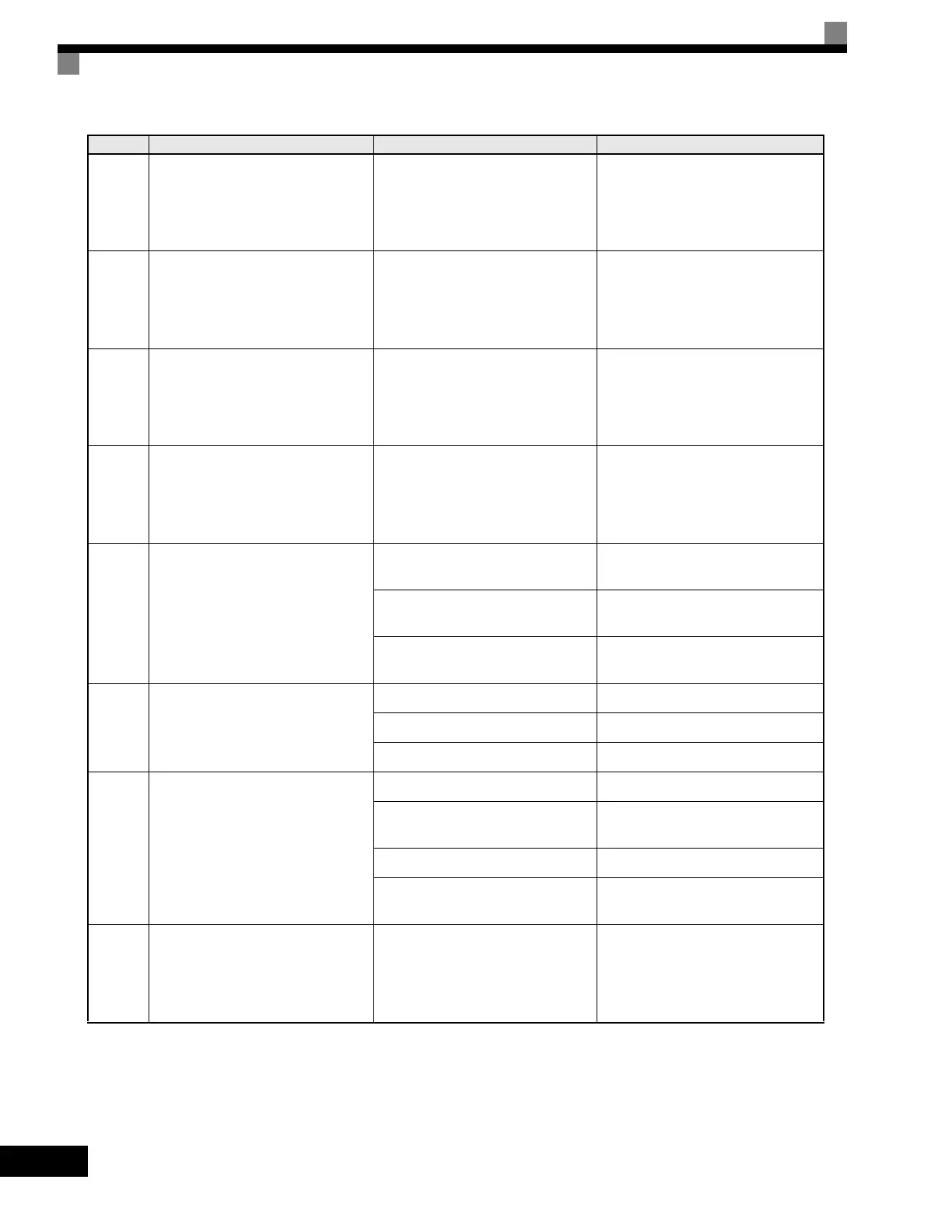7-10
OL3
(blinking)
Over-
torque
Det 1
Overtorque 1
There has been a current greater than
the setting in L6-02 for longer than the
setting in L6-03.
-
• Make sure that the settings in L6-02
and L6-03 are appropriate.
• Check the mechanical system and
correct the cause of the overtorque.
OL4
(blinking)
Over-
torque
Det 2
Overtorque 2
There has been a current greater than
the setting in L6-05 for longer than the
setting in L6-06.
-
• Make sure that the current setting in
L6-05 and time setting in L6-06 are
appropriate.
• Check the mechanical system and
correct the cause of the overtorque.
UL3
(blinking)
Under-
torq Det
1
Undertorque 1
There has been a current less than the
setting in L6-02 for longer than the
setting in L6-03.
-
• Make sure that the settings in L6-02
and L6-03 are appropriate.
• Check the mechanical system and
correct the cause of the overtorque.
UL4
(blinking)
Under-
torq Det
2
Undertorque 2
There has been a current less than the
setting in L6-05 for longer than the
setting in L6-06.
-
• Make sure that the current setting in
L6-05 and time setting in L6-06 are
appropriate.
• Check the mechanical system and
correct the cause of the overtorque.
OS
(blinking)
Over-
speed
Det
Overspeed
The speed has been greater than the
setting in F1-08 for longer than the
setting in F1-09.
Overshooting/undershooting are
occurring.
Adjust the gain again.
The reference speed is too high.
Check the reference circuit and refer-
ence gain.
The settings in F1-08 and F1-09 aren't
appropriate.
Check the settings in F1-08 and F1-09.
PGO
(blinking)
PG Open
The PG is disconnected
The Drive is outputting a frequency,
but PG pulses aren't being input.
There is a break in the PG wiring. Fix the broken/disconnected wiring.
The PG is wired incorrectly. Fix the wiring.
Power isn't being supplied to the PG. Supply power to the PG properly.
DEV
(blinking)
Speed
Devia-
tion
Excessive Speed Deviation
The speed deviation has been greater
than the setting in F1-10 for longer
than the setting in F1-11.
The load is too large. Reduce the load.
The acceleration time and decelera-
tion time are too short.
Lengthen the acceleration time and
deceleration time.
The load is locked. Check the mechanical system.
The settings in F1-10 and F1-11 aren't
appropriate.
Check the settings in F1-10 and F1-11.
EF0
Opt
External
Flt
External fault detected for Commu-
nications Card other than SI-K2
Continuing operation was specified
for EF0 (F6-03 = 3)and an external
fault was input from the Option Card.
- Remove the cause of the external fault.
Table 7.2 Alarm Displays and Processing (Continued)
Display Meaning Probable causes Corrective Actions
Artisan Technology Group - Quality Instrumentation ... Guaranteed | (888) 88-SOURCE | www.artisantg.com
