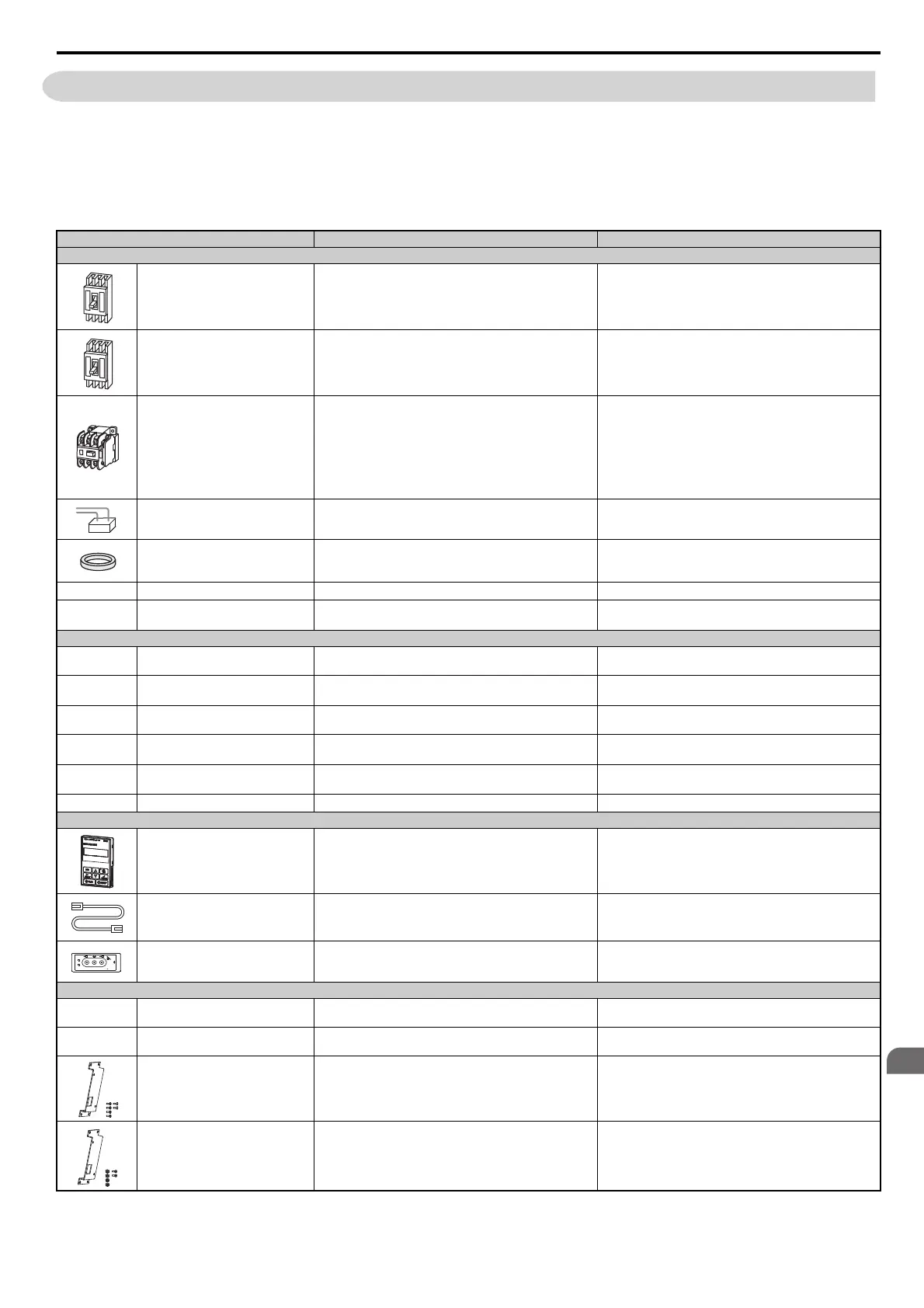8.2 Drive Options and Peripheral Devices
YASKAWA ELECTRIC
SIEP C710636 02B YASKAWA U1000 Technical Manual 433
Peripheral Devices &
Options
8
8.2 Drive Options and Peripheral Devices
Tabl e 8 .1 lists the names of the various accessories and options available for Yaskawa drives. Contact Yaskawa or your
Yaskawa agent to order these peripheral devices.
• Peripheral Device Selection: Refer to the Yaskawa catalog for selection and part numbers.
• Peripheral Device Installation: Refer to the corresponding option manual for installation instructions.
Table 8.1 Available Peripheral Devices
Option Model Number Description
Power Options
Molded Case Circuit Breaker
NF Series
Circuit breaker for short circuit or over load protection
Note: Yaskawa recommends installing an MCCB to the power
supply side to protect drive wiring and prevent other damage in
the event of component failure. Install an MCCB if permitted
by the power system.
Earth Leakage Circuit Breaker
(ELCB)
NV, EG, or SG Series
Provides protection against potentially harmful leakage current.
Note: Yaskawa recommends installing an ELCB to the power
supply side to protect drive wiring and prevent other damage in
the event of component failure. An ELCB can also be used if
permitted by the power system.
Magnetic Contactor (Input)
SC Series
Ensures that power to drive is completely shut off when
necessary, preventing potential damage to the braking resistor
and other internal circuitry.
Install an MCCB when using a braking resistor to prevent the
braking resistor from overheating.
To protect internal components from sudden high levels of
input current, the MC should be wired so that it opens when a
fault output terminal is triggered.
Surge Protector
200 V class: DCR2-A
400 V class: RFN3AL-504KD
Suppresses surge voltage caused by magnetic contactor
switching.
Zero Phase Reactor
F200160PB Reduces electromagnetic noise.
–
Isolator
DGP Isolates the drive analog I/Os for improved noise resistance.
–
Momentary Power Loss Recovery
Unit
200 V class: P0010
400 V class: P0020
Ensures drive operation during momentary power loss up to 2 s
Reference Setting / Monitor Options
–
Frequency Meter/Ammeter
DCF-6A
External meter for displaying the output frequency or current
using an analog signal from the drive
–
Frequency Meter Potentiometer (20
kΩ)
RH000850
External potentiometer for adjusting the frequency meter
scaling
–
Output Voltage Meter
SDF-12NH
External meter for displaying the output voltage using an
analog signal from the drive
–
Frequency Setting Potentiometer (2
kΩ)
RH000739
External potentiometer for setting the frequency reference by
an analog input
–
Control Dial for Frequency Setting
Potentiometer
CM-3S Control dial for frequency setting potentiometer
–
Meter Plate
NPJT41561-1 Plate with scale for frequency setting potentiometer
Interface Options
LED Operator
JVOP-182 5-digit LED operator with Copy function
Remote Control Extension Cable WV001/WV003
Extension cable (1 m or 3 m) to connect the digital operator for
remote operation
RJ-45, 8 pin straight through, UTP CAT5e cable
USB Copy Unit
JVOP-181
Allows the user to copy and verify parameter settings between
drives. Can also be used as an adapter to connect the drive to
the USB port on a PC.
Attachment
–
Attachment for External Heatsink
EZZ022706
Installation kit for mounting the drive with the heatsink outside
of the panel
–
NEMA 1 Kit
EZZ022745
Parts to make the drive conform to IP20/NEMA 1, UL Type 1
enclosure requirements
Installation Support Set A EZZ020642A
For installing the digital operator keypad on the outside of an
enclosure panel that houses the drive. Uses screws to secure the
operator.
Installation Support Set B EZZ020642B
For installing the digital operator keypad on the outside of an
enclosure panel that houses the drive.
Uses nuts to secure the operator for installations where screws
are not practical.
Copy
Verify
Read
LOCK
YASKAWA
JVOP-181
USB Copy Unit
COM ERR
SIEP_C710636_02B_1_0.book 433 ページ 2015年11月25日 水曜日 午後4時56分
