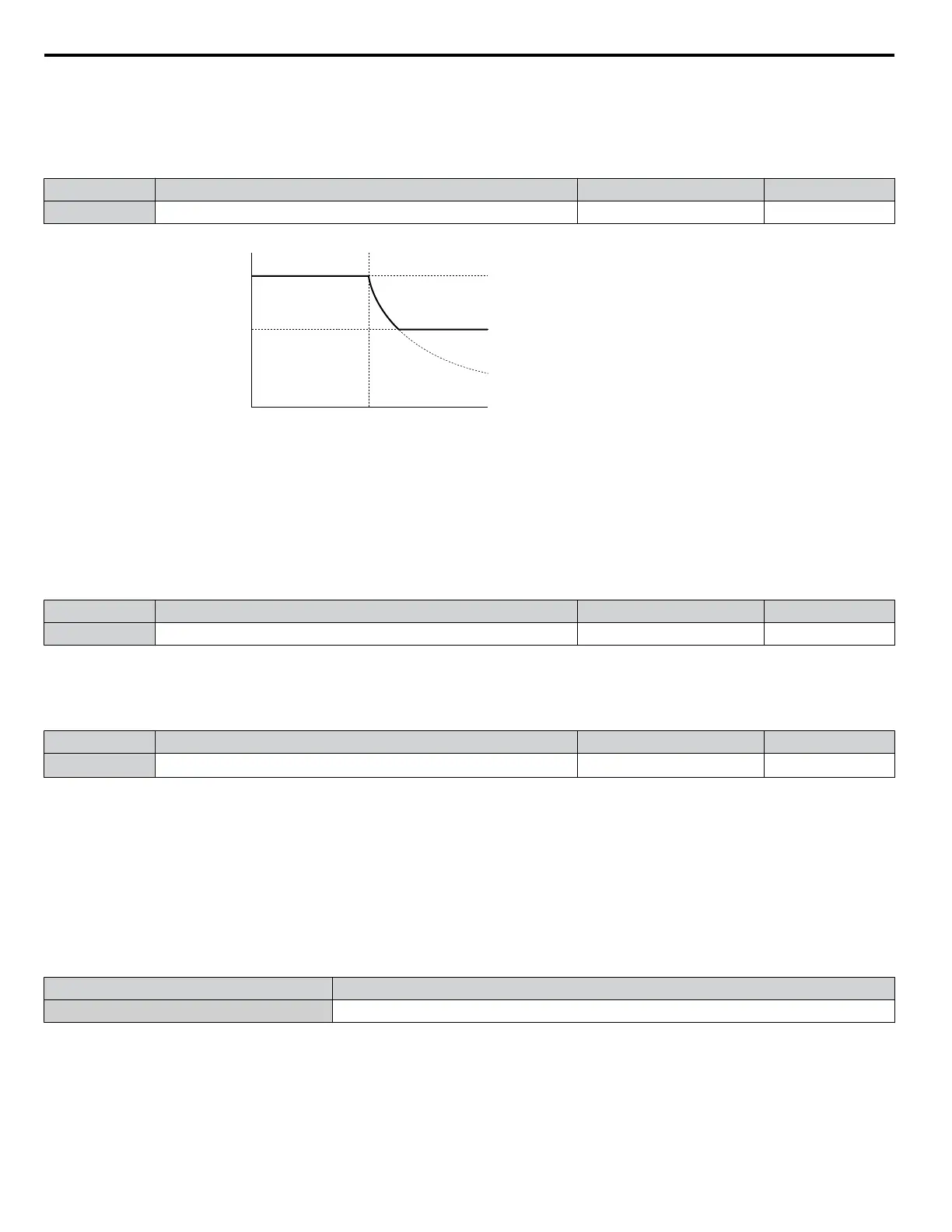• Also set parameter L3-03 when operating the motor in the constant power range.
n
L3-03: Stall Prevention Limit during Acceleration
The Stall Prevention level is automatically reduced when the motor is operated in the constant power range. L3-03 sets the
lower limit for this reduction as a percentage of the drive rated current.
No. Name Setting Range Default
L3-03 Stall Prevention Limit during Acceleration 0 to 100% 50%
Stall Prevention level during Acceleration
Output frequency
L3-03
E1-06
Base frequency
L3-02
Figure 1.63 Stall Prevention Level and Limit During Acceleration
n
L3-22: Deceleration Time at Stall Prevention during Acceleration
Sets the brief deceleration time used when stalling occurs while accelerating a PM motor. When set to 0, this function is
disabled and the drive decelerates at the selected deceleration time when stalling occurs.
The function is effective only in OLV/ PM control and when parameter L3-01 is set to 1.
No. Name Setting Range Default
L3-22 Deceleration Time at Stall Prevention During Acceleration 0.0 to 6000.0 s 0.0 s
n
L3-04: Stall Prevention Selection during Deceleration
Stall Prevention during deceleration controls the deceleration based on the DC bus voltage and prevents an overvoltage fault
caused by high inertia or rapid deceleration.
No. Name Setting Range Default
L3-04 Stall Prevention Selection During Deceleration
0, 1, 2, 4, 5
<1>
1
<1> Settings 4 and 5 are not available in OLV/PM.
Setting 0: Disabled
The drive decelerates according to the set deceleration time. With high inertia loads or rapid deceleration, an overvoltage fault
may occur. If an overvoltage fault occurs, use dynamic braking options or switch to another L3-04 selection.
Setting 1: General-Purpose Stall Prevention
The drive tries to decelerate within the set deceleration time. The drive pauses deceleration when the DC bus voltage exceeds
the Stall Prevention level and then continues deceleration when the DC bus voltage drops below that level. Stall Prevention
may be triggered repeatedly to avoid an overvoltage fault. The DC bus voltage level for Stall Prevention depends on the input
voltage setting E1-01.
Drive Input Voltage Stall Prevention Level during Deceleration
600 V Class 1084 Vdc
Note: This method may lengthen the total deceleration time compared to the set value. If this is not appropriate for the application consider using
a dynamic braking option.
Figure 1.64 illustrates the function of Stall Prevention during deceleration.
1.8 L: Protection Functions
106
YASKAWA SIEP YAIZ1U 03B YASKAWA AC Drive – Z1000 Programming Manual
