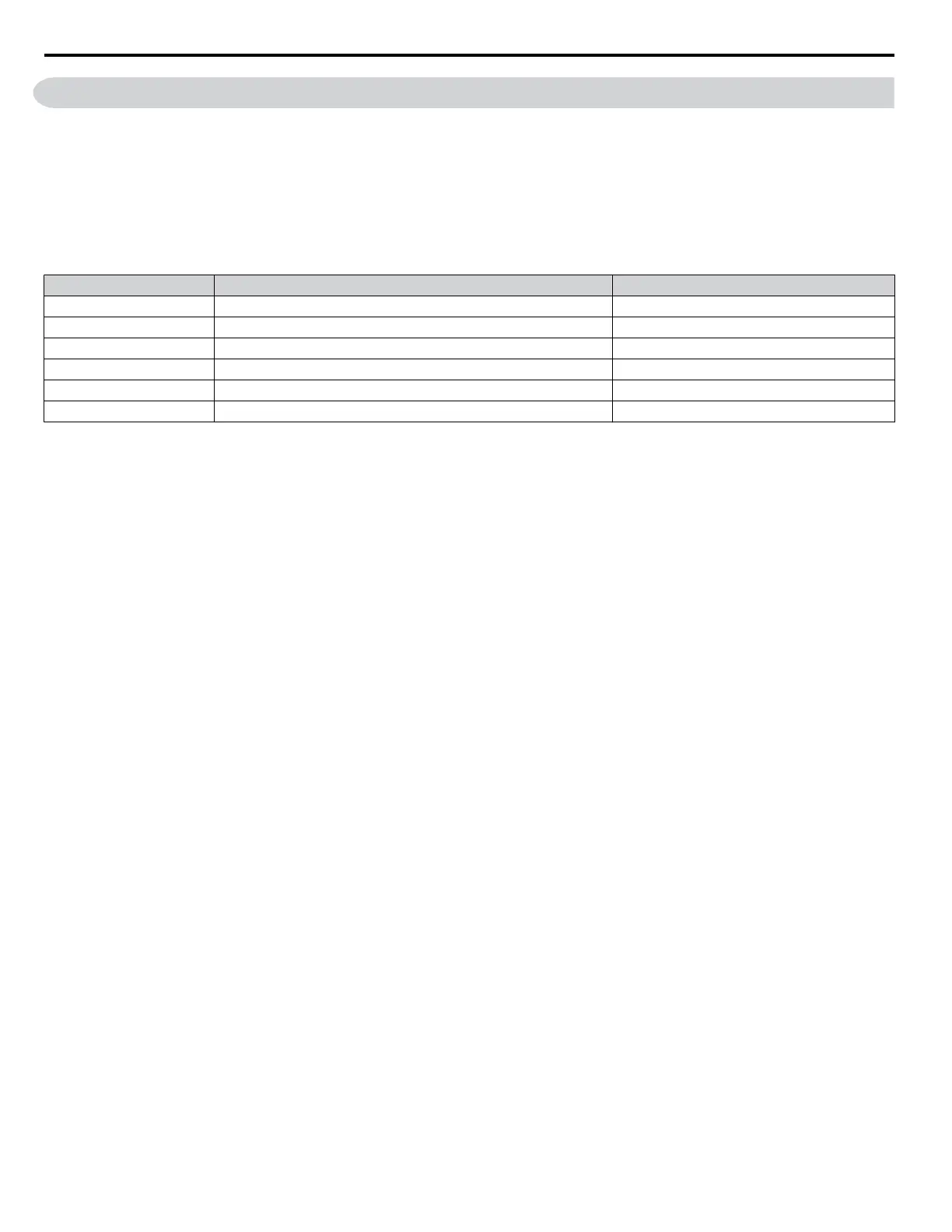C.1 APOGEE FLN Set-Up
A Yaskawa America, Inc. representative is responsible for proper configuration of the drive for the primary application, while
a Siemens Building Technologies, Inc. representative is responsible for field panel programming to make use of the drive
functionality in the building automation system. As such, there must be coordination between the Yaskawa America and
Siemens Building Technologies representatives to ensure that the programming of the drive is consistent with the particular
application requirements. After verifying that the drive installation and wiring are correct, apply power to the drive. Table C.
1 lists the parameters and values required for proper APOGEE FLN communication and control.
Z1000 parameter settings For APOGEE FLN communications
Table C.1 Drive APOGEE FLN Communication Parameter Settings
Parameter Number HOA Keypad Display APOGEE FLN Setting
b1-01 Reference Source 2: Serial Com
b1-02 Run Source 2: Serial Com
H1-03 Digital Input Terminal S3 Function Selection 70: Drive Enable2
H5-01 Serial Comm Adr Select the drive address (default = 1Fh (31 dec))
H5-02 Serial Baud Rate 2: 4800 Baud
H5-08 Protocol Select 2: P1
NOTICE: Damage to Equipment. A Yaskawa representative should set the drive parameters to their appropriate values. Changes made to
the settings of the parameters in Table C.1 can result in damage to the drive or building equipment.
C.1 APOGEE FLN Set-Up
268
YASKAWA SIEP YAIZ1U 03B YASKAWA AC Drive – Z1000 Programming Manual
