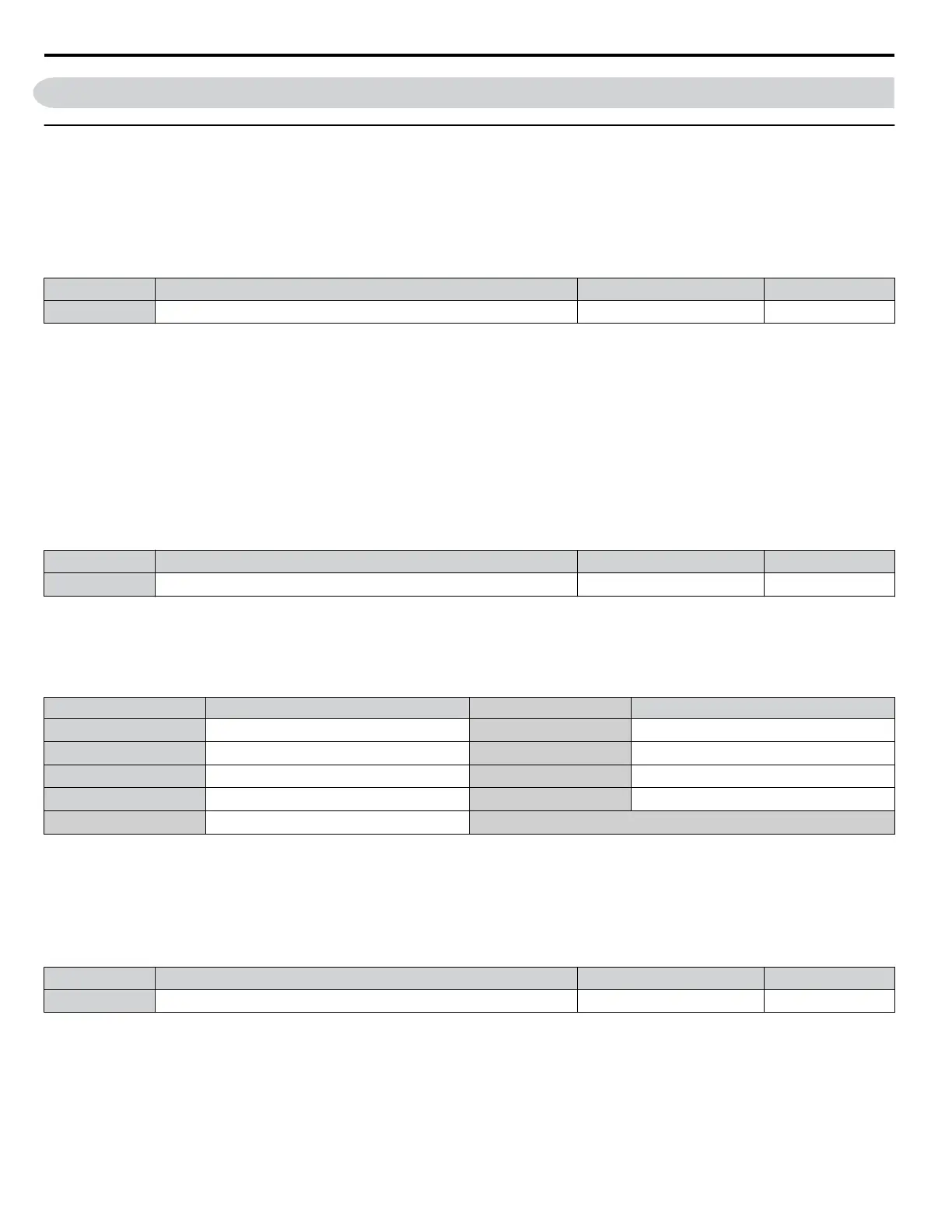B.4 BACnet Setup Parameters
u
BACnet Serial Communication
This section describes parameters necessary to set up BACnet communications.
n
H5-01: Drive Slave Address
Sets the drive slave address used for communications.
Note: Cycle power for the setting to take effect.
No. Name Setting Range Default
H5-01 Drive Slave Address 0 to FFH 1FH
Each slave drive must be assigned a unique slave address for serial communications to work. Slave addresses do not need to
be assigned in sequential order, but no two drives may share the same address.
n
H5-02: Communication Speed Selection
Sets the communications speed for APOGEE FLN, BACnet, MEMOBUS/Modbus, and Metasys N2.
Note: 1. Cycle power for the setting to take effect.
2. When Metasys N2 communications are selected (H5-08 = 1), selecting a baud rate other than 9600 bps will trigger an oPE29 error.
3. When APOGEE FLN (P1) communications are selected (H5-08 = 2), selecting a baud rate other than 4800 bps will trigger an oPE29
error.
4. When BACnet communications are selected (H5-08 = 3), selecting 115200 bps (Setting 8) will trigger an oPE29 error.
No. Name Setting Range Default
H5-02 Communication Speed Selection 0 to 8
<1>
<1> Default depends on H5-08 setting:
H5-08 = 0, MEMOBUS/Modbus; default: 3
H5-08 = 1, N2 (Metasys); default: 3
H5-08 = 2, P1 (APOGEE FLN); default: 2
H5-08 = 3, BACnet; default: 3
H5-02 Communication Speed H5-02 Communication Speed
0
<1>
1200 bps
5
<1>
38400 bps
1
<1>
2400 bps
6
<1>
57600 bps
2 4800 bps
7
<1>
76800 bps
3
<1>
9600 bps
8
<1> <2>
115200 bps
4
<1>
19200 bps
<1> Not available when H5-08 is set to 2 P1 (APOGEE FLN).
<2> Not available when H5-08 is set to 0 (MEMOBUS/Modbus) or 1 (Metasys N2).
n
H5-03: Communication Parity Selection
Sets the parity used for communications.
Note: Cycle power for the setting to take effect.
No. Name Setting Range Default
H5-03 Communication Parity Selection 0 to 2 0
Setting 0: No parity
Setting 1: Even parity
Setting 2: Odd parity
B.4 BACnet Setup Parameters
250
YASKAWA SIEP YAIZ1U 03B YASKAWA AC Drive – Z1000 Programming Manual
