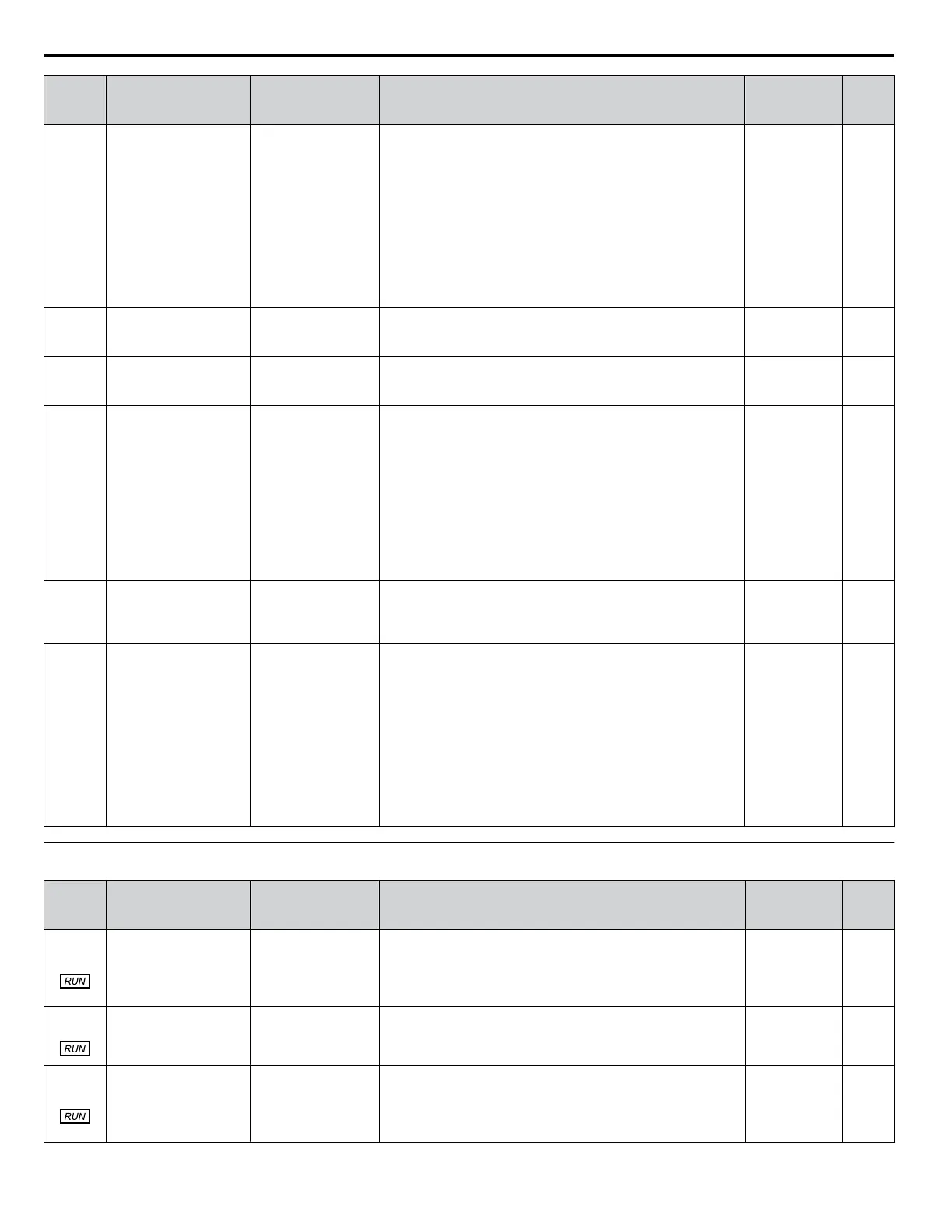No.
(Addr.
Hex)
Name LCD Display Description Values Page
S2-15
(3214)
Sequence Timer 3
Reference Source
Tmr 3 Ref Source
0: Operator (d1-01)
1: Operator (d1-02)
2: Operator (d1-03)
3: Operator (d1-04)
4: Terminals
5: Serial com
6: Option PCB
Selects the frequency reference source used for running the drive
when sequence timer 3 is active (only applicable when S2-14 is
set to 1 or 2).
0: Operator (d1-01)
1: Operator (d1-02)
2: Operator (d1-03)
3: Operator (d1-04)
4: Terminals
5: Serial communication
6: Option card
Note:
H1-oo = 12/13 overrides this sequence run timer
in drive software versions PRG: 1018 and later.
Default: 0
Range: 0 to 6
139
S2-16
(3215)
Sequence Timer 4 Start
Time
Tmr 4 Start Time
Sets the start time for timer 4. The value must be set less than or
equal to S2-17.
Default: 00:00
Min.: 00:00
Max.: 24:00
138
S2-17
(3216)
Sequence Timer 4 Stop
Time
Tmr 4 Stop Time
Sets the stop time for timer 4. The value must be set greater than
or equal to S2-16.
Default: 00:00
Min.: 00:00
Max.: 24:00
138
S2-18
(3217)
Sequence Timer 4 Day
Selection
Tmr 4 Day Sel
0: Timer disabled
1: Daily
2: Mon - Fri
3: Sat - Sun
4: Monday
5: Tuesday
6: Wednesday
7: Thursday
8: Friday
9: Saturday
10: Sunday
Sets the days for which sequence timer 4 is active.
0: Timer disabled
1: Daily
2: Mon - Fri
3: Sat - Sun
4: Monday
5: Tuesday
6: Wednesday
7: Thursday
8: Friday
9: Saturday
10: Sunday
Default: 0
Range: 0 to 10
139
S2-19
(3218)
Sequence Timer 4
Selection
Tmr 4 Seq Sel
0: Digital out only
1: Run
2: Run - PI Disable
Sets the action that occurs when sequence timer 4 is active.
0: Digital output only
1: Run
2: Run - PI disable
Default: 0
Range: 0 to 2
139
S2-20
(3219)
Sequence Timer 4
Reference Source
Tmr 4 Ref Source
0: Operator (d1-01)
1: Operator (d1-02)
2: Operator (d1-03)
3: Operator (d1-04)
4: Terminals
5: Serial com
6: Option PCB
Selects the frequency reference source used for running the drive
when sequence timer 4 is active (only applicable when S2-19 is
set to 1 or 2).
0: Operator (d1-01)
1: Operator (d1-02)
2: Operator (d1-03)
3: Operator (d1-04)
4: Terminals
5: Serial communication
6: Option card
Note:
H1-oo = 12/13 overrides this sequence run timer
in drive software versions PRG: 1018 and later.
Default: 0
Range: 0 to 6
139
u
S3: Secondary PI (PI2) Control
No.
(Addr.
Hex)
Name LCD Display Description Values Page
S3-01
(321A)
Secondary PI Enable
Selection
PI2 Enable Sel
0: Disabled
1: Always
2: Drive running
3: Motor running
0: Secondary PI disabled
1: Always
2: Drive running
3: Motor running
Default: 0
Range: 0 to 3
140
S3-02
(321B)
Secondary PI User
Display
PI2 UsrDspMaxVal
Sets the scale value of 100% PI input.
Default: 10000
Min.: 0
Max.: 60000
140
S3-03
(321C)
Secondary PI Display
Digits
PI2 UsrDspDigits
0: No Dec (XXXXX)
1: 1 Dec (XXXX.X)
2. 2 Dec (XXX.XX)
3: 3 Dec (XX.XXX)
0: No decimal places
1: One decimal place
2: Two decimal places
3: Three decimal places
Default: 2
Range: 0 to 3
141
A.13 S: Special Application
226
YASKAWA SIEP YAIZ1U 03B YASKAWA AC Drive – Z1000 Programming Manual
