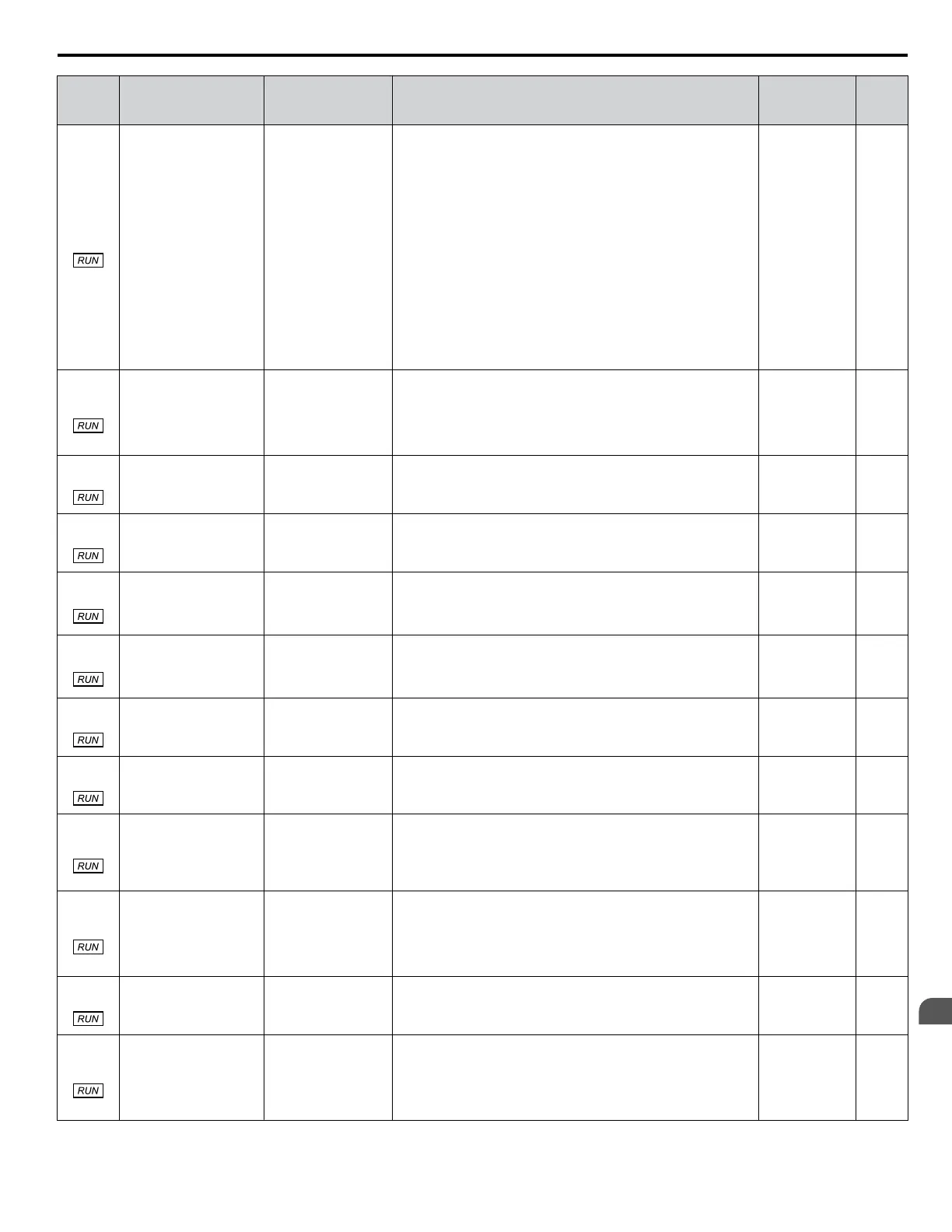No.
(Addr.
Hex)
Name LCD Display Description Values Page
S3-04
(321D)
Secondary PI Unit
Selection
PI2 Unit Sel
0: WC
1: PSI
2: GPM
3: °F
4: CFM
5: CMH
6: LPH
7: LPS
8: Bar
9: Pa
10: °C
11: Mtr
12: LPM
13: CMM
14: No unit
15: %
0: Inch of water (WC)
1: Pounds per square inch (PSI)
2: Gallons per minute (GPM)
3: Degrees Fahrenheit (F)
4: Cubic feet per minute (CFM)
5: Cubic meters per hour (CMH)
6: Liters per hour (LPH)
7: Liters per second (LPS)
8: Bar (Bar)
9: Pascals (Pa)
10: Degrees Celsius (C)
11: Meters (Mtr) (Ft: Feet)
12: Liters per minute (LPM)
13: Cubic meters per minute (CMM)
14: No unit
15: Percentage (%)
Default: 15
Range: 0 to 15
141
S3-05
(321E)
Secondary PI Setpoint
Value
PI2 Setpoint
Sets the secondary PI controller target value
Default: 0.00
<1>
Min.: 0.00
Max.: 600.00
<2>
141
S3-06
(321F)
Secondary PI
Proportional Gain
Setting
PI2 Gain
Sets the proportional gain of the secondary PI controller. A setting
of 0.00 disables P control.
Default: 1.00
Min.: 0.00
Max.: 25.00
141
S3-07
(3220)
Secondary PI Integral
Time Setting
PI2 I Time
Sets the integral time for the secondary PI controller. A setting of
0.0s disables integral control.
Default: 1.0 s
Min.: 0.0
Max.: 360.0
141
S3-08
(3221)
Secondary PI Integral
Limit Setting
PI2 I Limit
Sets the maximum output possible from the integrator. Default:
100.0%
Min.: 0.0
Max.: 100.0
142
S3-09
(3222)
Secondary PI Output
Upper Limit
PI2 Upper Limit
Sets the maximum output possible from the secondary PI
controller.
Default:
100.0%
Min.: 0.0
Max.: 100.0
142
S3-10
(3223)
Secondary PI Output
Lower Limit
PI2 Lower Lim
Sets the minimum output possible from the secondary PI
controller.
Default: 0.00%
Min.: -100.00
Max.: 100.00
142
S3-11
(3224)
Secondary PI Output
Level Selection
PI2 Out Lvl Sel
0: Normal Character
1: Rev Character
0: Normal Output (direct acting)
1: Reverse Output (reverse acting)
Default: 0
Range: 0, 1
142
S3-12
(3225)
Secondary PI Disable
Mode
PI2 Disable Mode
0: No output
1: Lower Limit
(S3-10)
2: Setpoint
0: No output (0%)
1: Lower Limit (S3-10)
2: Setpoint
Default: 0
Range: 0 to 2
142
S3-13
(3226)
Secondary PI Low
Feedback Detection
Level
PI2 Low FB Lvl
Sets the secondary PI low feedback detection level.
Default: 0.00
<1>
Min.: 0.00
Max.: 600.00
<2>
142
S3-14
(3227)
Secondary PI Low
Feedback Detection
Time
PI2 Low FB Time
Sets the secondary PI low feedback detection delay time in
seconds.
Default: 1.0 s
Min.: 0.0
Max.: 25.5
143
S3-15
(3228)
Secondary PI High
Feedback Level
PI2 High FB Lvl
Sets the secondary PI high feedback detection level.
Default: 100.00
<1>
Min.: 0.00
Max.: 600.00
<2>
143
A.13 S: Special Application
YASKAWA SIEP YAIZ1U 03B YASKAWA AC Drive – Z1000 Programming Manual
227
A
Parameter List
